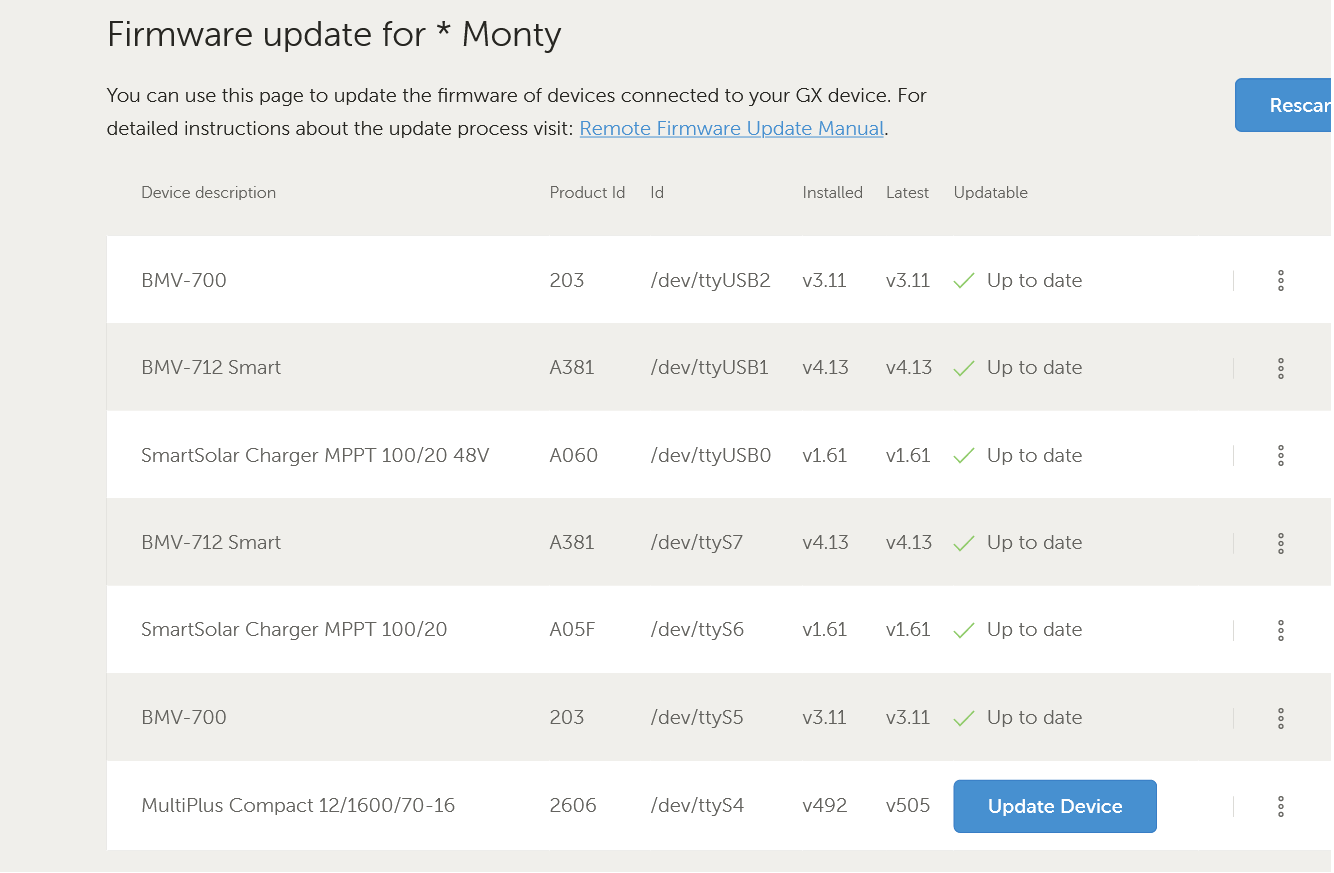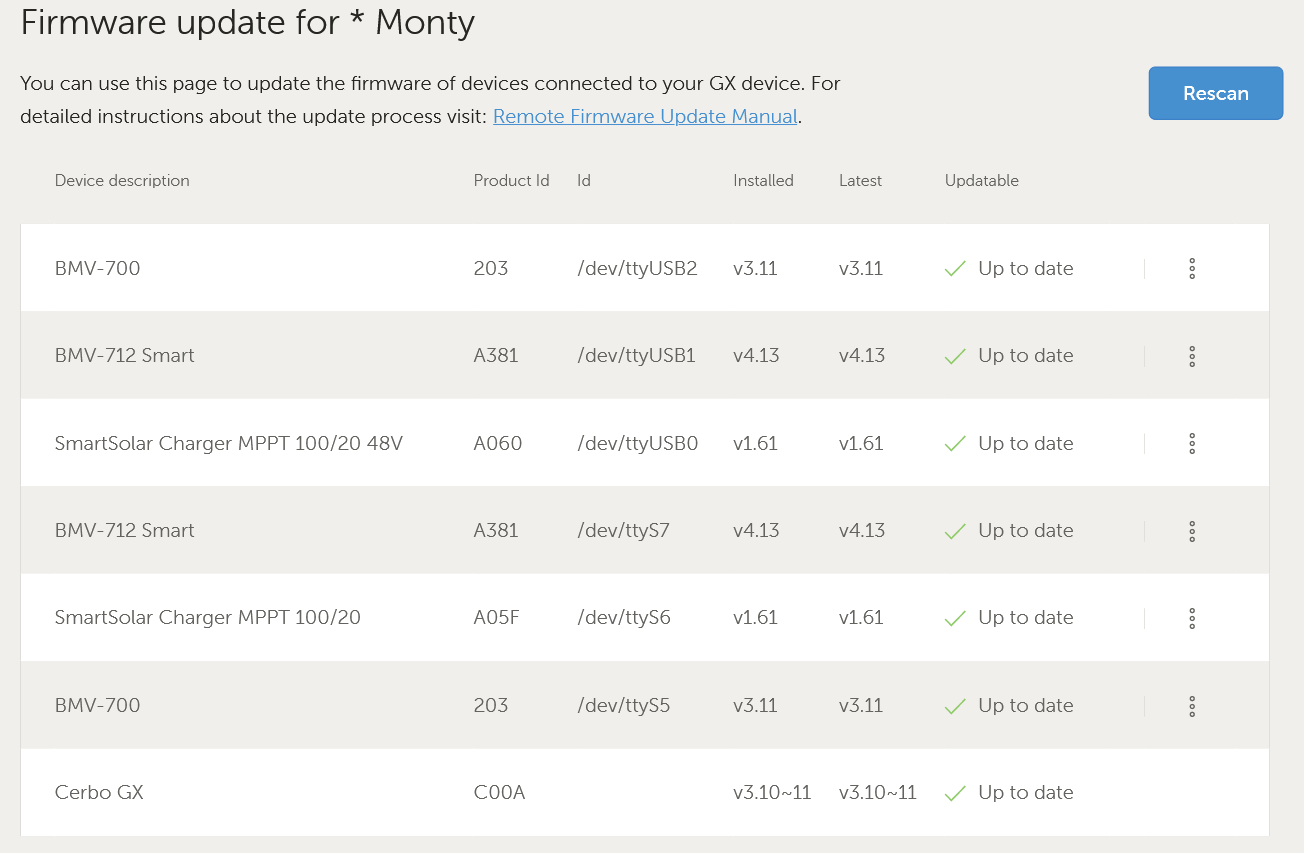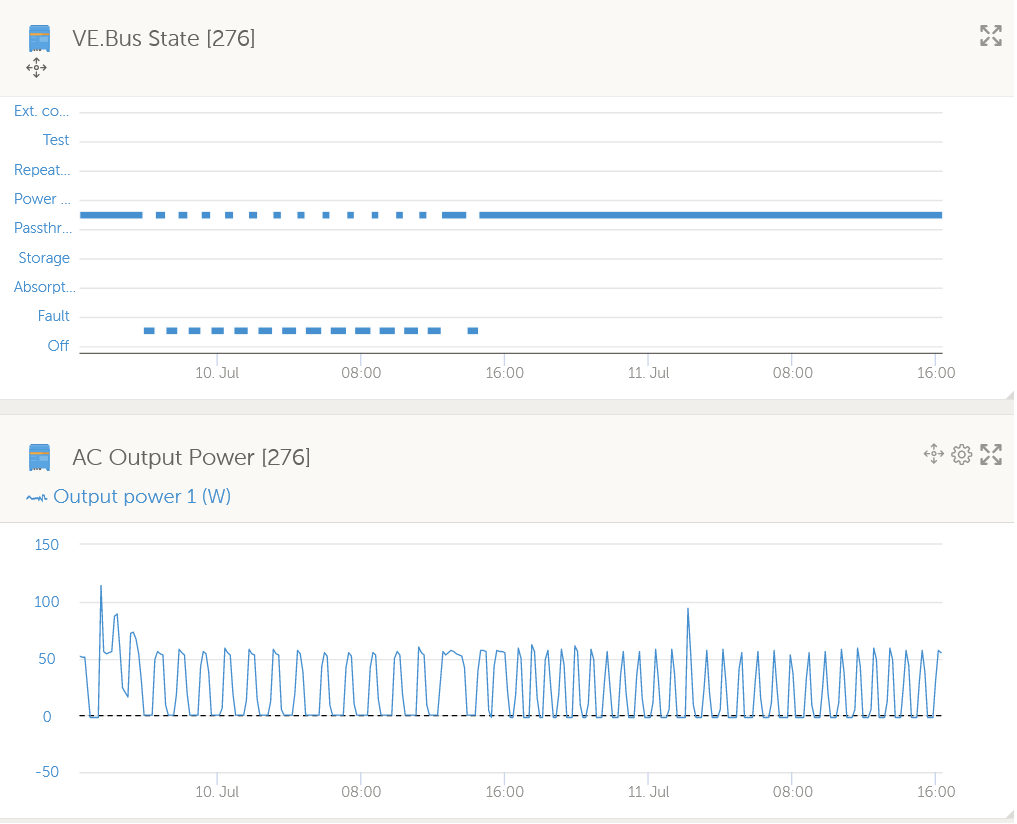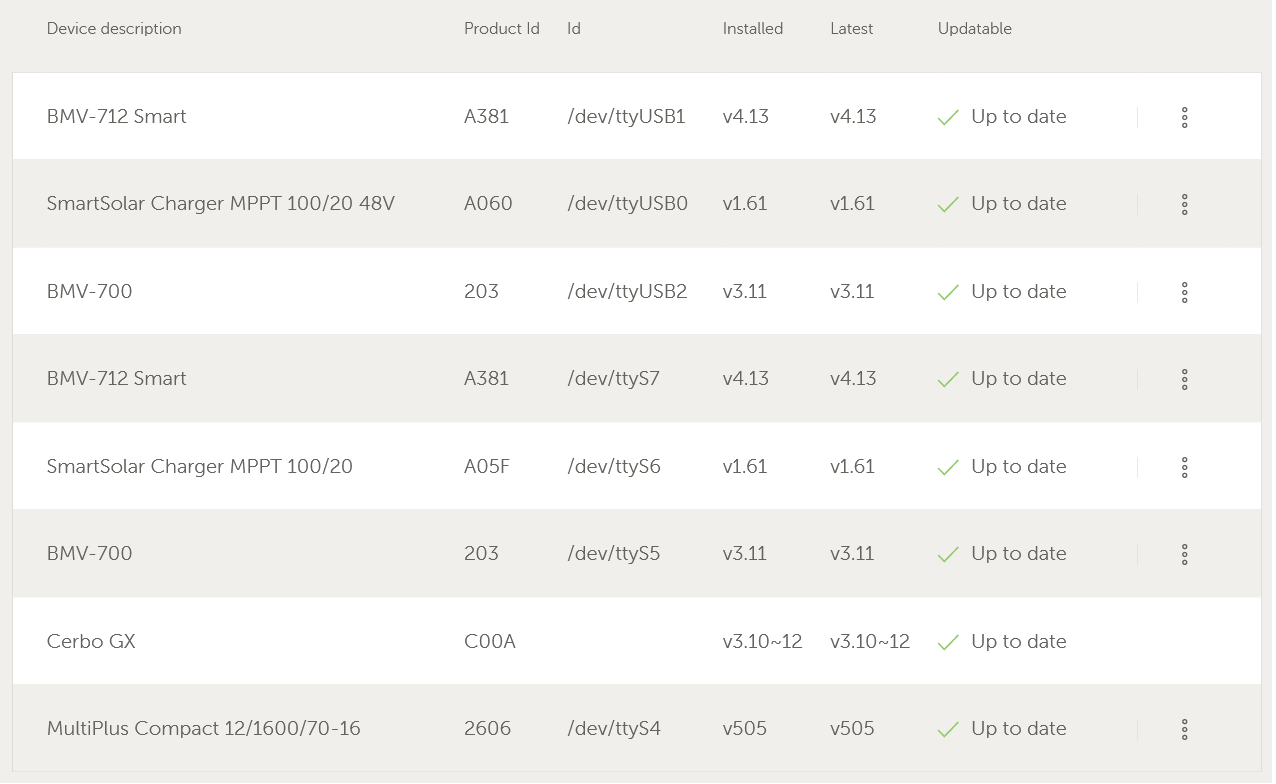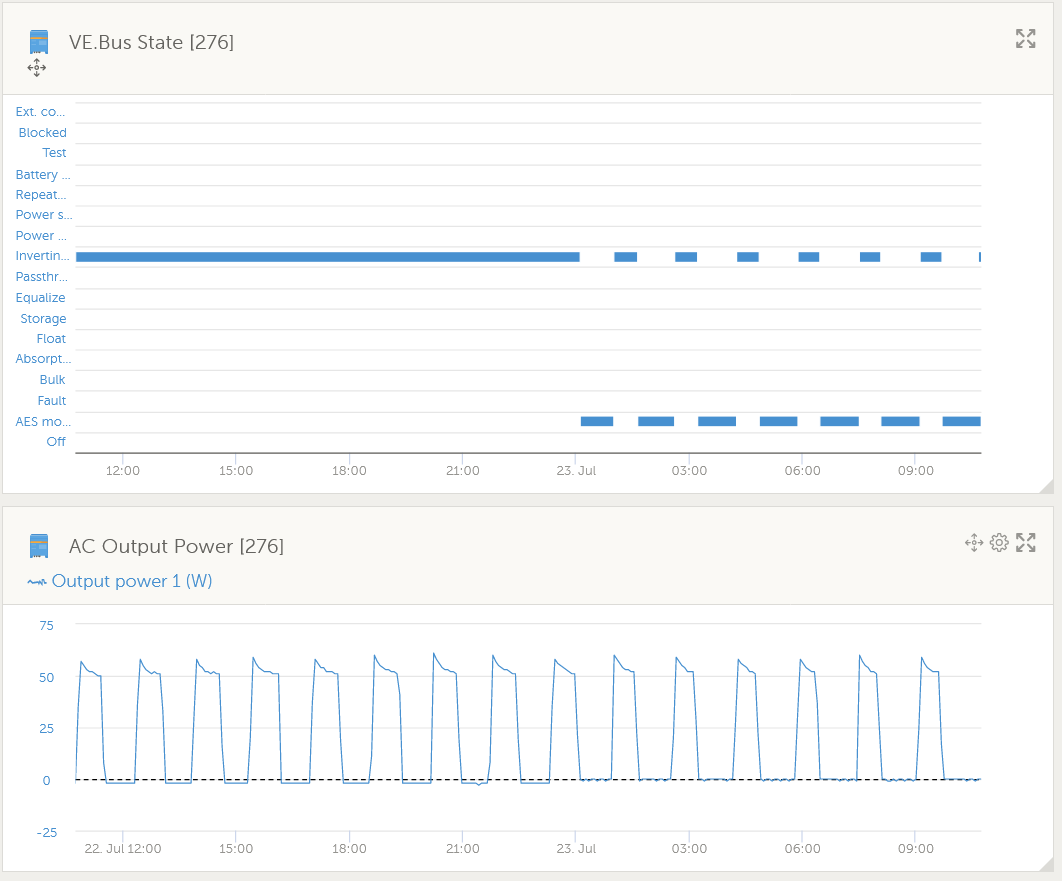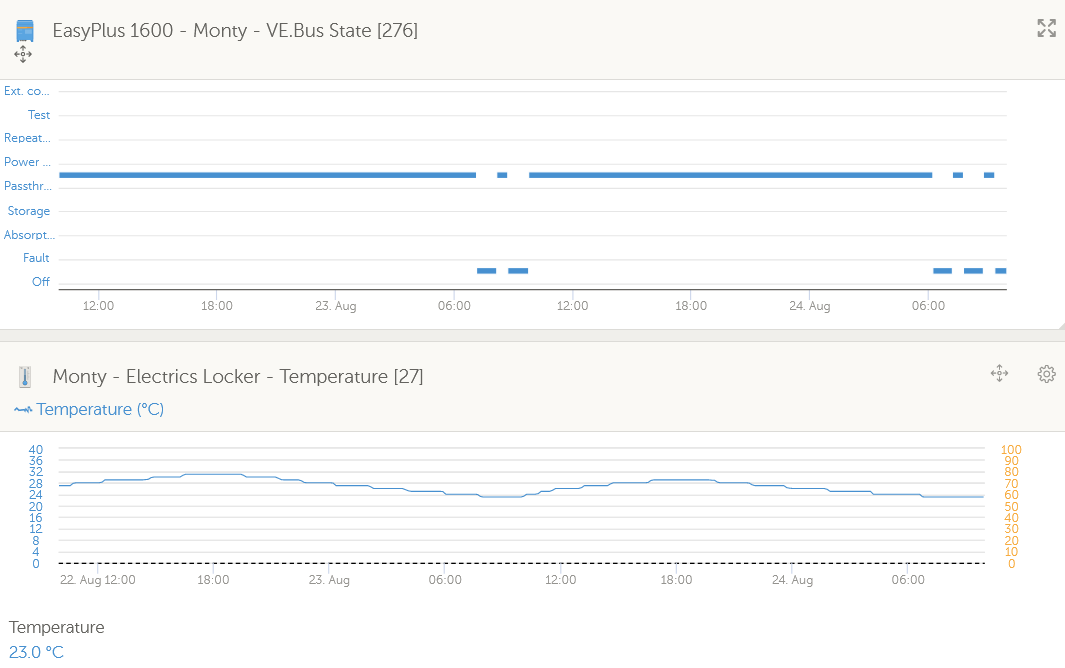I have an EasyPlus 12/1600/70 and it is all configured and setup. But I have been noticing it is not going into Low Power mode reliably. Sometimes it does, sometimes it does not, despite the criteria for AES activation being met.
Hopefully the screenshots below will illustrate ....
VE.Bus State:
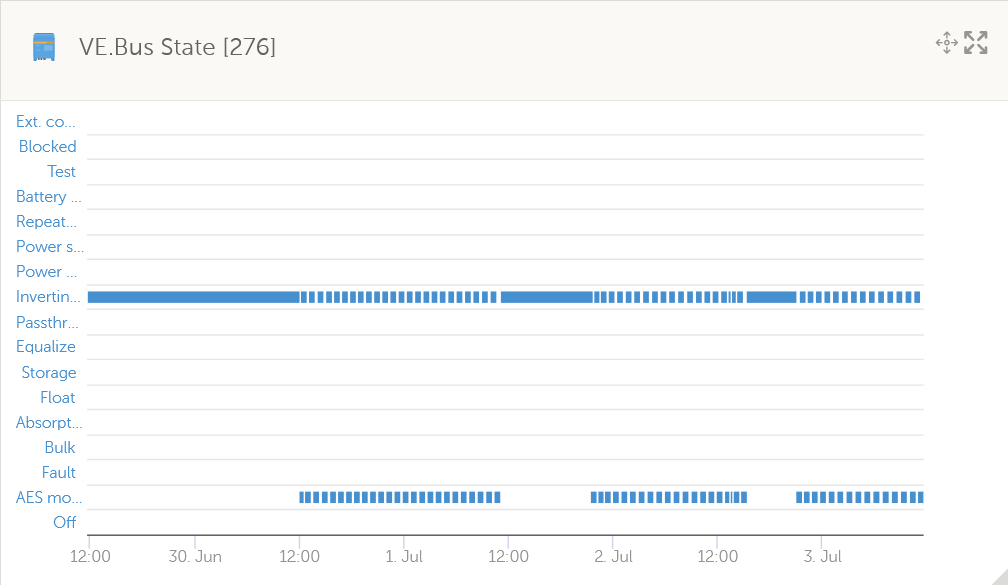
So for periods of the day it is stuck in the "Inverting" state for hours.
AES is configured so it turns off when the Load is above 69W and turns on when the Load drops below 46W.
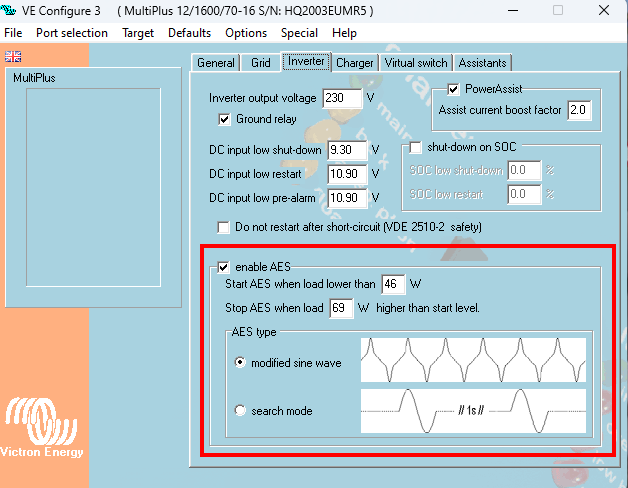
Now basically the only load during the time above in the chart is an AC Compressor fridge that turns itself on and off (and when it is off, a relay actually disconnects the fridge from the AC supply so there is literally zero watts drawn - not even the interior light will come on). This draws when running around the 52W mark, but always would wake the Inverter as the initial compressor in-rush power is more than 69W.
(I changed the AES mode from search mode to modified sine wave mode as well to see if that made any difference. It did not).
The chart below for the same time period as above shows this entire time is very consistant and repeatable.
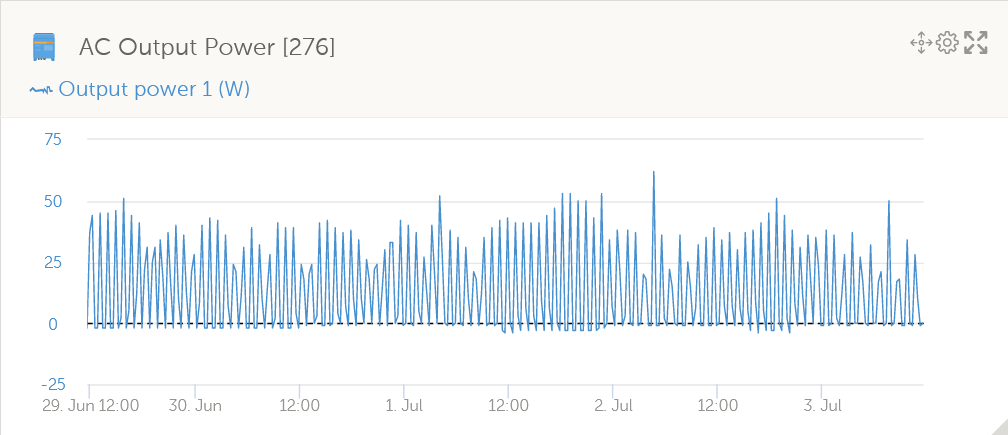
You can see from above the AC Load goes from present to nothing consistantly as the fridge turns on and off and I would expect the AES to work just as consistantly.
This Multiplus is installed in a Motorhome and nothing else is being turned on & off, or plugged in & out during this time. The only activity is the fridge going on and off as Compressor fridges do.
I made the following Pivot chart below using a download file for a smaller time period so the numbers can be seen better.
I will try and explain the chart ....
The Yellow block shows the inverter mode - when it is low, it is in AES mode, and when high it is in Inverter mode.
The Blue lines going up and down is the AC Load - basically when the fridge turns on and goes off. The Purple horizontal dotted line is the AES ON threshold, so when the blue line drops below that purple line, AES should be reactivated.
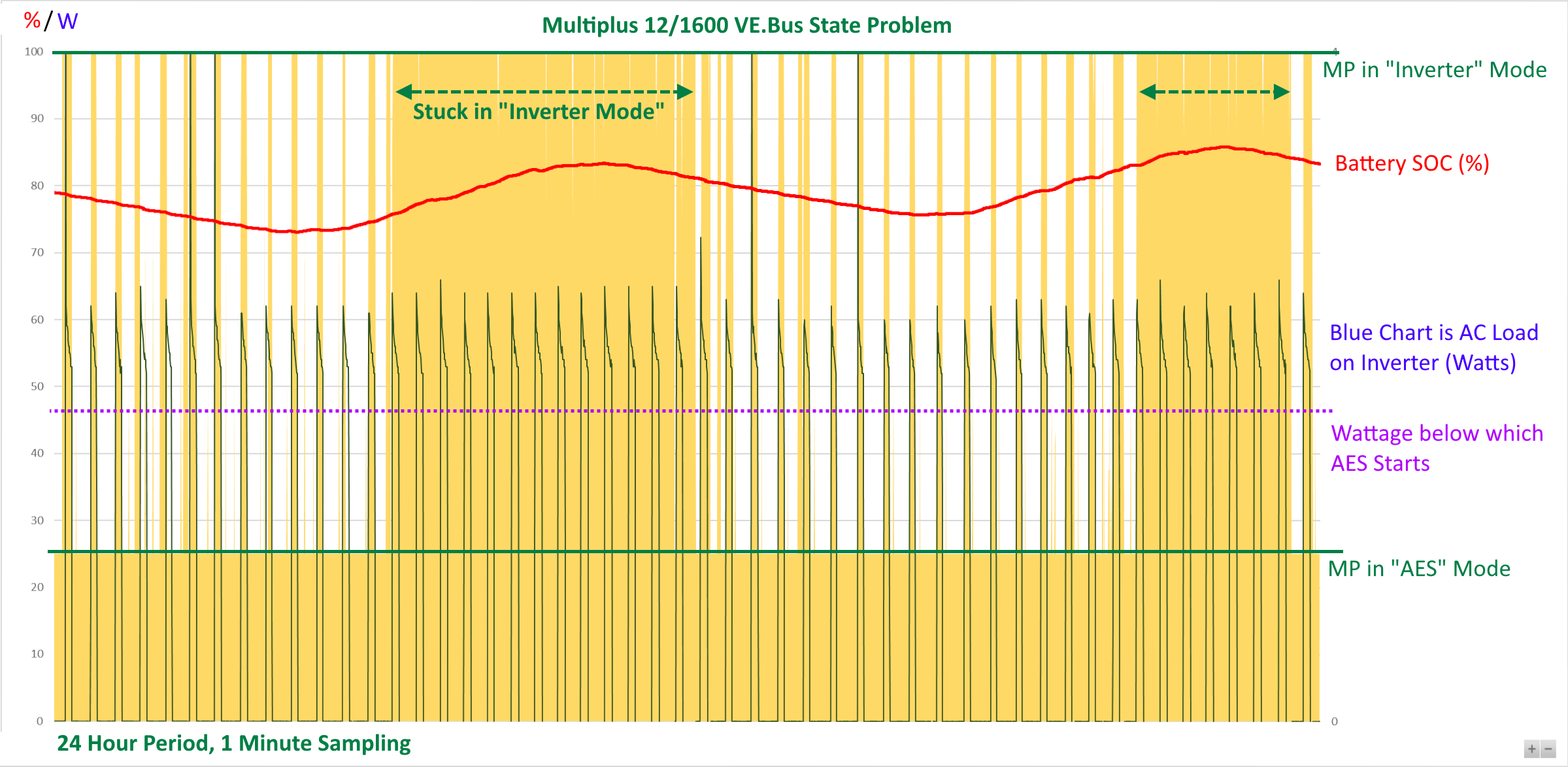
You can see that for some periods, the AES mode starts as it should (the yellow block is only higher when the blue is above the threshold), but there are two significant sets of time when the Multiplus is not reverting to AES when it should.
I added a line showing the Battery SOC, obtained from a BMV-712. I don't believe there is any battery SOC level connected to how AES functions, but added it for info. And in the second period of being stuck in Inverting state, the battery level at the start of it is quite a bit higher than the first period as well, so I cannot see a link from Battery SOC level to AES.
The other thing I wondered about is if this is linked to solar in any way (purely as it seems to be stuck in Inverting state within daylight hours) but this would mean the Cerbo GX must be controlling the Multiplus AES function and is linked to how the SmartSolar is working.
Anyone has any ideas what is going on here, and why my AES is not working as it should?