I recently purchased the Pican-M hat for the raspberry to have
a) the Pi powered through the nmea2000 bus/network, and
b) to have the data that comes through from the nmea2000 bus/network (and nmea0183) available in SignalK.
I tested this with a non-VenusOS setup (version 2.91), following the instructions found in https://seabits.com/set-up-signal-k-and-grafana-on-raspberry-pi-with-pican-m-nmea-2000-board/ and that worked as expected.
Trying to accomplish the same with VenusOs setup I got stuck on setting up the nmea2000/canbus setup.
Comparing both the instructions in the link above and those related to kwindrem/VeCanSetup and https://github.com/victronenergy/venus/wiki/RaspberryPi-CAN-Interfaces regarding the PiCan hat(s), I came to following in my /u-boot/config.text. However, It doesn't get me any date from the hat.
What am I doing wrong? How can I get this fixed? Any ideas?
Thanks - in advance - and best regards,
Pierre
[all] enable_uart=1 dtparam=i2c_arm=on dtparam=spi=on # Bring up the PiCAN controllers. dtoverlay=mcp2515-can0-overlay,oscillator=16000000,interrupt=25 dtoverlay=spi-bcm2835-overlay

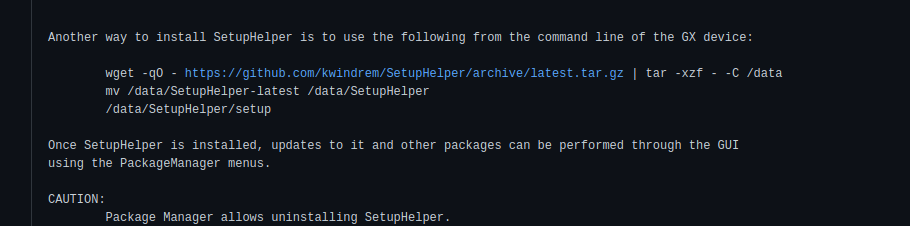 - or am i missing something ?
- or am i missing something ?