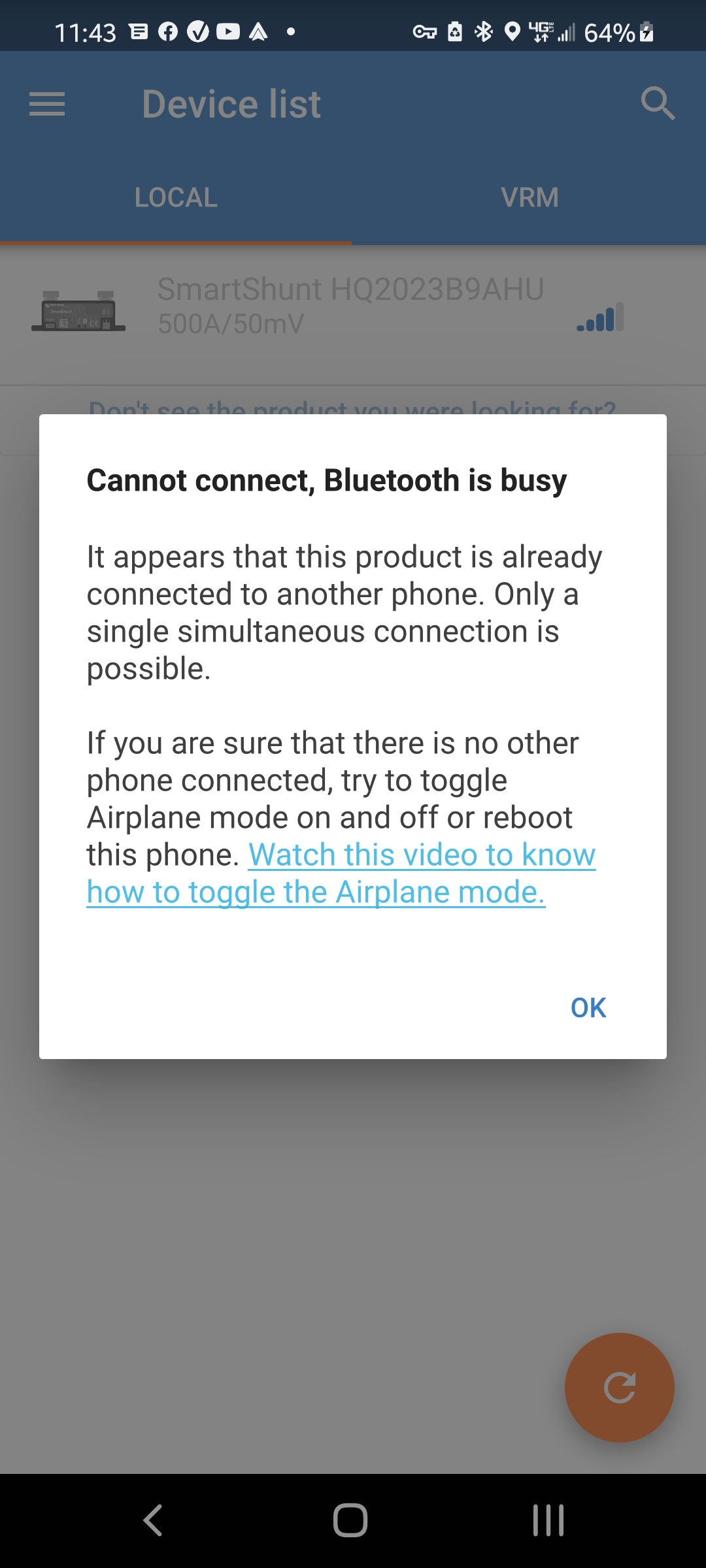For month the Victron app worked flawlessly with my BMV.
Now when I click on the BMV in the device list it doesn't connect and it says “Connection not possible, delete device from connected device list and reconnect (in German)“
So I deleted the BMV from the device list on my phone in the Bluetooth settings.
But nothing changed. In the app I can't do anything sensible, just changing code by typing the PUK.
Then I reinstalled the app from my phone. Nothing changed, the BMV is still in the list but won't connect.
Now I read the manual and searched here for an hour but didn't find a solution.
Please help me.
Thank you