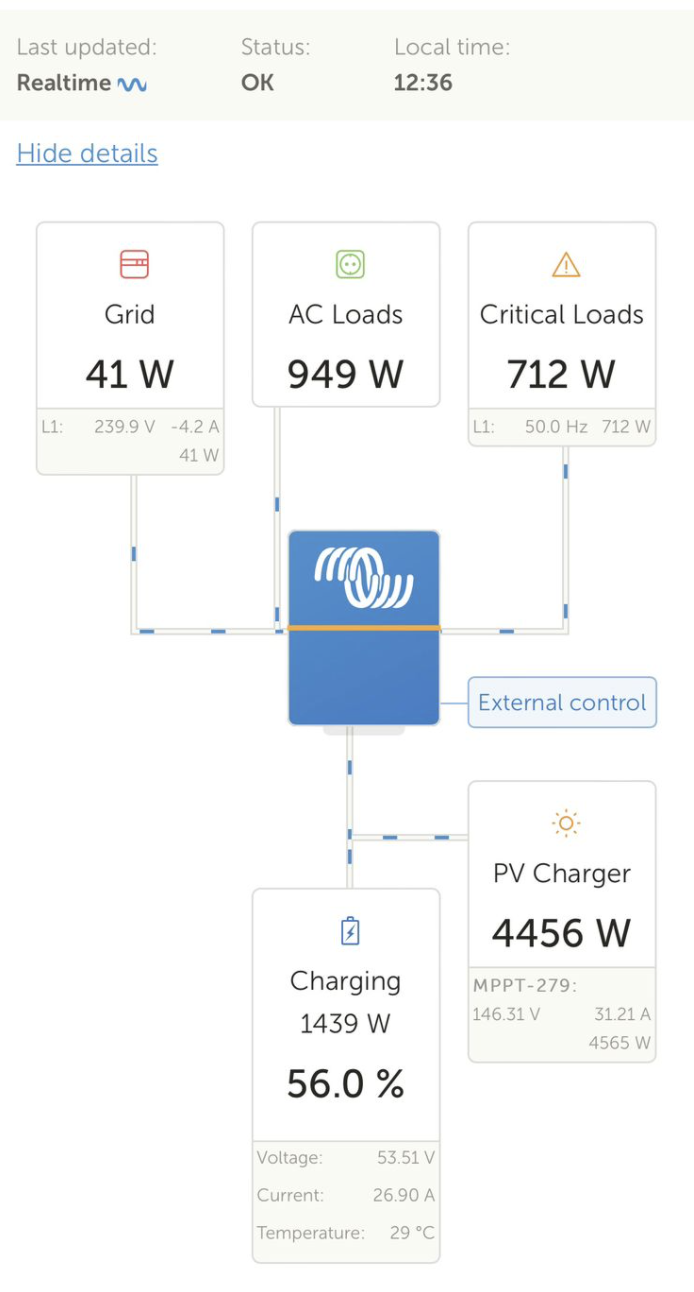Hi All
Client has a Multiplus II 48 | 5000 with a MPPT 250 | 100 with a Cerbo GX. System was installed with a single Dyness 5.12kWh battery and client has added a 2nd one of these batteries now.
Comms to the batteries seems to be fine but monitoring figures does not seem to add up now:
1356W seems to go missing from looking at the below?
Would greatly appreciate assistance