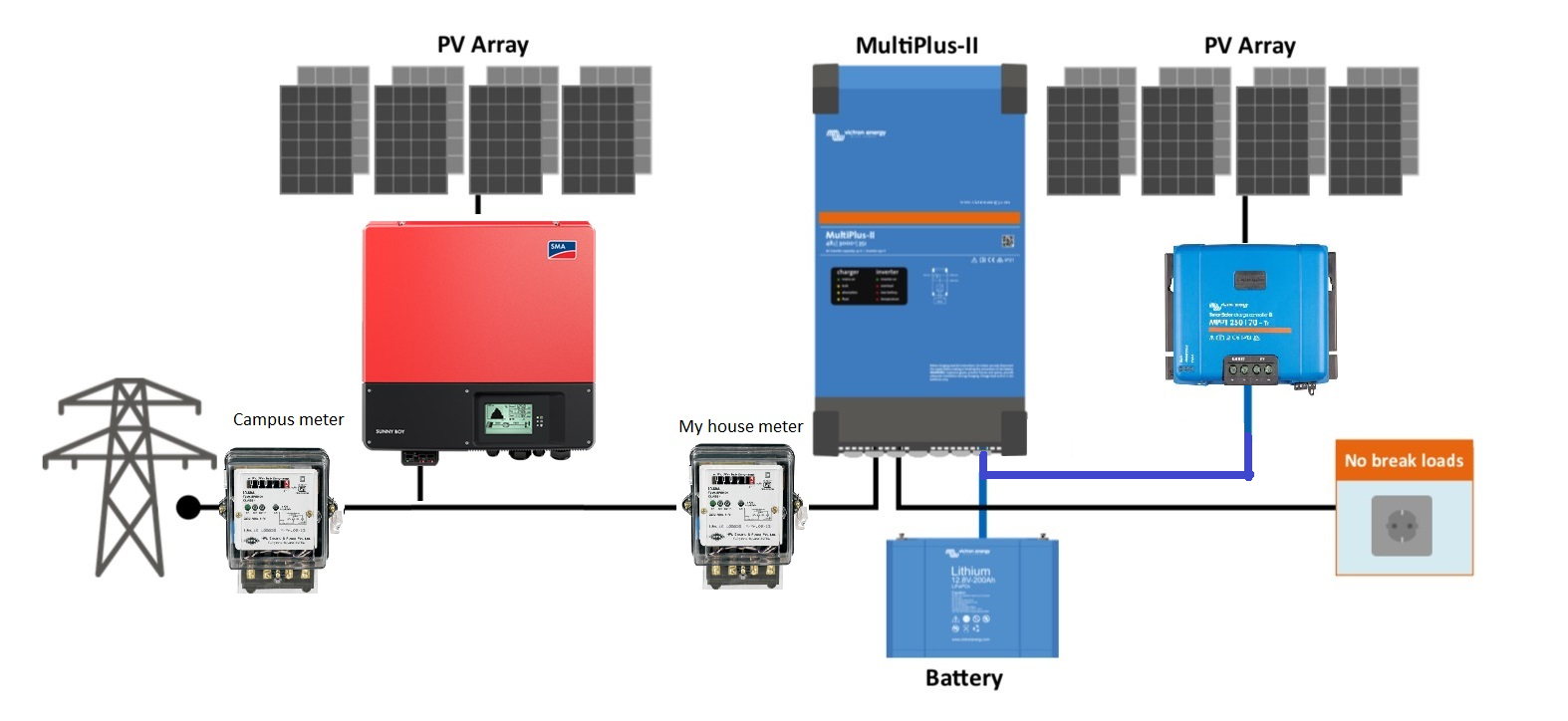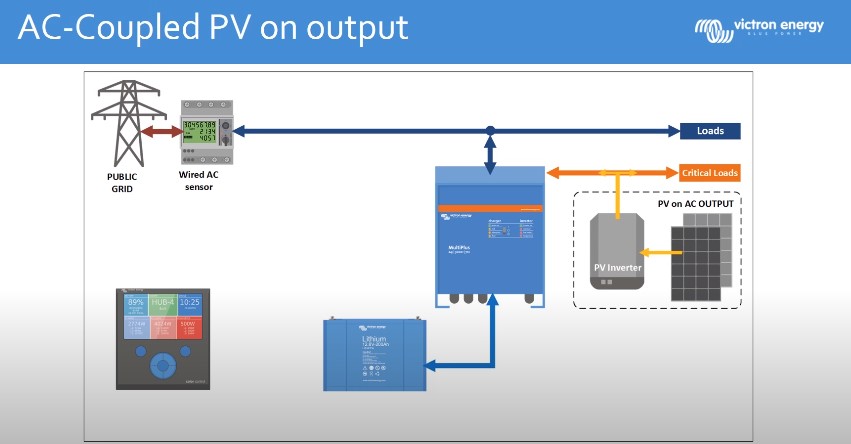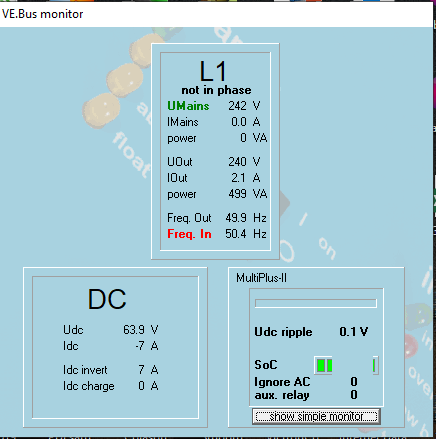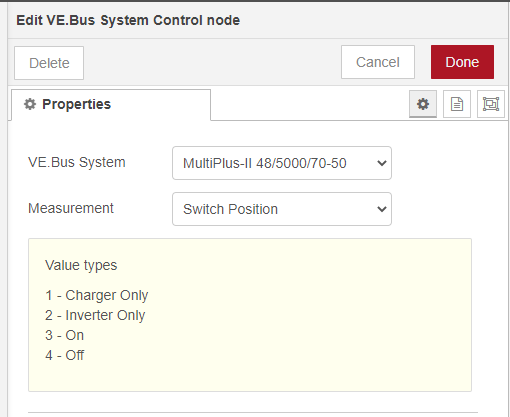I just install a Multiplus-II in Papua New Guinea where blackouts and brownouts happen on a daily basis. It is installed on my house which is located on a college campus with other houses. We have enough sun here that I can run disconnected from the grid which I have been doing since the install was completed. Batteries are still 70% in the morning and fully charged by 11:30am. I want to use my excess solar to assist the campus. So my goal is to:
- Each morning, charge my batteries to 100% solely from solar before sending power to the campus.
- Once the batteries are 100% charged, send the extra solar to the campus which is connected to AC-IN.
- Never use the AC-IN to power my house or charge my batteries unless my batteries are depleted.
- Never use my batteries to supply power to the campus.
- Achieve zero feed-in to the grid.
I have the added complexity of another solar system on someone else's house as noted in the diagram. I understand that the GX can monitor the SMA by using the WebConnect module to help with the frequency shift power control.
It sounds like a fairly simple scenario, but with all of the options available in the ESS assistant, and the possibility of damaging equipment that is not mine, I want to make sure it is setup correctly. As far as having a qualified installer....well we are located way out in the bush, about 450km from the nearest authorized installer. It would take someone a plane ride to get here.
I have downloaded and installed the ESS Assistant. But when it started asking about the frequencies of the other inverter, I uninstalled it and ended up here asking this question. I do have permission from the owner of the inverter to move forward, but I am looking for some advice on what settings to use, both in the ESS assistant and the ESS settings in the GX (raspberry pi) and how to properly interface to the SMA.
It will be possible to feed-in to the grid once both systems are online which we are not allowed to do in Papua New Guinea. So, I also have a Mutliplus-II current transformer for my house and an ET112 energy meter with Zigbee transmitters for the campus meter.
Missing from the picture is a GX (raspberry pi), Lynx power in module, and Smart Shunt.