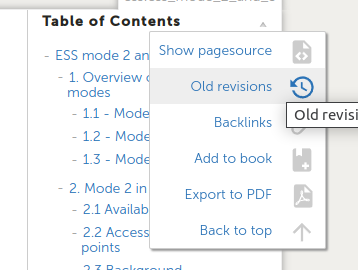I have a multiplusII 48/5000 ESS parallel installation with external current sensor and with solar on the AC input (also all the loads are on the input) with firmware version 2.65. The modbus TCP register 2701 does not do anything.
If it is set to 0 or 100, it keeps charging. (I can read out the register)
The Modbus-TCP register 2702 for discharge on/off (100 / 0) does work!
Can anyone confirm this? And maybe this can be solved? Maybe it only works with mppt's?
Is it because of the external current sensor it does not work with me?