Hi,
I have a setup with a MPPT250/70, a Multiplus II 48/3000/35, three Pylontech and a Raspberry Pi running VenusOS.
My Multiplus II is connected to L2 and not to L1, but the Mulitplus II thinks that it is connected to L1.
I don't know how I can configure this.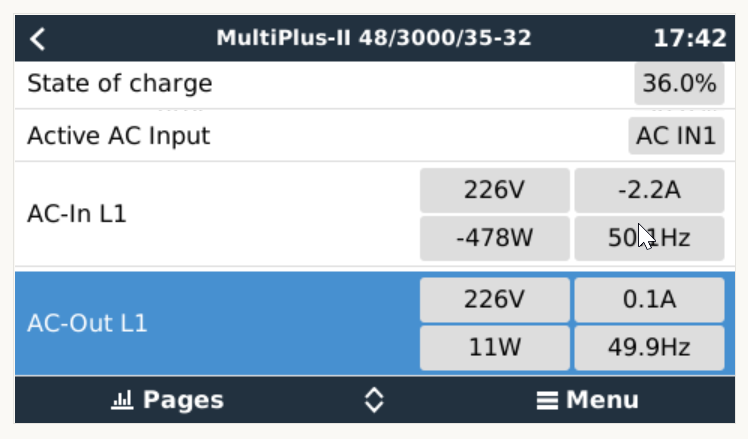
The regulation itself works well as the phase compensation is enabled and the grid meter delivers correct power values of all three phases.
But the values in the overview are invalid:
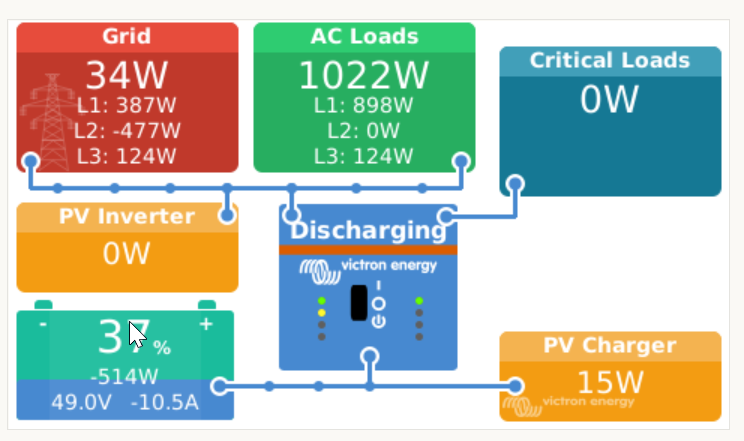

Is there a way to configure Multiplus II that it knows to be connected to L1?
Thanks everyone in advance.
