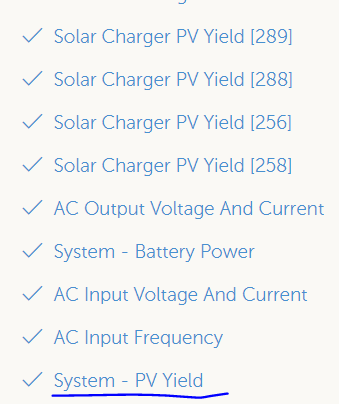Would like to request that a consoladated PV yield widget be avalible on the VRM widget list, PV yeild is likley one of the most regually checked metrics that i think people would be interested in. a lot of systems have multiple MPPT units contributing, its tiresome to manually add the yeild data together from multiple MPPT units to find the total PV harvested for the day.
@Guy Stewart