For some time the remote console on my Android phone gets stuck on this screen (only with one of my installations). If I open it on my windows laptop or iPad it works like charm. Any suggestions?
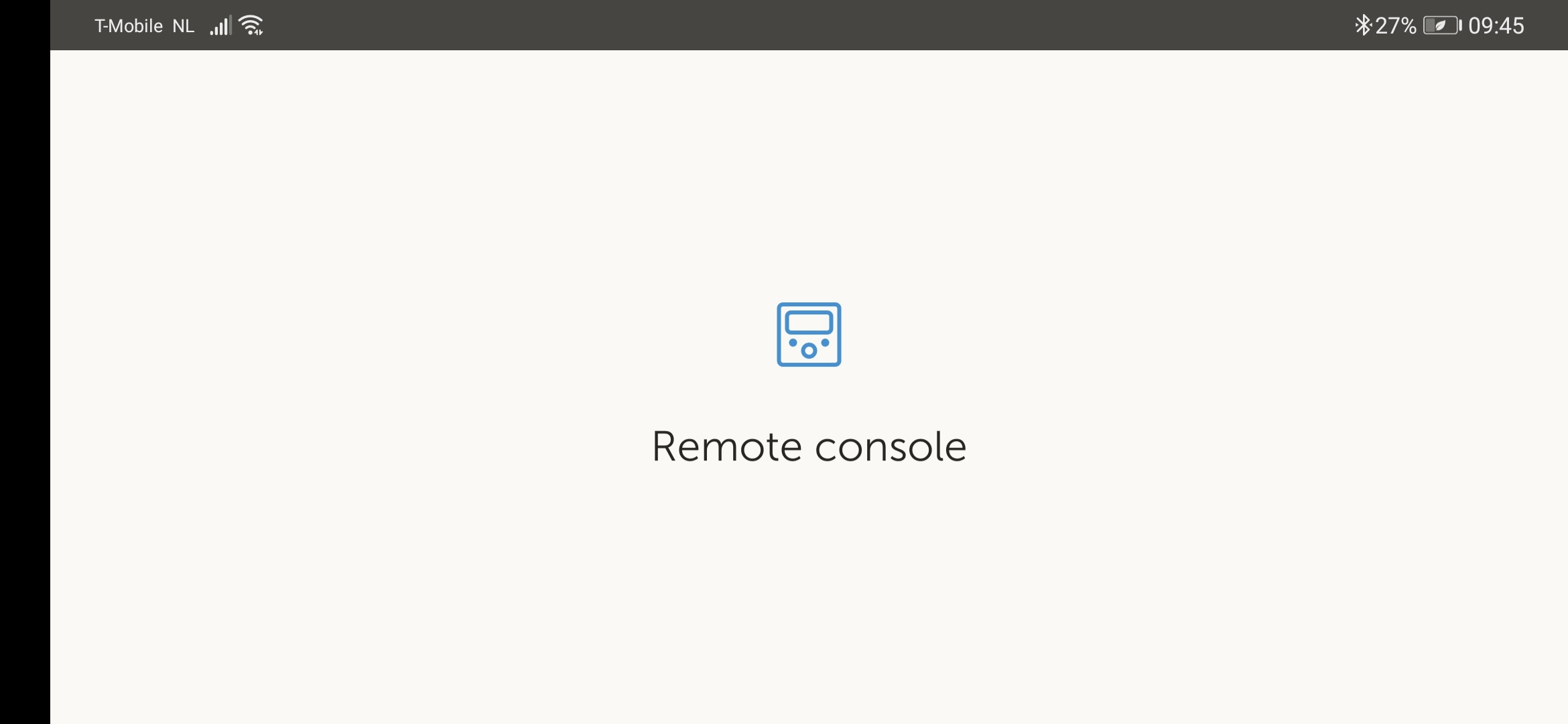
For some time the remote console on my Android phone gets stuck on this screen (only with one of my installations). If I open it on my windows laptop or iPad it works like charm. Any suggestions?
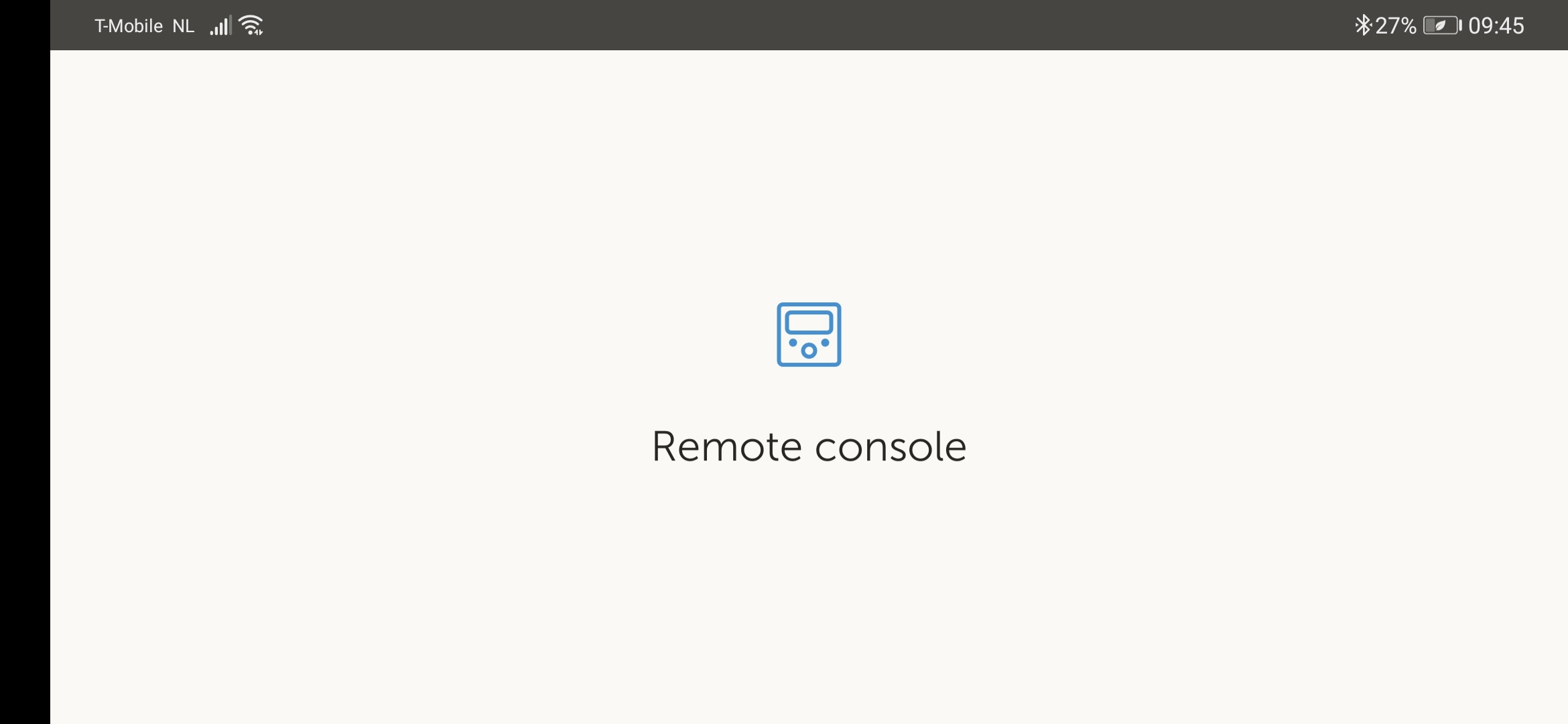
Hi!
Can you post or email me a VRM link? Then I'll have a look for you.
My grandmother always said "if it's everyone's responsibility, then it is nobody's responsibility". It looks like a true-to-nature description of this forum. I have now an odd 3 or 4 requests open on this forum. Usually one of the "Victron officials" reacts soon. I do as they ask and they are never heard of ever after. Just a random remark.....
Yet I am born optimist so I report this new development:
I used to circumvent the fact that the VRM app on my phone stalls once I try to get into the remote console (to start the generator) by opening my notebook and using a browser to get the desired result.
This morning I was unpleasantly surprised to find that the difference in behavior between phone and browser was solved. For the worst.
The browser now too refuses to open the remote console.
Anyone with an idea? (other than getting in my car and driving 115 km to Amsterdam to manually start the generator)
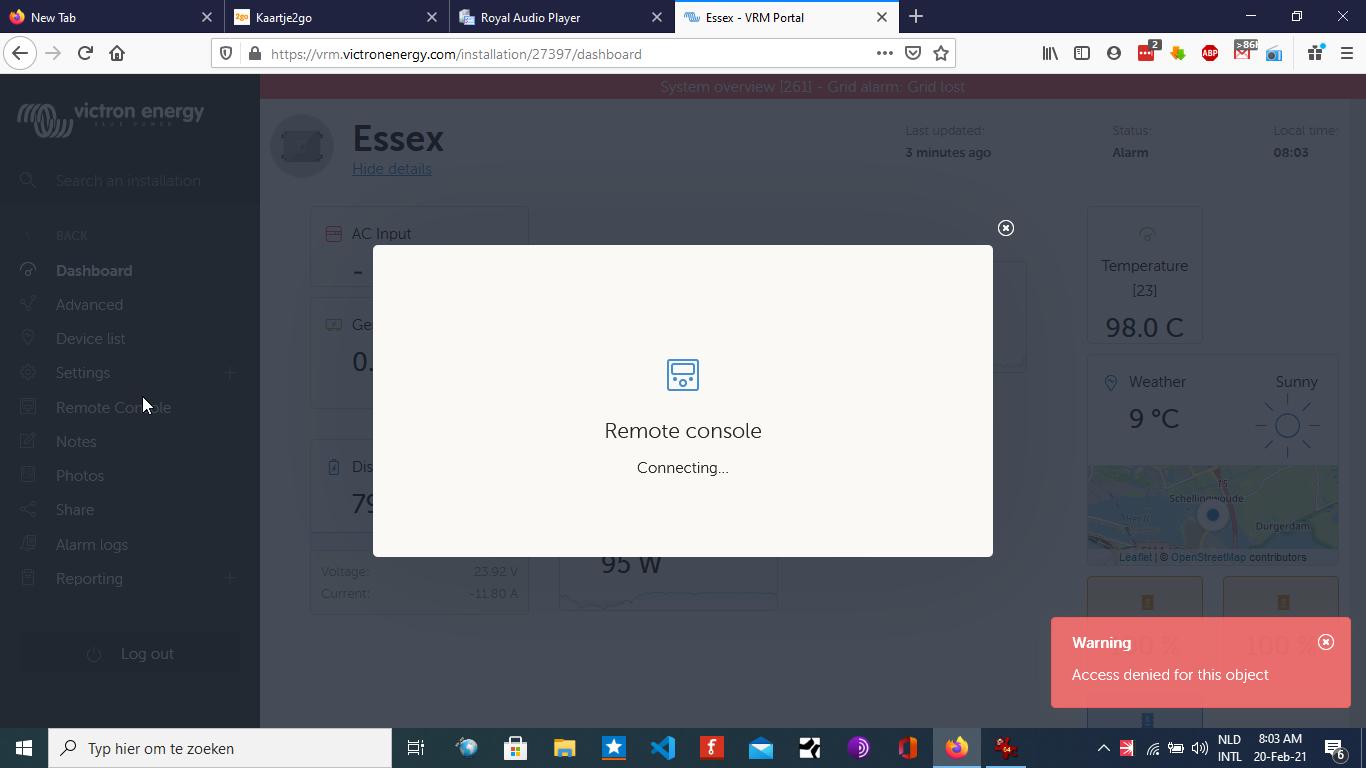
It is set to auto-update, running firmware v 2.63. It is hardwired with a RJ45 cable and an industrial network switch to a 4G router. Apparently this connenction works, as all logging functions are accessible.
I did find another workaround, though. The browser on my phone still shows the remote console. But it feels like a narrow base :-)
Stop press. I fear this issue was caused by me (sending a VRM link as requested) and the browser memorizing this link so as I (lazy as I am) clicked on the list in the address-bar after typing "VRM" it apparently was this link. And I suspect this shared links don't support access to the remote console (which is a comforting thought).
Anyway, I changed my password, to make sure, and logged in to VRM with it and it seem to work again on the notebook.
So I tried to logout with the app, and login again with the new password.
And to my surprise the remote console is back again.
I guess that the error handling in the app/VRM server might need another look. It would have saved some time when a "wrong password" message had appeared or so.
I have a somewhat similar issue since updating to 2.62 and then to 2.63, but in my case apparently only if using WiFi.
At random times my Cerbo GX it is not accessible via WiFi (neither locally nor through VRM Remote Console).
It recovers by itself after few minutes (so VRM logging still works).
In my case, booting back to 2.60 fixes it.
But it looks like you have a different issue, since you are using a wired LAN connection.
I had permanent issues with the WiFi dropping. That's why I hardwired it.
I assume that the WiFi signal is not very strong and in my case (on a diesel-electric propelled vessel with a 60kw inverter drive causing loads of radio interference) I wouldn't think of blaming the Venus GX. :-)
Additional resources still need to be added for this topic
24 People are following this question.