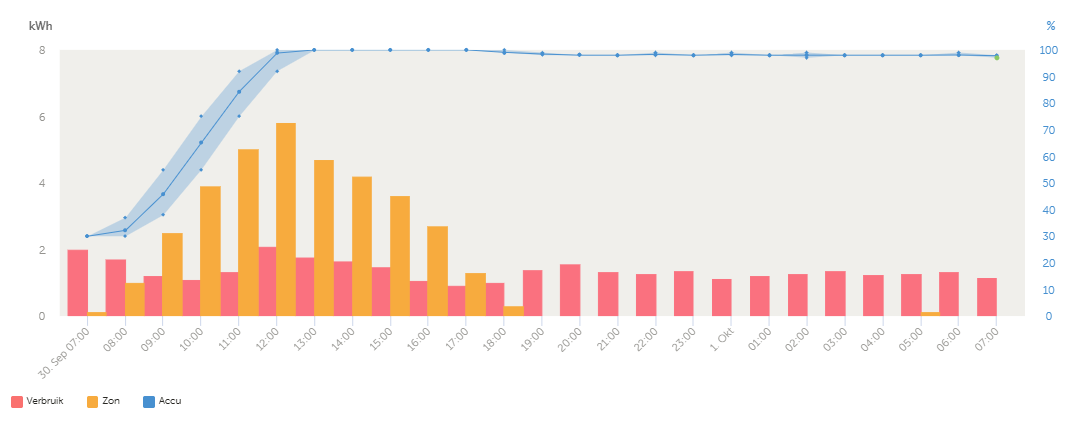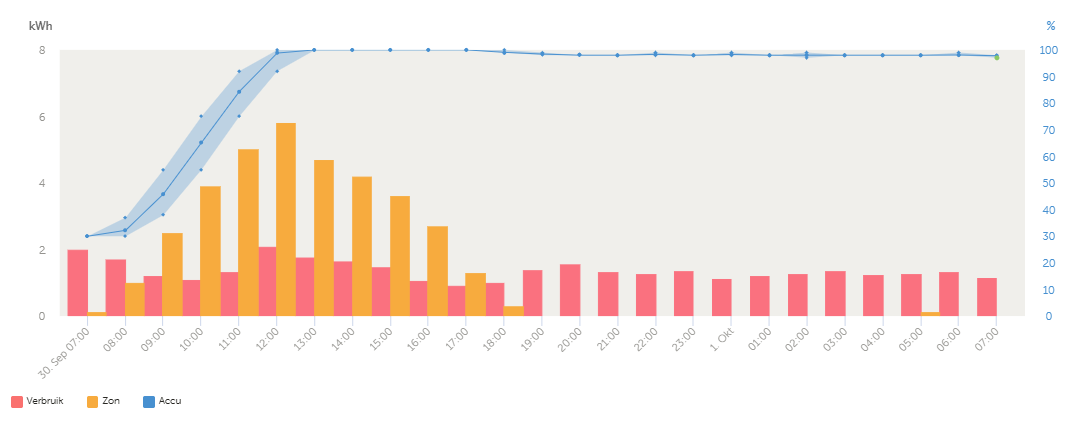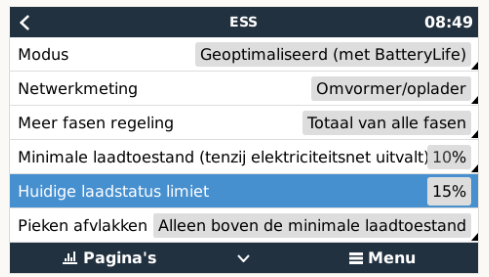I want to use scheduled charging to ensure I have 40% battery in the morning but I also don’t want to draw power from the grid during the scheduled if the battery is over 40% because it has been a good PV day. I can achieve this by using K1 to drive a contactor to disconnect the mains if the battery is say between 41%and 95% but the I lose the stability of being connected to the grid.
ideas please

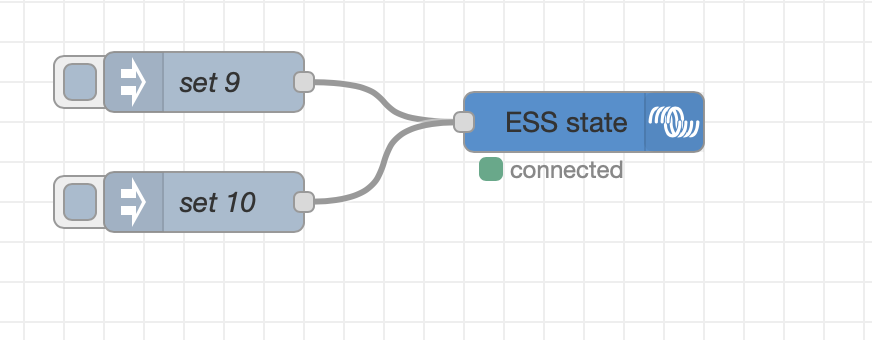
 and 10:
and 10:
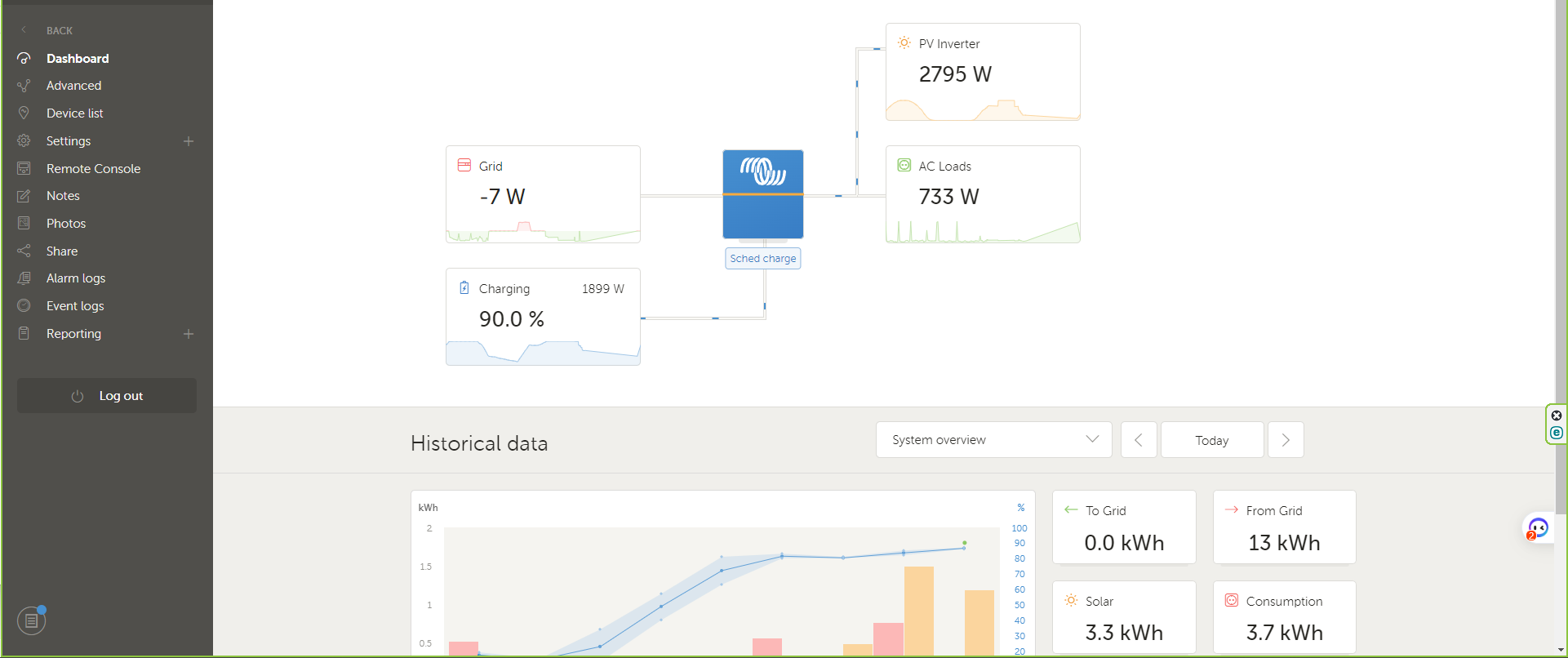
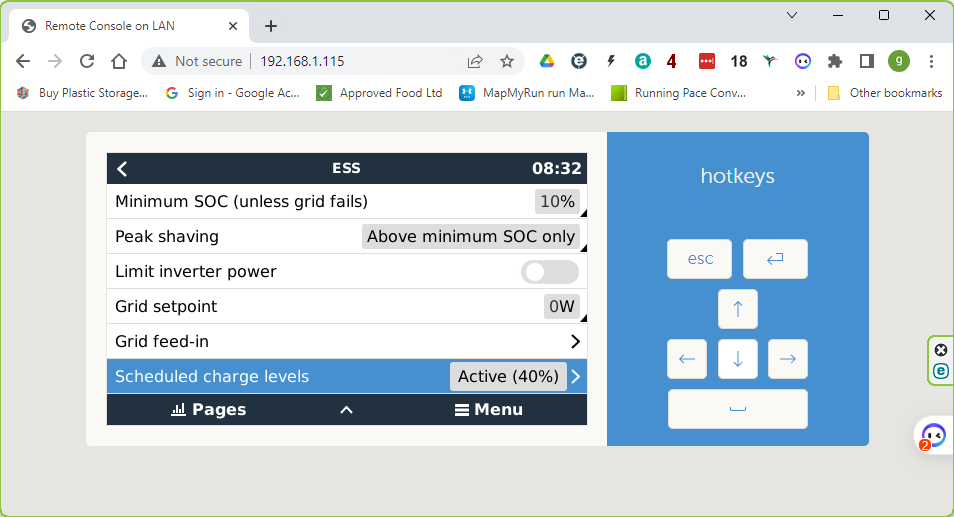
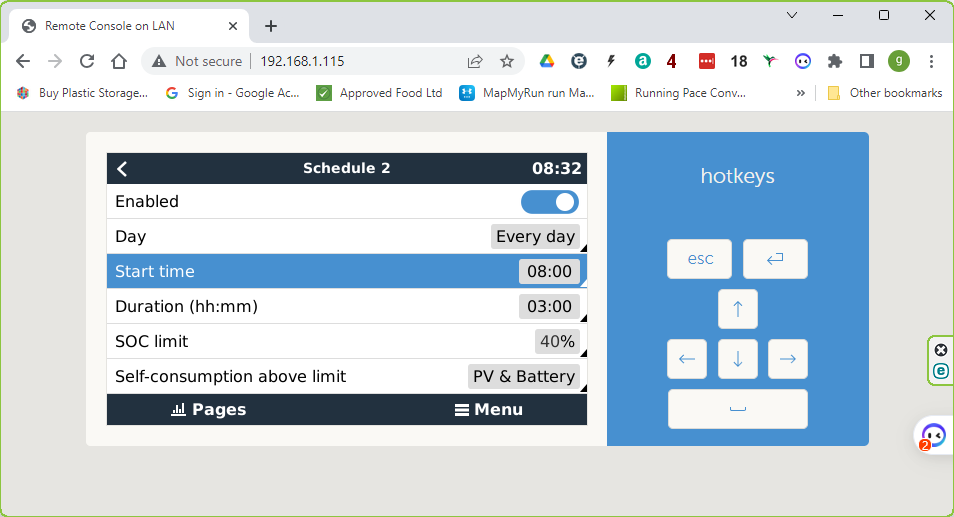
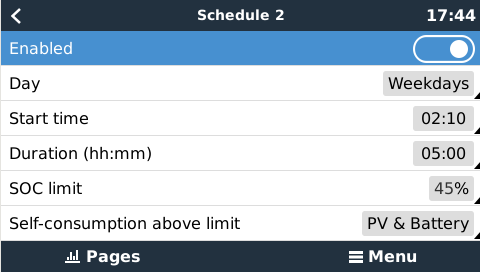
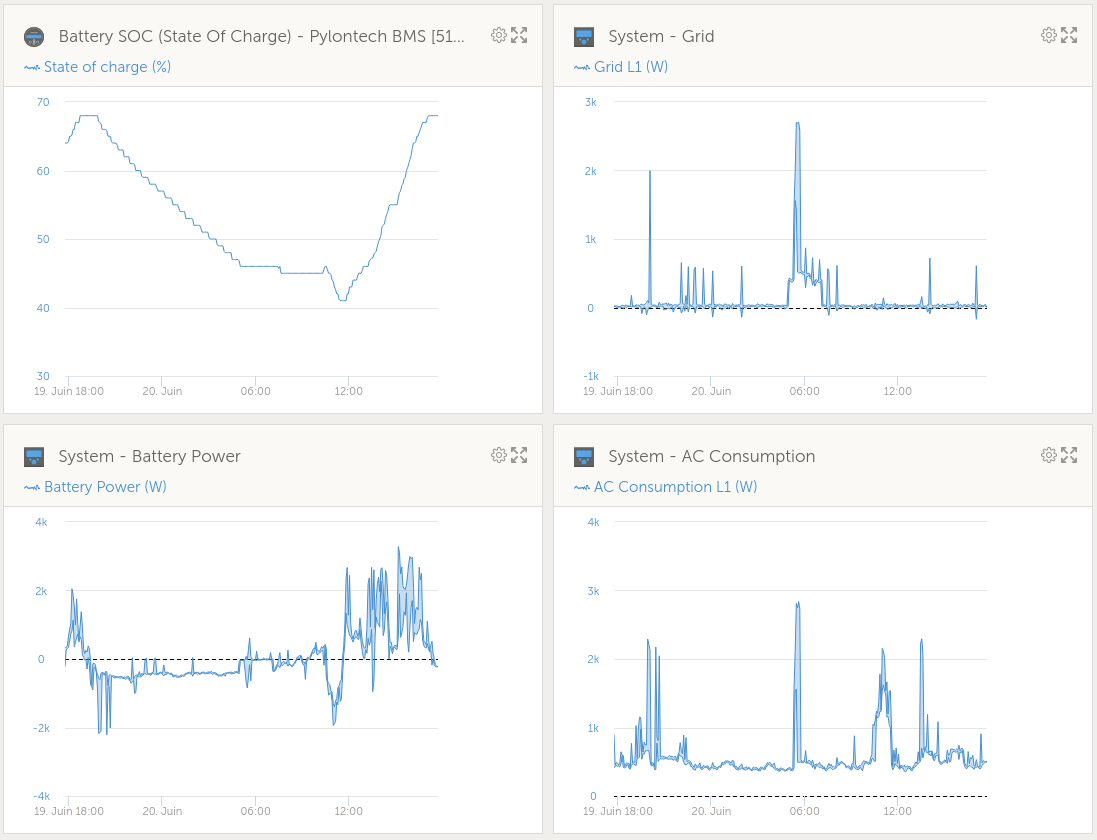 I set the SoC limit to 45%, meaning the SoC won't be lower than 45% at 7h10 (end of schedule slot). This leaves the rest for the battery charge to reach the beginning of the sun production.
I set the SoC limit to 45%, meaning the SoC won't be lower than 45% at 7h10 (end of schedule slot). This leaves the rest for the battery charge to reach the beginning of the sun production.