Since yesterday, my Remote Console is on Tile mode and can’t be switched back to menu to edit options. The menu button at the bottom did work before. I can switch between the different tile screens, but not back to the menu screen where attached devices are listed. Anyone else having this problem?
- Home
- Anonymous
- Sign in
- Create
- Spaces
- Grafana
- Node-Red
- Unsupported topics
- Questions & Answers
- Modifications
- Communauté francophone
- Deutschsprachiger Bereich
- Preguntas en Español
- Explore
- Topics
- Questions
- Ideas
- Articles
- Badges
question
Hello @BenjaminD,
do you see the blue area "hotkeys"?
I describe, how I handle it on a Windows 10 Pro with Firefox. Perhaps it helps!
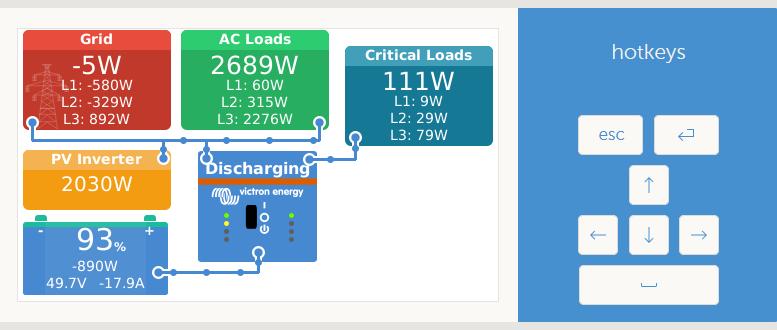
When I hit the "Space-key" it changes to
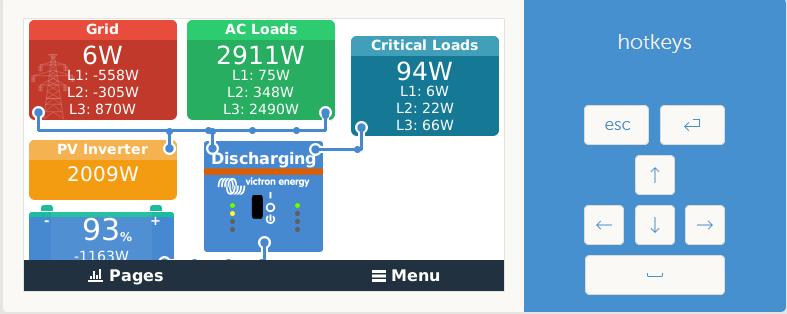
and when hitting than the "return-Key" I get:
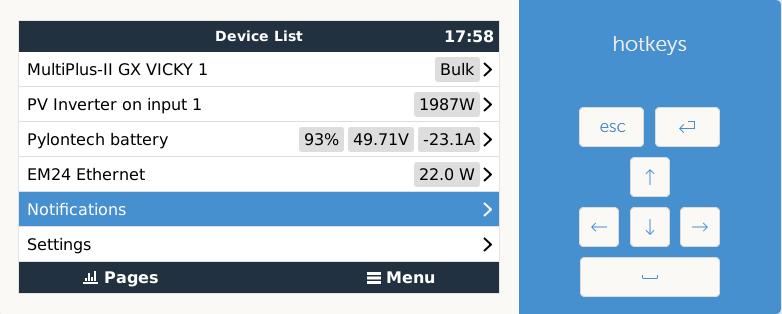
Hopefully it works with you, too!
Cheers!
DayAndNight
Hi
I am having the same issue, how do I reset/reboot/power cycle my Venus GX? I have never done it before and can’t find a description of the process online or in the manual...
Thanks
Nic
Hello Nic, @Neuk
what is your problem in detail? Can you do a screenshot and sen a more detailed description, please? In case the "view" to the remote console is somehow spoiled, it is not necessary to reboot the system. Sometimes the view of the remote console is difficulty to control but it can be handled with the keyboard! I guess I can help.
DayAndNight
Hi DayAndNight
I'll try explain as best I can for others benefit, I power cycled my Venus which solved the issue but if there is another way it would be great to know about it.
I could access the Remote Console but could only see the animated view showing Grid, AC Loads, PV Charger, etc. I could not access any of the Menu to view or change settings, whetehr I tried via the VRM App on my iPhone, IP address in a web browser or VRM Online.
Thanks
Nic
HelloNik, @Neuk,
I would like to help, but I don't have an idea what is your problem and how to solve. I sound to me that you don't have no chance to communicate / access the buttons. But be honest I don't have an idea where the problem could be.
I wish you success and that you can solve the problem.
DayAndNight
yes, there are some mentions of this issue. I made an issue for it here, https://github.com/victronenergy/venus/issues/693. If you know how you got it into this state, I would appreciate it if you report it.
Just went to view the remote console and it wouldn’t allow me to get back to the menu or respond to touch on the tiles. Power cycle fixed it. Thanks.
2.58 did it for me when I went in and cleared a notification... the colorGX is still faulted at a remote site.. ssh is enabled so I can (when I go to the site) get into it.. anything you would like to. Do to it?
Hi, no just reboot it and update to v2.60. That should have a fix for the issue. If it happens with v2.60 I am interested..
Hello @BenjaminD,
I am not sure if I understood correctly, what is the problem. I guess you want to switch back from tile mode to the animated view? I use to switch from one view to the next view with hitting two-times the ESC-key. And it is really neccessary to hit two times the Escape-Key in short time period.
Hopefully this helps you!
DayANdNight
Quickly pressing the escape key changes between the different display screens/tiles. Still no menu screen to change settings. Pressing arrow keys will pop up the bar at the bottom of the display, but that is all it does. No way to select “MENU”. I think that in the past, I would slide the display up/down or left/right and get the menu view, but the display will no longer respond to touch on iPhone or click on PC.
I am having the same issue. I can access the remote console, all of the information is correct on the visualization but I cannot access the menu's to make any changes to the system.
I have been running the system for ~1 month with no problems accessing menu's from my phone and PC to make changes as described by @DayAndNight, that was until this week . I have tried resetting the VGX and Quattro but still no access to the menu's. Throwing in the towel and reaching out for help.
What I see when I open the console: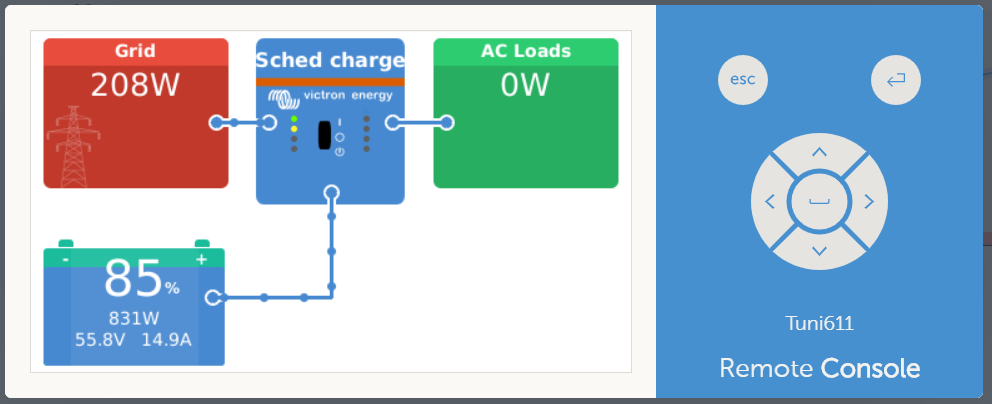
What I see when I press any key (space/enter/up/down/left/right) on the console (except escape). The pages and menu icons show up then goes away and cannot be pressed: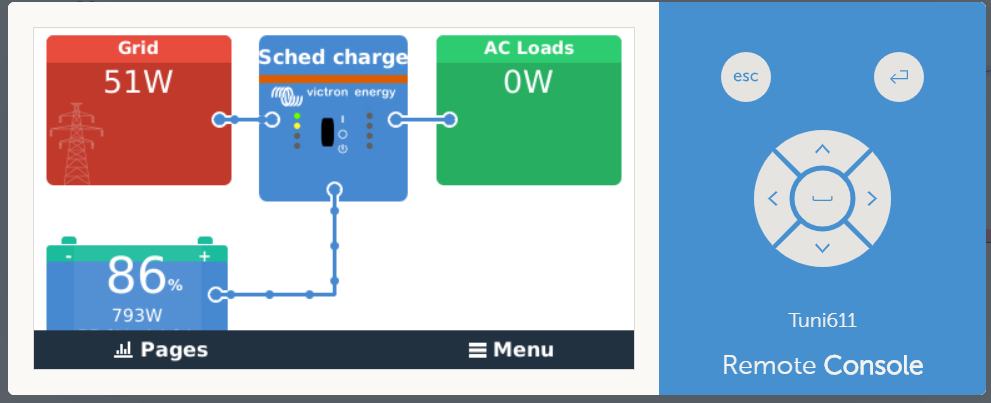
Hello @tuni611,
your remote console is somehow different as my view, Round button <> Rectangle buttons. Sometimes control remote console appears for me a little bit like a one amred bandit in Las Vegas! ;-)
Did you try this?
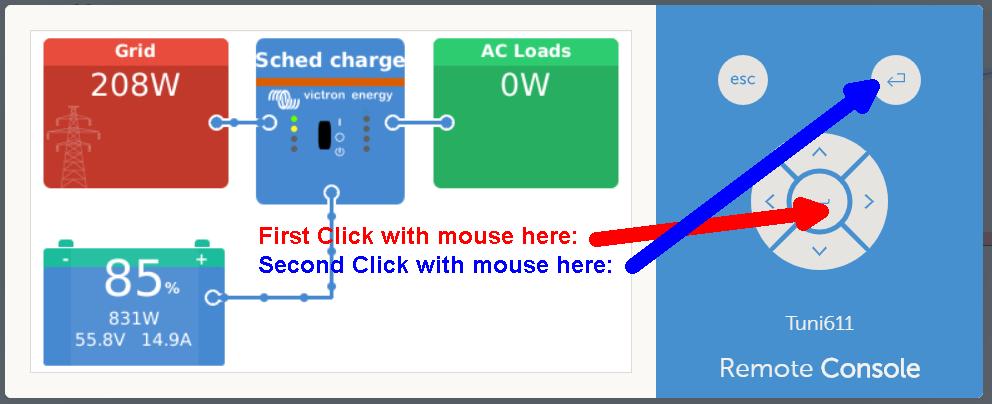
Perhaps it helps!
DayAnd Night
I wish it would respond to anything. Today when I login it takes me to my Notifications page and I cant navigate off the page no matter what keys I press in the remote console from my phone or PC. Have 0 control of my system right now.
Really need to get past this. It's fire season here in California and with rolling blackouts being used as a precaution I need to be able to change from self consumption to preserve battery options when needed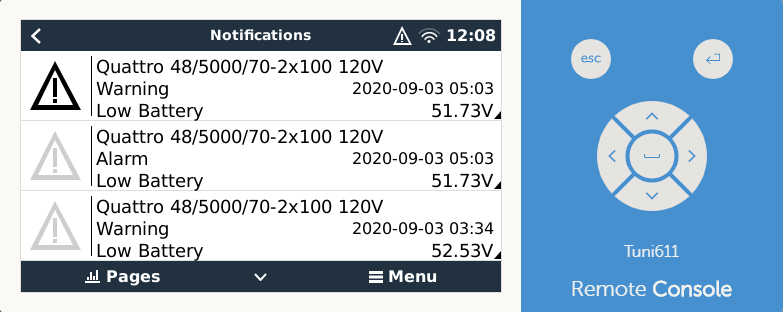
Hello @tuni611,
I am sorry I am afraid I can't help. I am not sure and I guess you are blocked in notifications area, because of the "Low Battery Warning". I guess until you didn't acknowledge the warning you are stucked there. I would try to select the most top warning by clicking on the message area. When the message is activated, I think you have to click on the enter button, for acknowledge. I guess by doing so you tell your device you have read the warning and after this you can leave the notification area. It might be, that you have to acknowledge all warnings there, one by one until you can leave the notification area.
Perhabs somebody else can help more as I can do. Did you ask your dealer? In case you are registered for VRM site you can grant somebody else access to your VRM site and he can help you directly.
I wish you success!
DayAndNight
I had a issue accessing menu items recently which may be related. Firmware version v2.58 is being updated to v2.60. To access my non accessable bits I had to power off and restart my Colour Controller. It may not be related as I could change view just not access the menu until I rebooted. Pretty sure it was only a issue over the last few months for me so may be v2.58
Related Resources
Additional resources still need to be added for this topic
question details
27 People are following this question.
