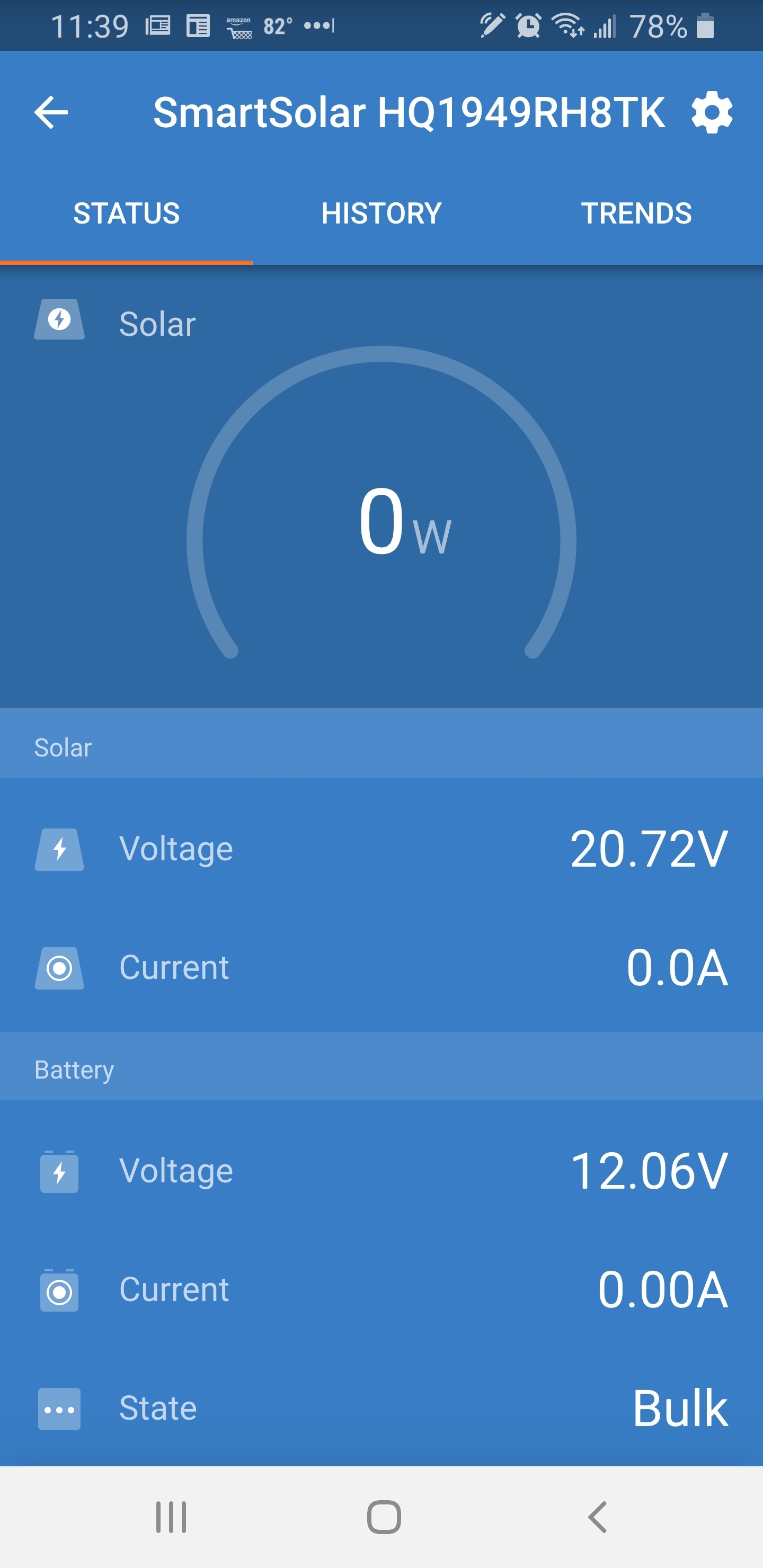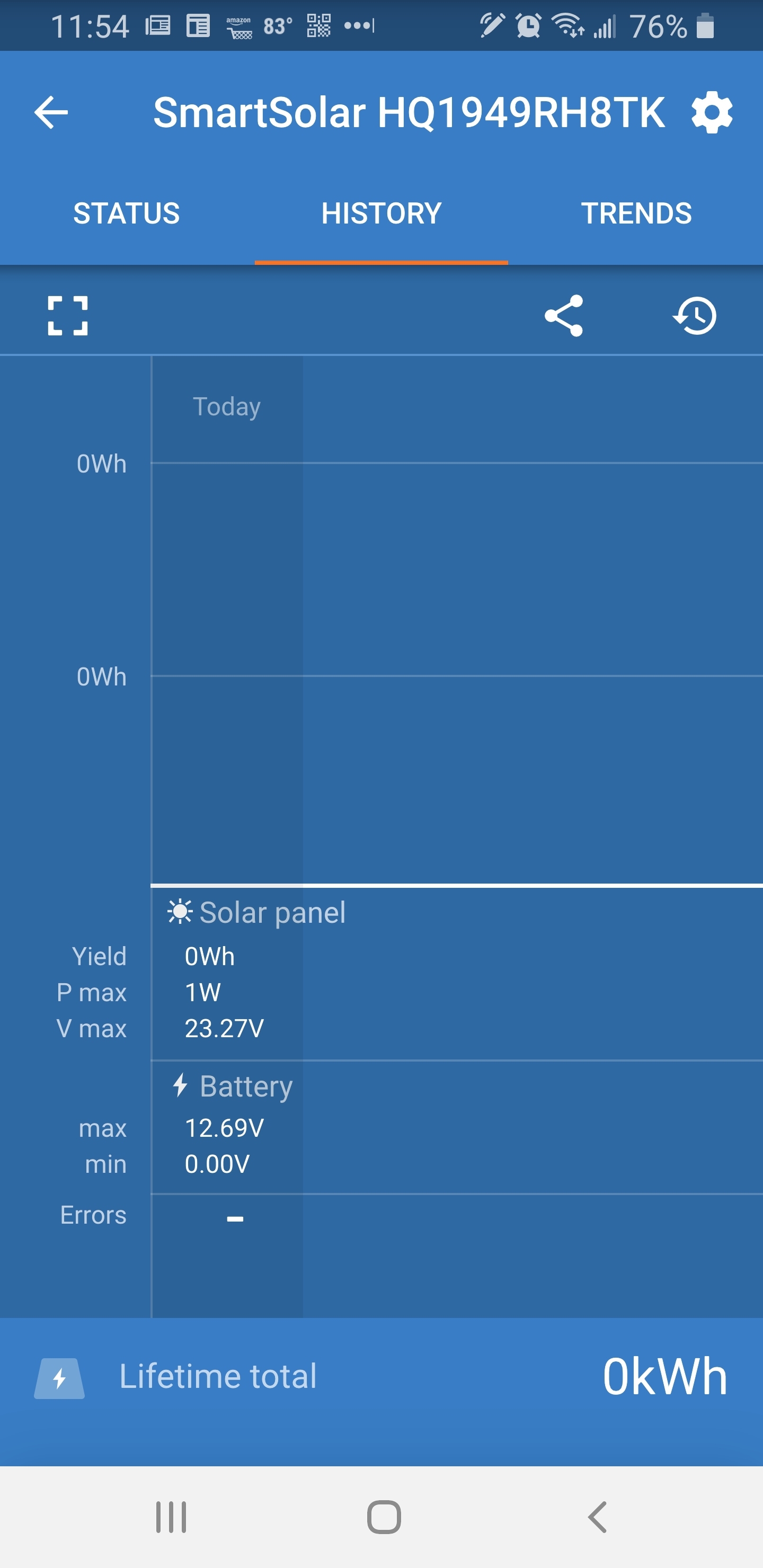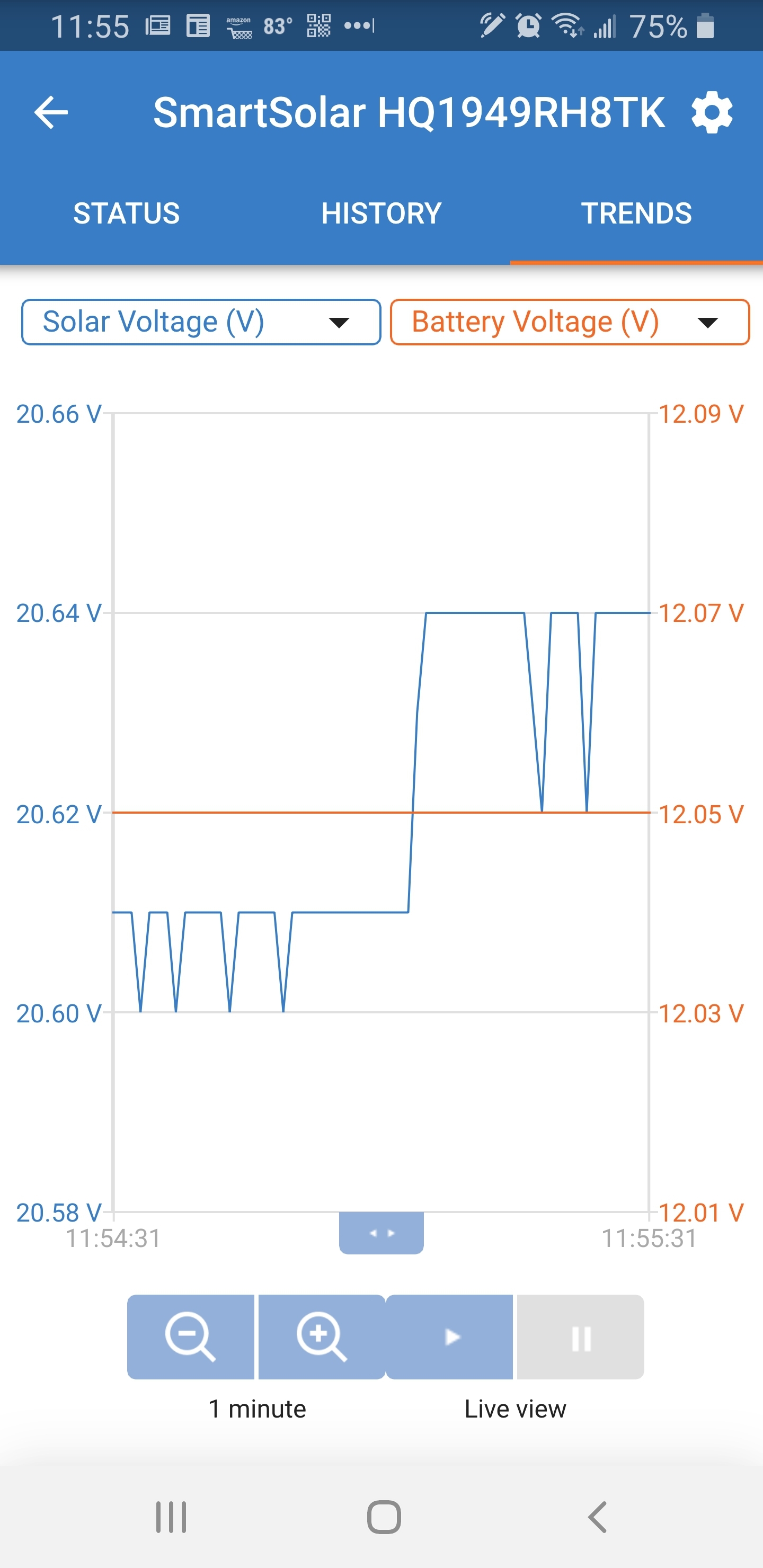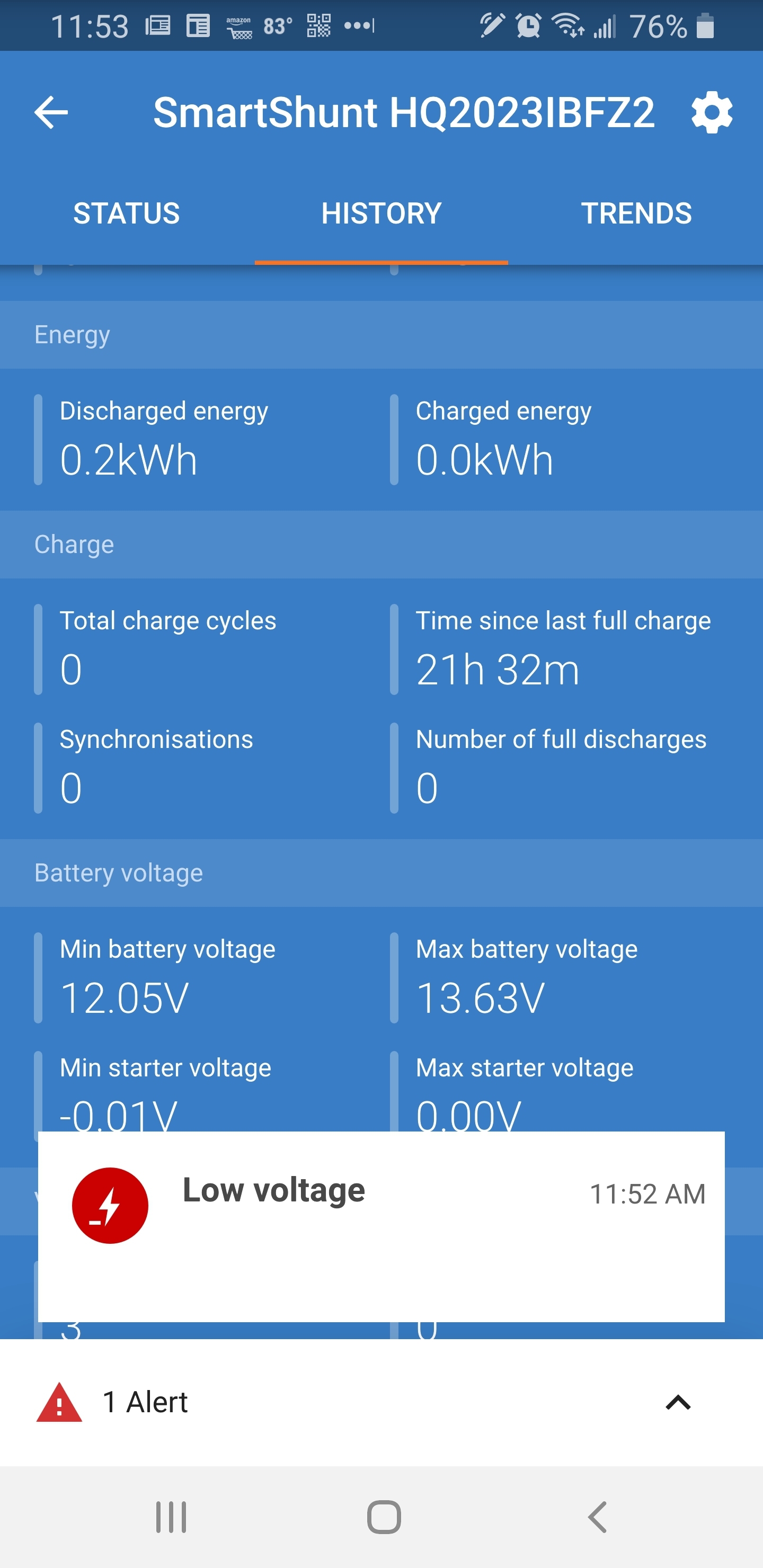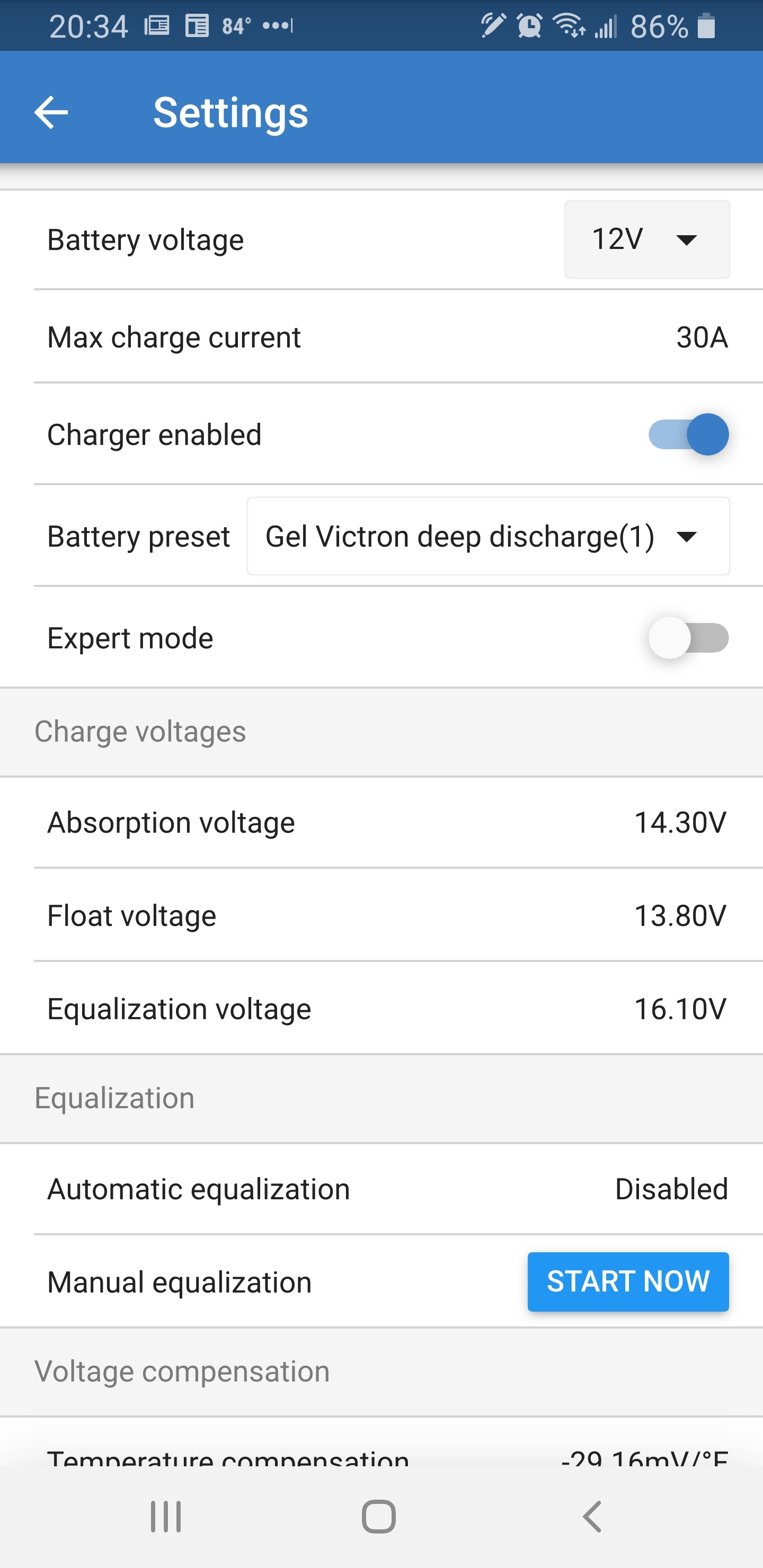Just a quick disclaimer, I've read the manuals, searched the FAQ's, searched online, etc. I'm familiar with the need for the Solar Panels to be at least 5v higher than the battery. So now, I honestly believe something is up with my Amazon purchased MPPT. The house battery simply won't charge. I hope the pictures will tell the story. For background, I'm using a Goal Zero Boulder 200 panel. I'm connecting to a 130ah deep cycle battery installed in my van. These screenshots were taken within min's of each other. I ran a lot of devices to drop my house battery voltage so I could "force" the charger to start. I even ran my 3-way fridge on the battery for a while. For a very brief moment the solar wattage would occassionaly rise to 1, and then quickly drop back to zero.
I attached the SmartShunt photo with hopes it would show the 130w being used to power the fridge. It may still be helpful.
Looking for some kind of confirmation one way or the other. Thanks
Update: 7/31/2020
First, thanks to the folks who tried to help me troubleshoot.
I received the new MPPT yesterday and connected it this morning. I connected to the battery & noticed something I hadn't seen with the first MPPT. The "bulk" light started flashing, even before I connected the panels. Next I connected the panels and then opened the VictronConnect app. I was getting 113 watts! Huge improvement over the zero with the previous device. I moved the panels slightly and was able to get 122 watts. Mind you, at the time of this, the sun was still just rising, so I expect that will increase a bit until the heat of the day takes it's toll.
There's no doubt in my mind that I had a "bad" charge controller. The replacement did NOT come from Amazon. I got it from the vendor directly. So, sometimes it's user error and on rare occassions - it really is a bad device.
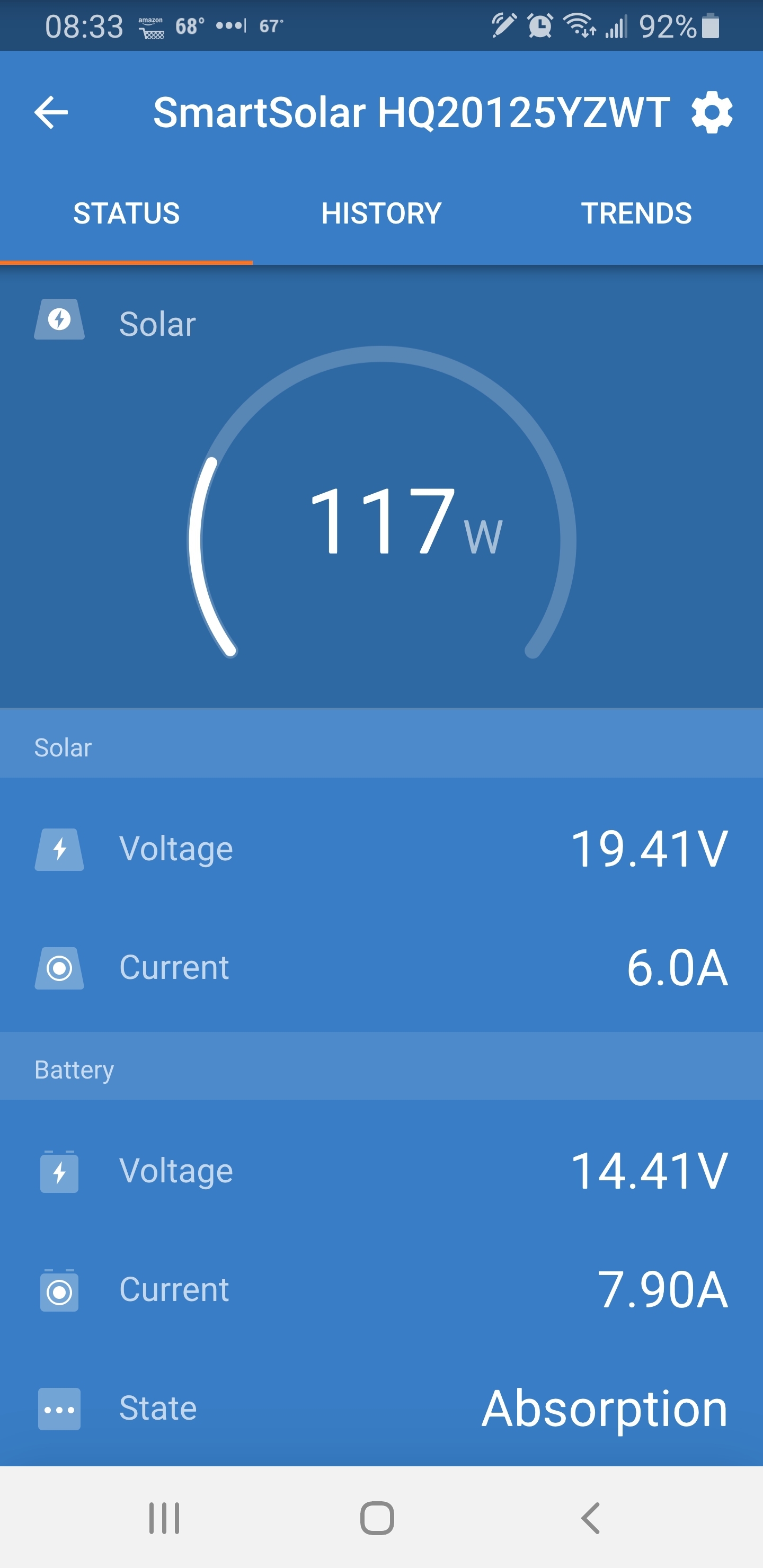
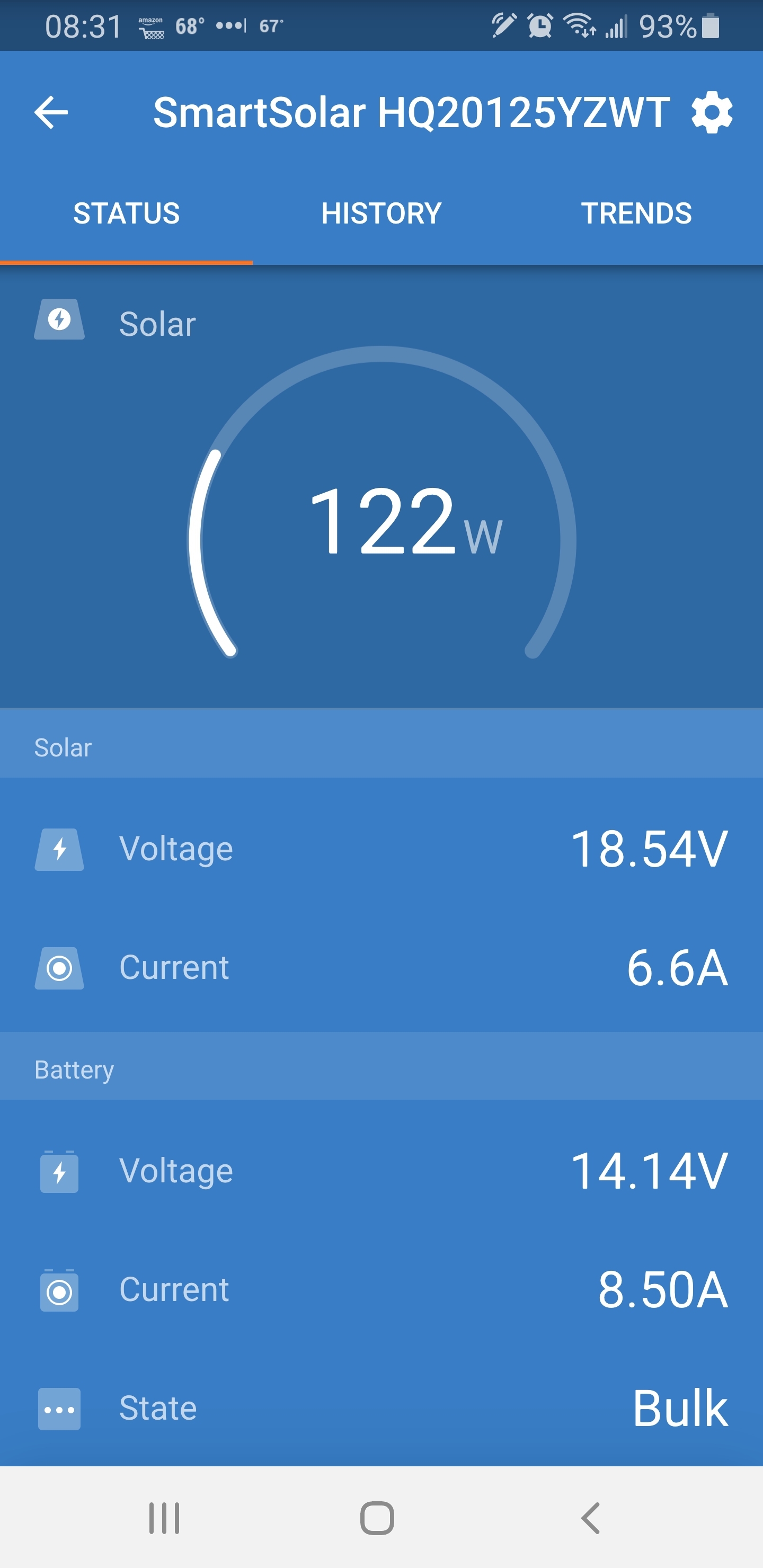
____________________________________________________________________________