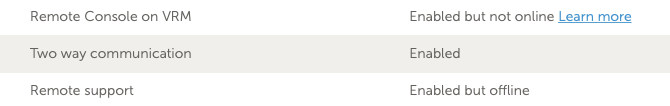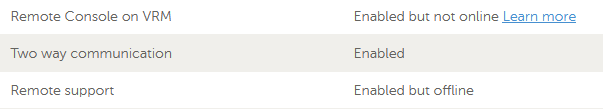Hi Victron developers,
I had a case yesterday when for the first time, I was connected to a remote site via the remote console from the VRM portal, but then a couple of hours later, I was unable to connect again to the same site. The Venus GX is on version 2.54. There is no other device running a local console.
In the device list of the VRM portal, the Gateway way showed :-
Remote Console on VRM - Enabled but offline.
There was no way of connecting remotely, and it stubbornly remained so.
After going out to the site this morning, and connecting via the local console, under Settings -> Remote Console, the "Enable on VRM" was set to be on as it has been for many months, while the line below said "Remote Console on VRM - status" showed "Offline".
Without doing anything else (no rebooting of anything on the network or VenusGX), I changed the "Enable on VRM" to off, and then back to on again, and the status then went back from offline to online. I was then able to again connect remotely via the VRM portal.
My question here is that, surely if merely switching the enable on VRM button to off and back on again fixes this, why can't it be done automatically in the software, so that if it goes off line, but it is supposed to be enabled, then it retries until it can get on line again ? I am a software engineer, so I know this should be possible.
It kind of defeats the purpose of having the remote access if you have to go out to the site to turn it off and on again to get it working again. Btw, I have had three Victron installations, two of which I have installed myself and still own and manage, and never seemed to have this problem before.
Best regards, Steve.