Followed the " Victron & Pylontech UP2500, US2000, US3000, Phantom-S & Force-L1" instructions and used a made (& tested) cable according to the "VE.Can to CAN-bus BMS cables manual" and have no apparent comms between the Color Control GX (firmware version) and the US 2000 master CAN RJ45. The Pylontech US 2000 is operating as "normal"and the batteries are fully charged. Just upgraded the MultiPlus 48/3000/35-50 to firmware 473. DO not see the Pylontech in device list.
- Home
- Anonymous
- Sign in
- Create
- Spaces
- Grafana
- Node-Red
- Unsupported topics
- Questions & Answers
- Modifications
- Communauté francophone
- Deutschsprachiger Bereich
- Preguntas en Español
- Explore
- Topics
- Questions
- Ideas
- Articles
- Badges
Hi have you read the article linked?
https://www.victronenergy.com/live/battery_compatibility:pylontech_phantom
There are some further settings to be made.
4. GX Device Settings
On the GX device, Select the CAN-bus BMS (500 kbit/s) CAN-profile in the CCGX. Menu path: Settings → Services → CAN-profile.
Hello @linpe05,
You mentioned "used a made (& tested) cable according to the "VE.Can to CAN-bus BMS cables manual" "
You realized that there is only one correct end for the GX-device and only one correct end for the Pylon? Perhaps you mixed up the direction?
What about the terminator? You used the terminator at the GX-Device? At the Pylon side there is NO terminator!
You mentioned already, but the settings for can-bus profile looks like this?
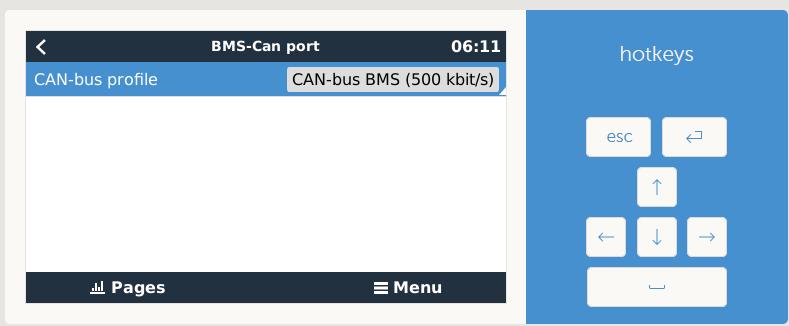
And when everything is as it should be and the pylon doesn't show in the device list, here how it should look ...
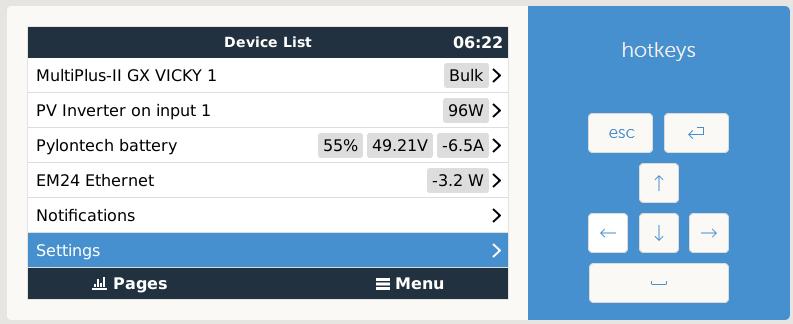
I would still think that to be as suspect your "own-made cable". I ordered from the pricelist the no. ASS030720018 ...
Interfaces to connect a CAN-bus enabled battery to a Venus device
VE.Can to CAN-bus BMS type B Cable 1.8m ASS030720018 √ € 16
... and after managing it to setup the right can-bus speed - it was there in the device list!
Have success!
DayAndNight
I followed the instructions on the Victron & Pylontech UP2500, US2000, US3000, Phantom-S & Force-L1 article and did configure the Can Bus port as shown in your response. I do not yet have the Pylontech BMS yet in my device list, and I've checked the BMS table on the CCGX tab, and it's set to automatic detection as of now, it only only detects the Multiplus 48/3000-35-50 battery monitor on VE Bus. As per the Victron & Pylontech UP2500, US2000, US3000, Phantom-S & Force-L1 article, only one side is terminated (CCGX side) and I marked the cable battery & inverter using these pin outs:
Function |
Victron VE.Can side |
Battery side |
GND |
Pin 3 |
Pin 2 |
CAN-H |
Pin 7 |
Pin 4 |
CAN-L |
Pin 8 |
Pin 5 |
I take the point in suspecting the cable, and I’ll recheck again.
One additional question on the Pylontech side, you have the option of setting the baud rate and tried both. The options are 9600 or 115200, which is the correct setting and this baud rate does not tie up with the Victron CAN bus setting of 500 kbit/s?
Related Resources
question details
15 People are following this question.
