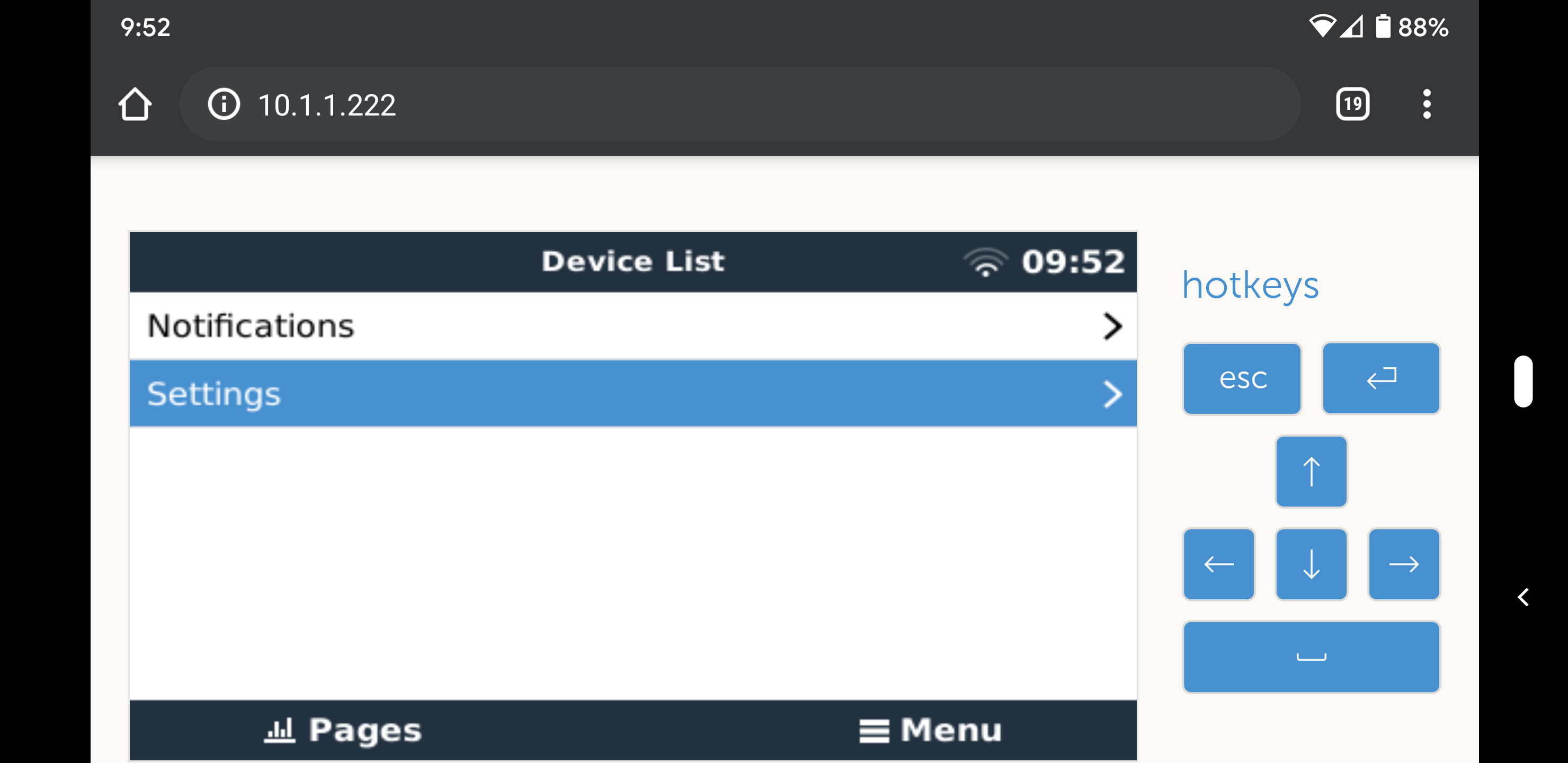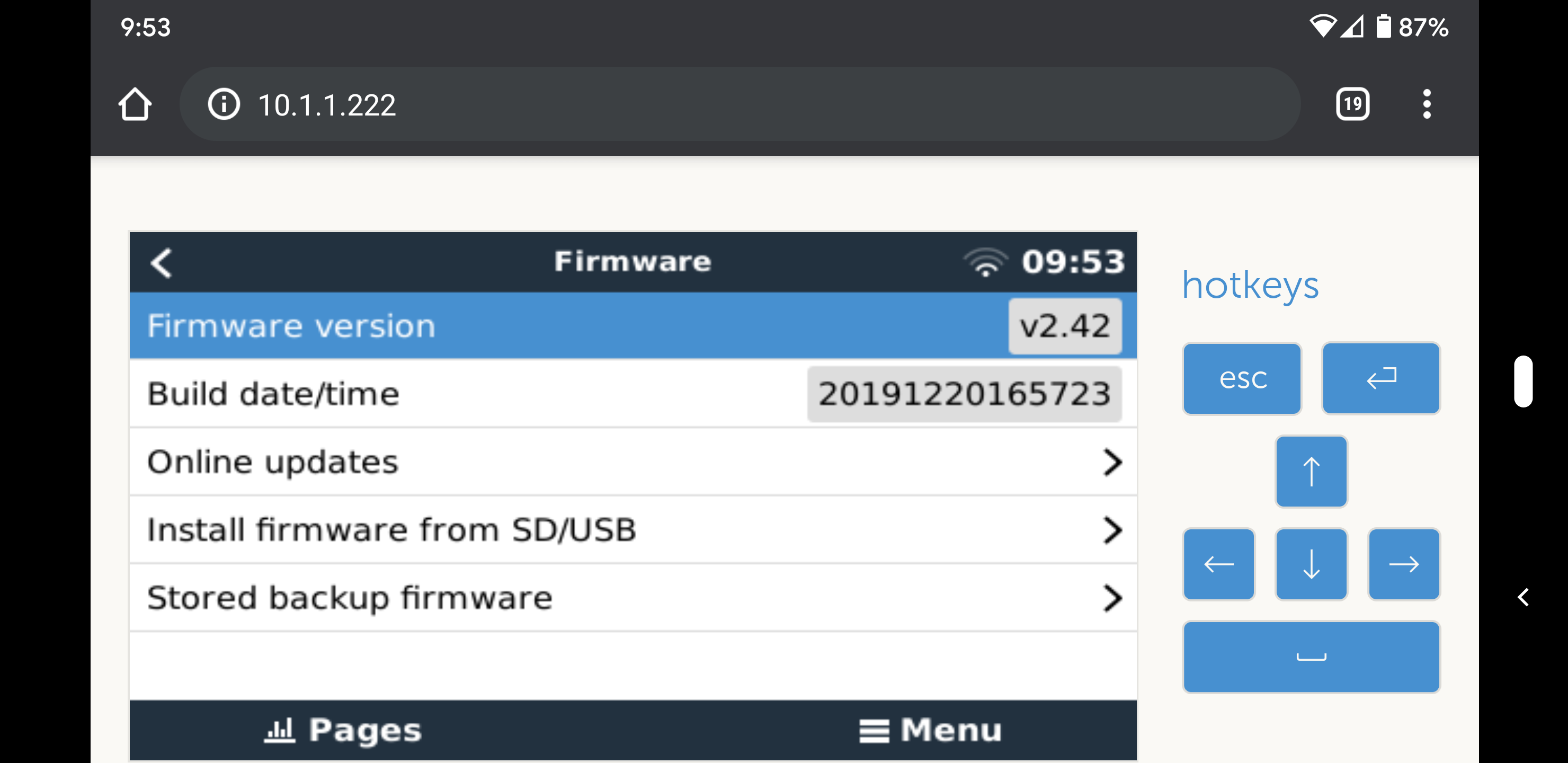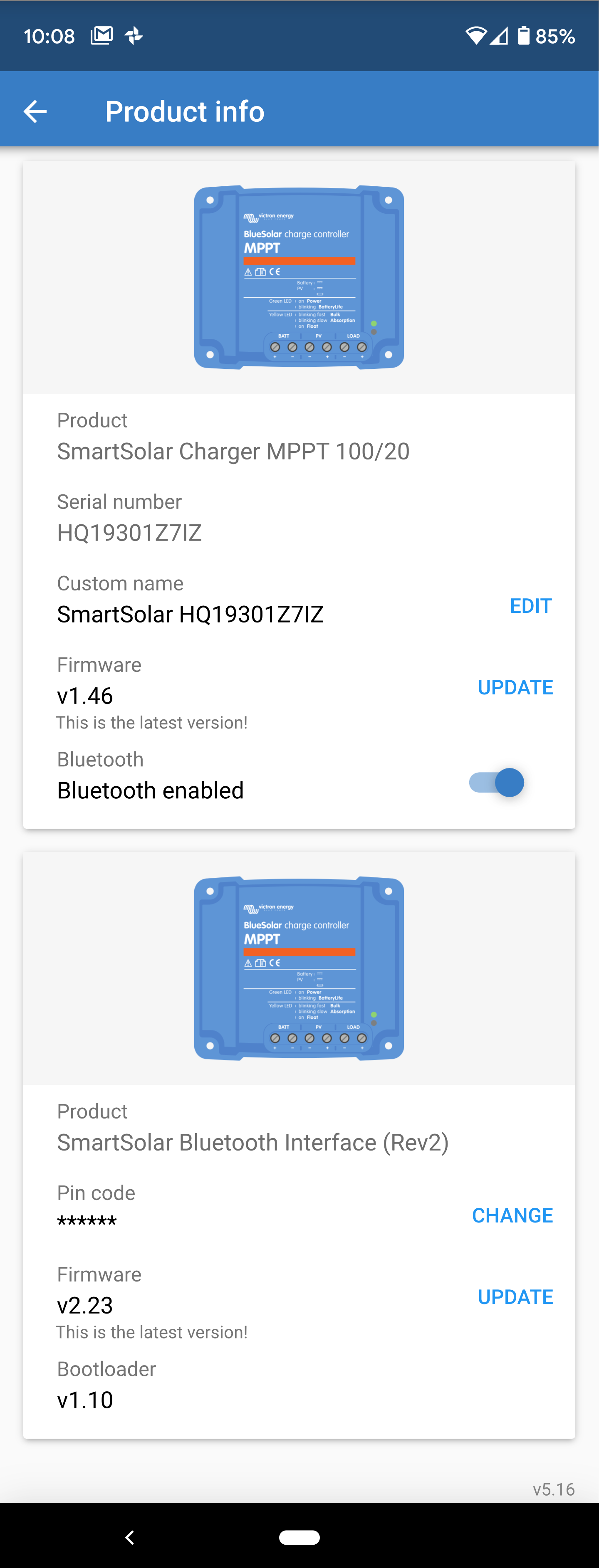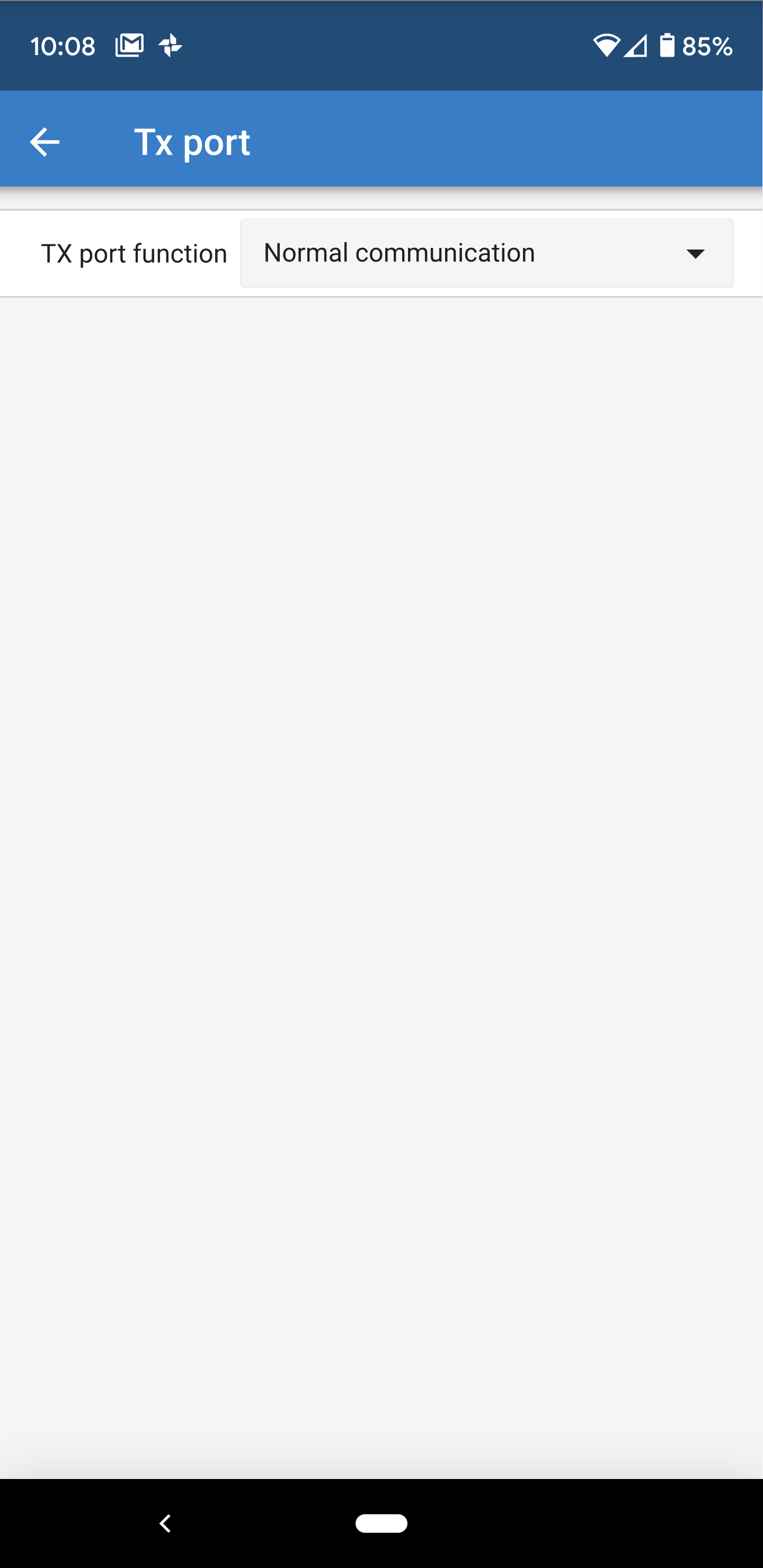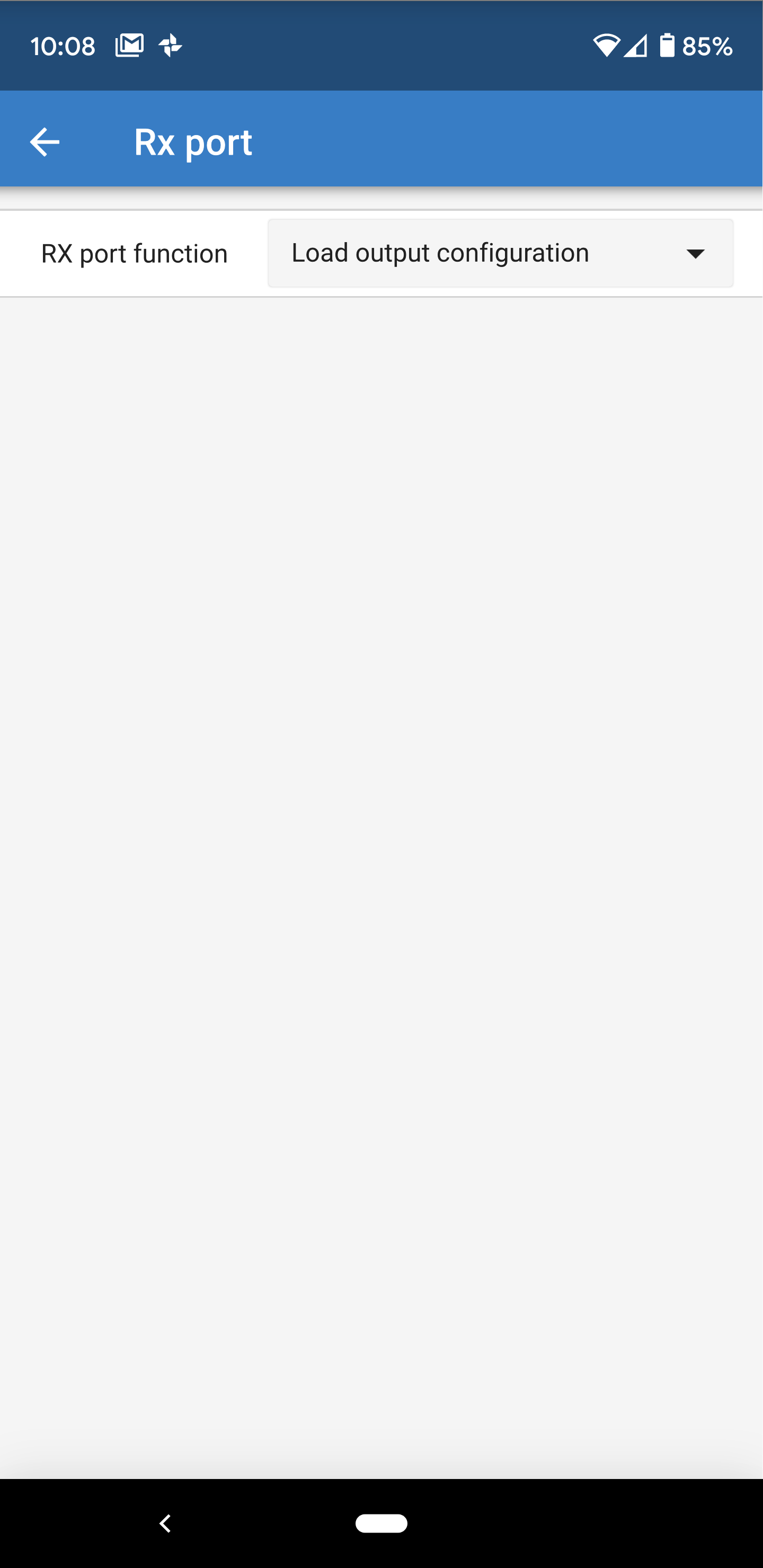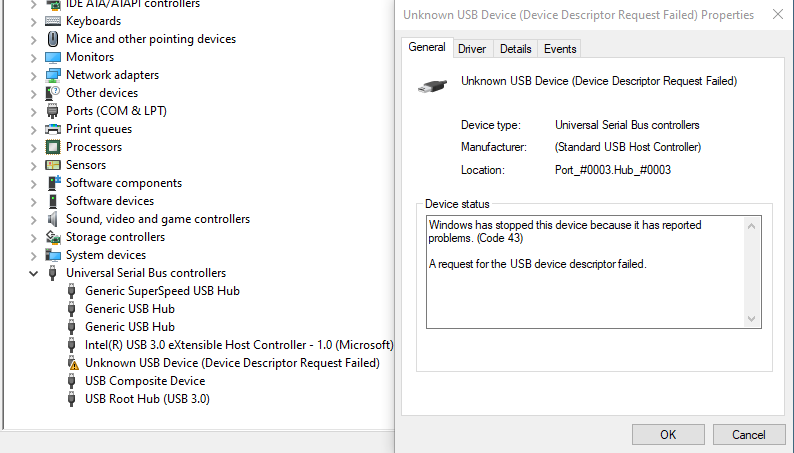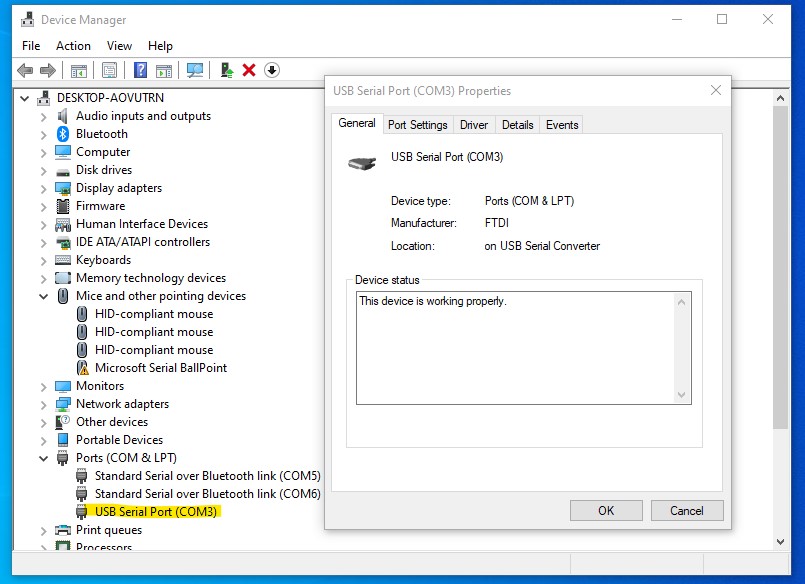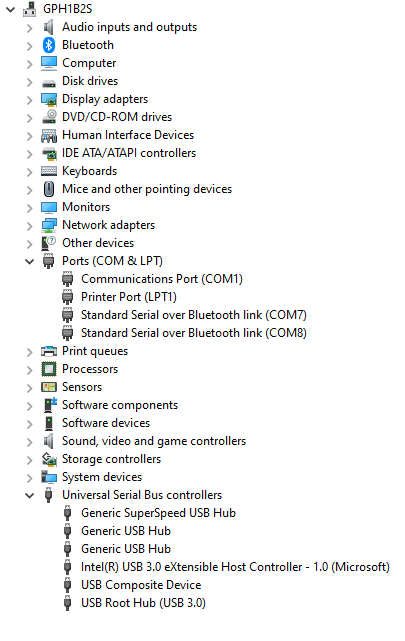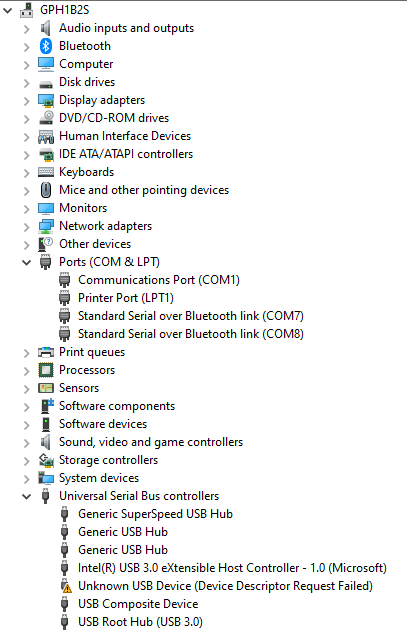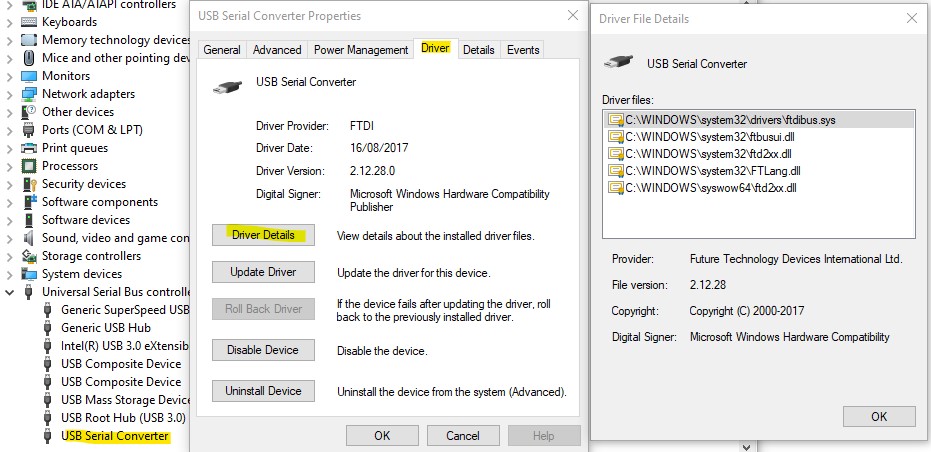Hey all,
I don't know if I'm just doing something really silly, but I can not get my SmartSolar MPPT 100/20 to communicate with Venus OS that I have installed on a Raspberry Pi. When I access the menu on Venus OS all i see is Notifications and Settings as options. I have the MPPT device connected to the Raspberry Pi using a Victron VE.Direct to USB cable. Do I need to enable a setting in the MPPT device, or in Venus to get this working? It feels like I've missed a step somewhere.
Any help would be greatly appreciated