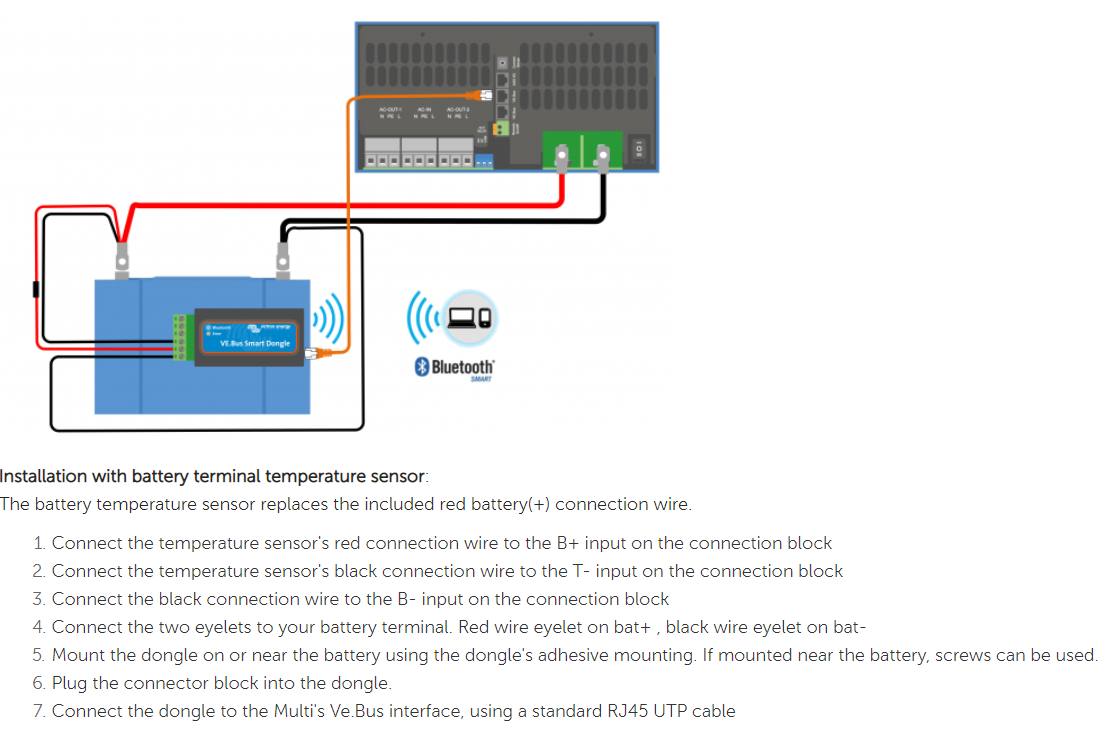Hi,
Trying to set up a VE Bus Smart Dongle with a temperature sensor cable on a Quattro. I have a CCGX and understand the priorities and have disconnected to initiate the Smart Dongle, but the manual seems to be missing something or I'm missing something.
Does the red connection wire have to go into the same B+ terminal of the connection block as the temperature sensor's red connection wire together?
I have tried 4 wires in 3 holes to power up the Smart dongle with temperature sensor, but no temperature read out for the dongle independently and no data for the Quattro (both showing in VictronConnect app).
Any help greatly appreciated.