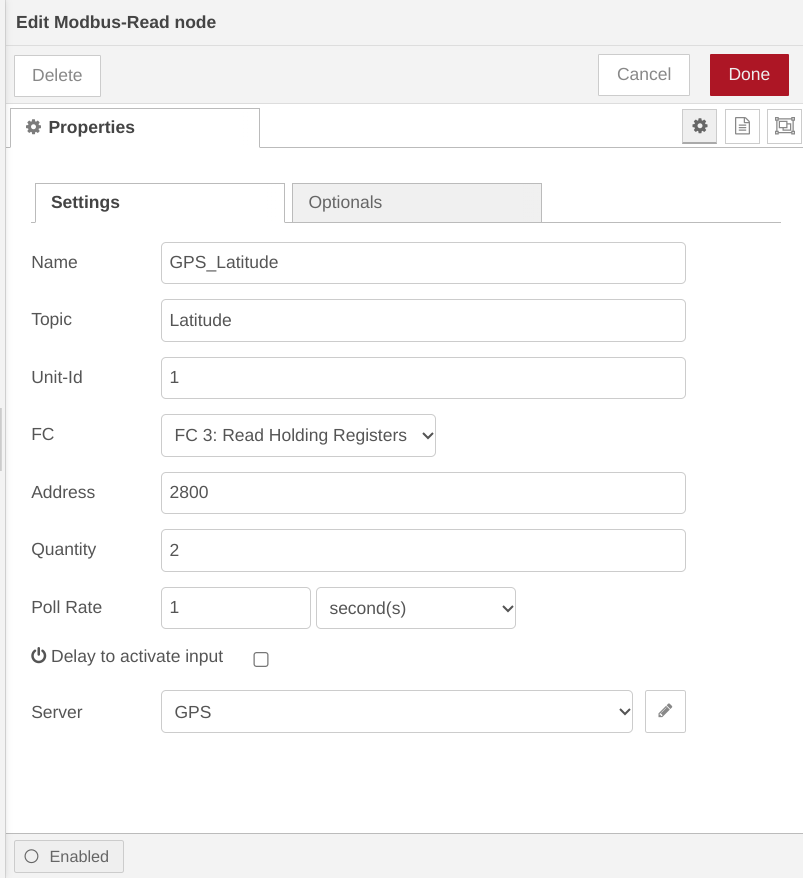HI All
I'm connecting my CerboGX to a home automation system (Home Assistant) via Modbus. I can get a lot of the dat but the GPS is not working.
My config YAML says this:
- name: "GPS Latitude"
data_type: int32
unit_of_measurement: "deg"
slave: 100
address: 2800
- name: "GPS Longitude"
data_type: int32
unit_of_measurement: "deg"
slave: 100
address: 2802
The sensor shows up buy with unavailable. The Cerbo GX shows this:
ERROR "Error processing function code 3, unit id 100,
start address 2802, quantity 1, src 192.168.50.171: Error
finding service with device type gps at device instance 0"
I don't see a unit ID for the GPS service anywhere, so I'm using 100
I see this in Home Assistant but status is unavailable
'sensor.gps_latitude'
'sensor.gps_longitude'
Any ideas?
Thanks
Mark