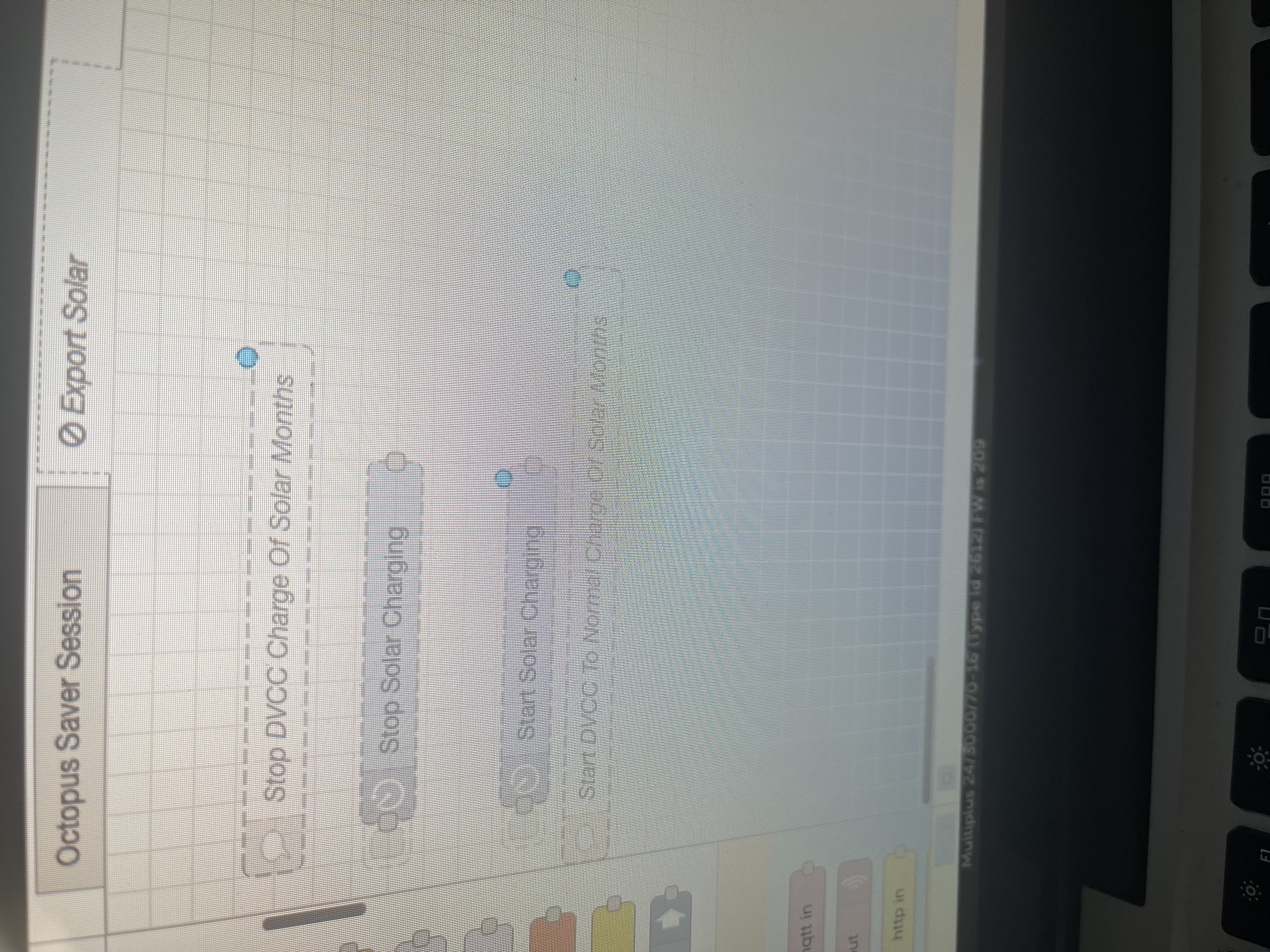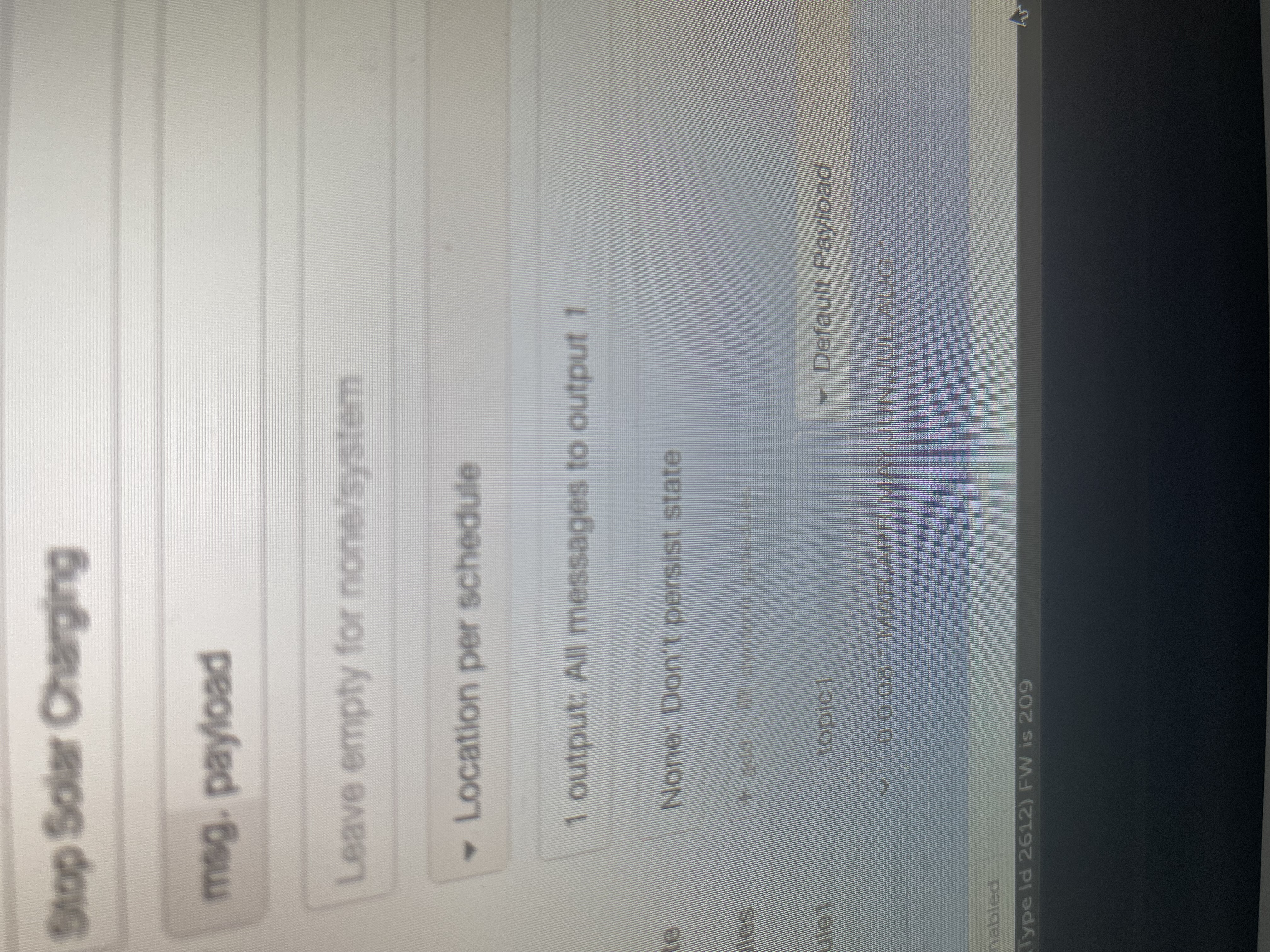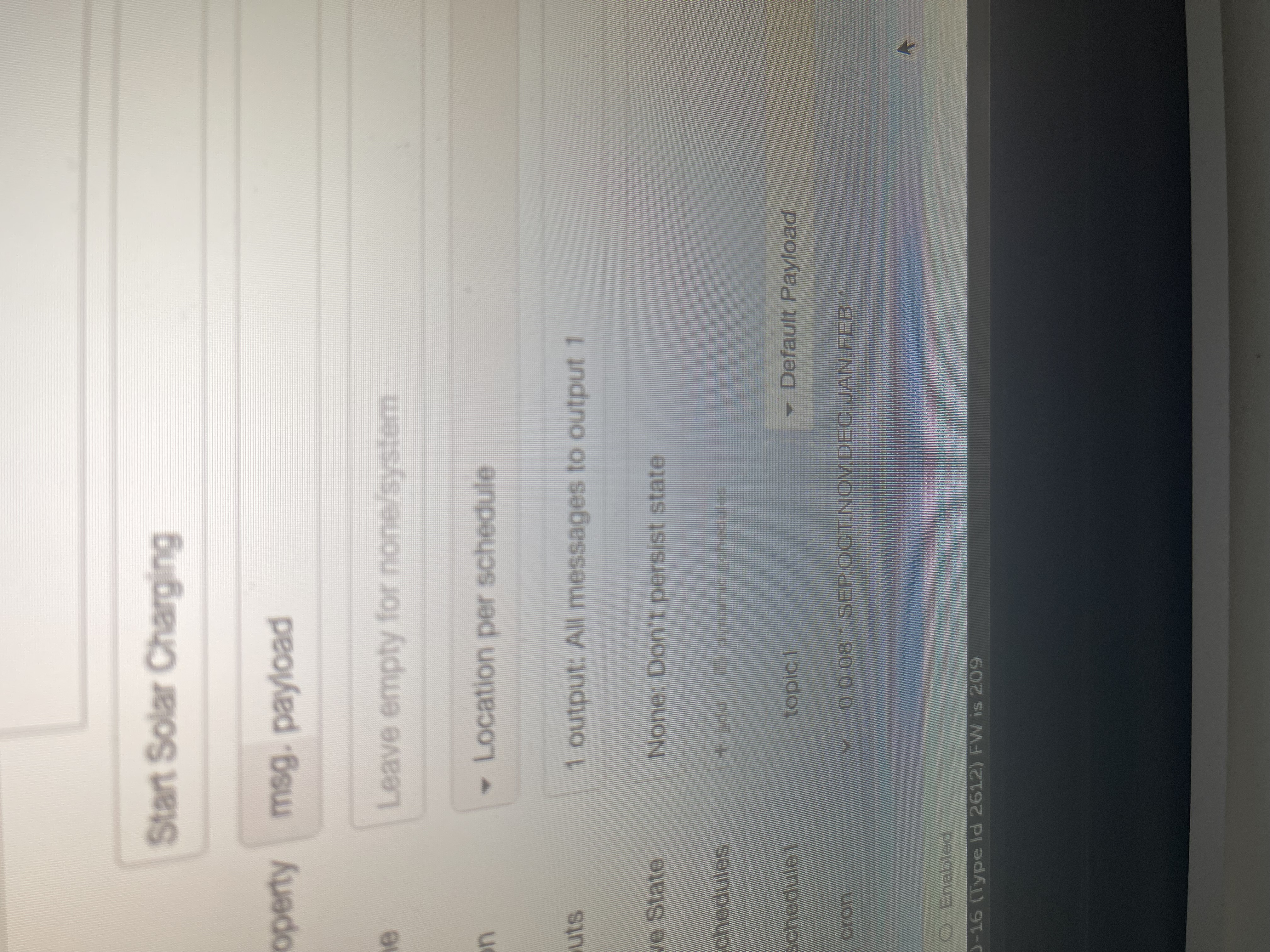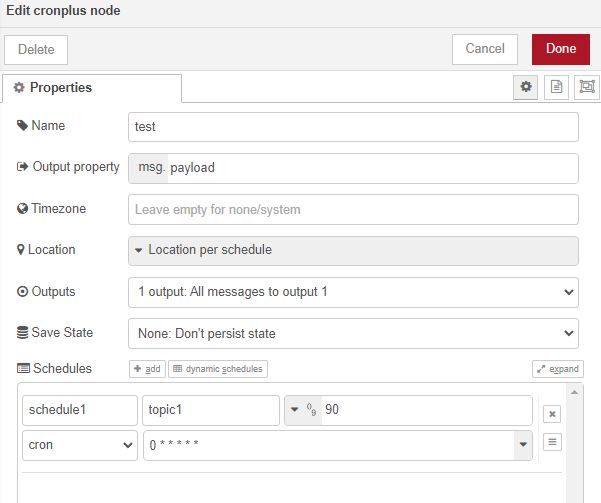Hi Guys I’m trying to change DVCC in the summer and winter months with twist the summer months I need it to not limit the DVCC when it gets to 23:00 so it can full charge via the grid at 23:30. I have the summer and winter months on a cron can anyone help as I’m a noob regarding all of this. I have AC solar