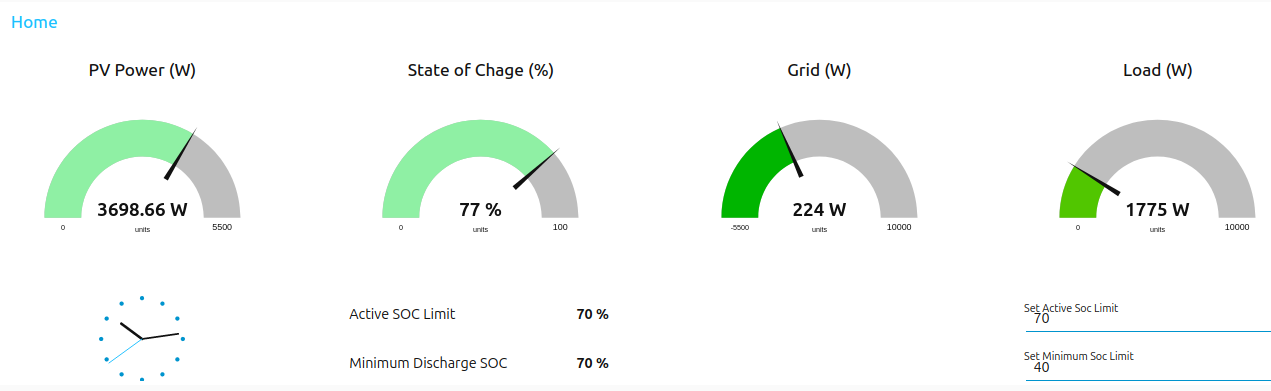I was wondering if there is a way to force the system to start using the battery from about 4 am until the battery goes down to a certain percentage?
Currently, I am able to recharge my batteries during the day with my panel, more often than not, I have too much power and I feed it back to the grid.
My issue is that I don't seem to use my battery as efficiently as I think I could.
In my case, my geyser is on a timer and turns on between 4am and 5am, (so we can shower for work), of course there is no sun then, so I draw off the grid.
But I still have enough battery power, I could easily use that until the sun comes up ...
I can't set my Battery SOC too low as we might lose the grid during the night, (it happens often in South Africa).
So, I want to set some kind of rule, if my battery is over 70%, (for example), and it is after 4am, then I can use my battery all the way to 40%, (for example).
Currently I have my ESS set to "Optimized with Battery Life" and set to 70% minimum SOC
But the battery is used from sunset until the limit is reached, I would like it the other way around.
To only use it from a little before sunrise so that when it reaches 70% then the sun should be able to take over. That way, if there is a grid failure, I can use the battery rather than it being down to 70% already.
Is something like that possible? Any suggestions on how I could do it?
I understand that, at the end of the day, whether I use the power in the evening or in the morning the power is used, but in South Africa we often lose power, so I would rather use the battery when the sun is just about to rise rather than when it has just set and I do not know if we will then lose power for then next 10 hours.