@Kevin Windrem i'm trying to add my rgpio (now called RemoteGPIO) setup through SetupHelper. But I'm struggling to get it installed.
It doesn't propose to Download the repo.
I think I have correctly followed the requirements from your excellent documentation, but I suspect it has to do with how I generate my Releases. I'm beginning with GitHub, so possible I do something wrong. I see that looks like I have to manually tag the last release with "latest" if I want SetupHelper to see the version.
I also tried to install from the shell and I get the following error:
ERROR: no soure file for replacement /opt/victronenergy/dbus-systemcalc-py/delegates/relaystate.py - can't continue with install
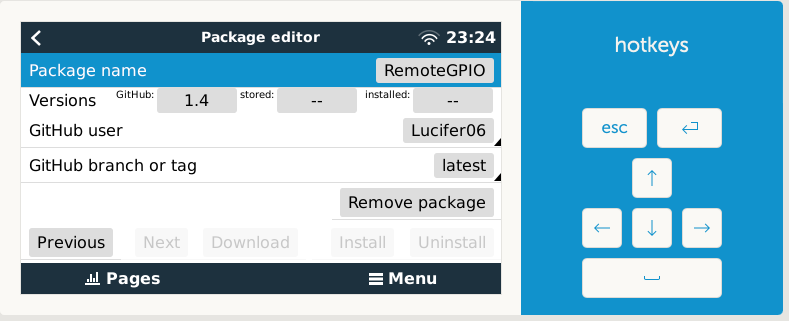
So it seems nothing was downloaded.
Do you mind to have a look?
Repo is Lucifer06/RemoteGPIO
Thx
