Hi guys,
maybe some of you can help me out here.
I am running a Multiplus-II GX and updated to v2.62 (online) recently.
I am also running the node-red-contrib-victron on a separate VM, so I had to change my dbus over tcp settings, as described on github.
With v2.58 and v2.60 this was running fine until now.
Long story short, this time it seems I have messed things up a bit. After changing the configuration in v2.62 I cannot reach my GX any longer over network. The Multiplus-II is reachable via MK3-USB, firmware updates for the Multiplus, changing configuration etc. is working fine this way.
But the GX won't show up. Is it possible to reinstall the GX "from scratch" via the venus-install-sdcard-nanopi.img.zip ?
I put v2.62 of this via BalenaEtcher to a USB stick, as well to a microSDHC (using an USB microSD adaptor for this).
How can I start the reinstallation process? I tried pressing reset button when starting the device, as well as "Push button A", but this does not seem to work.
Is there any other button on the board itself, or some pins I have to shorten?
Right now, I did not detach the nanopi GX to have it on the table (this would mean to completely get the Multiplus off the wall and cables.
Many thanks for your help and have a nice weekend!
Alex

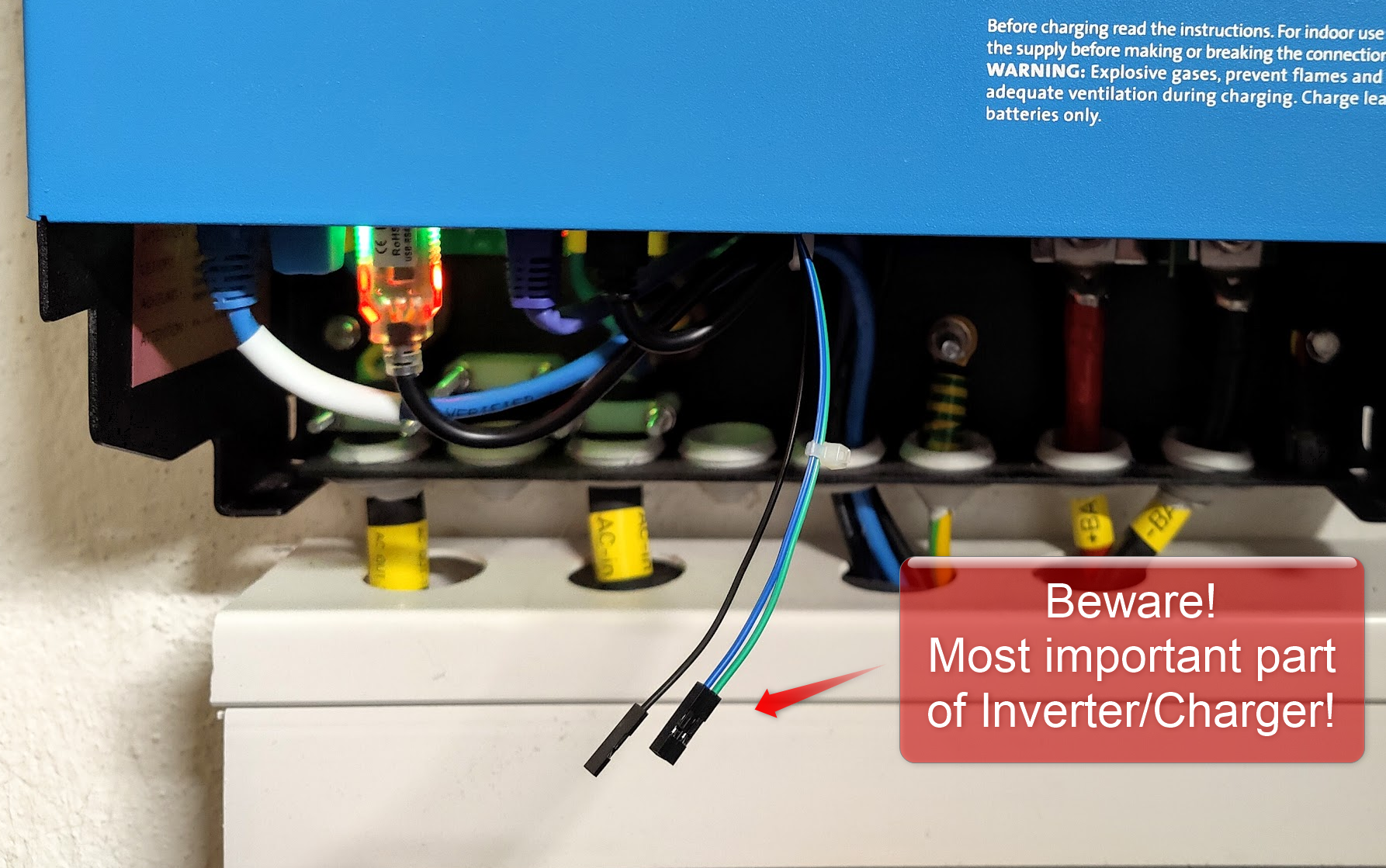
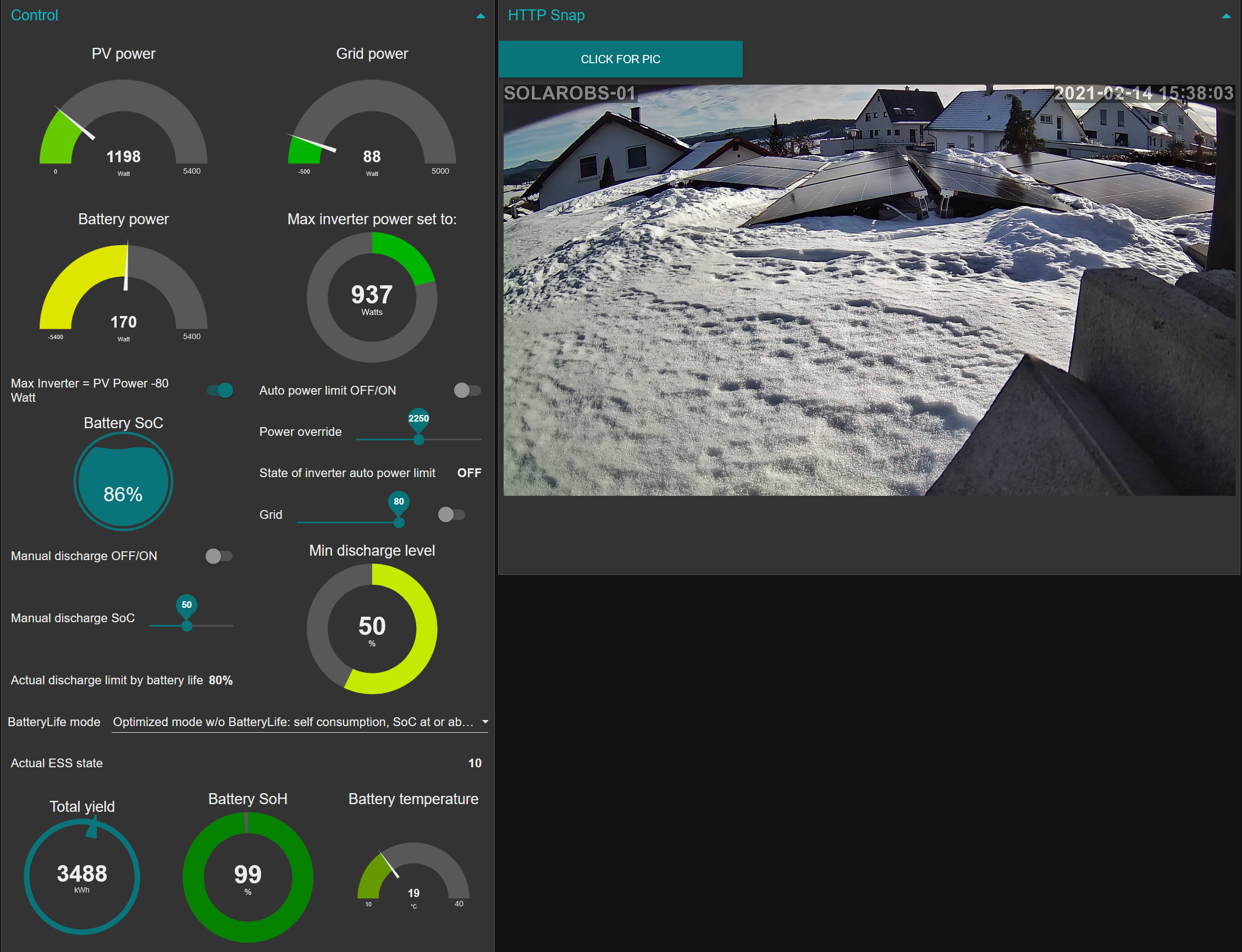
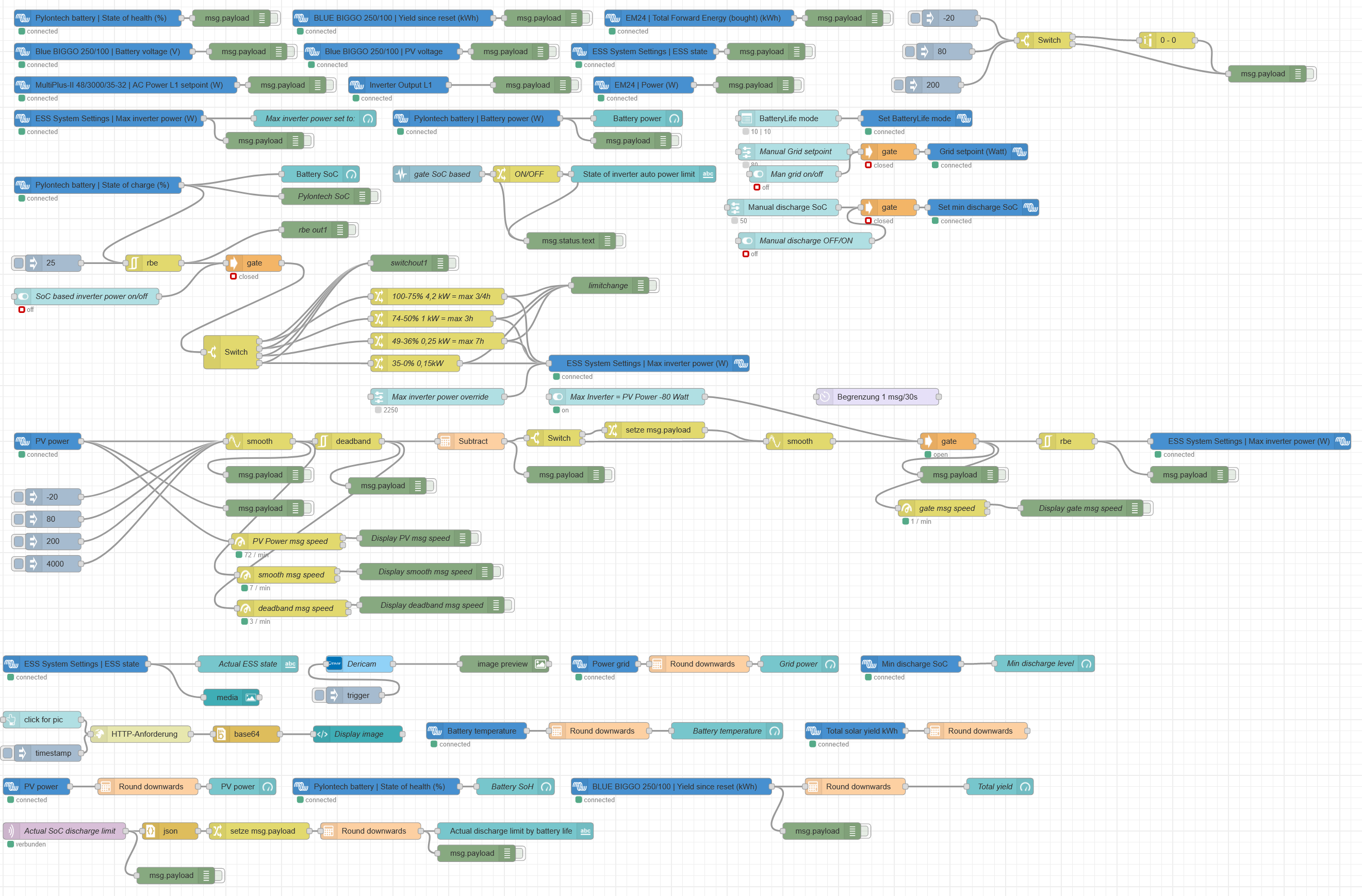
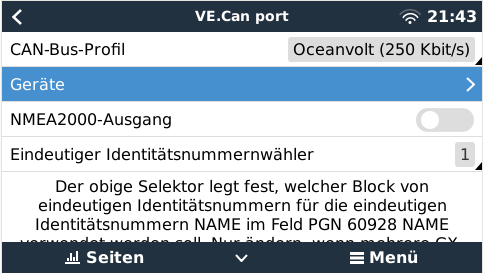 I would be interested to know what this has to do with the Victron solar controllers and the RESET, but it seems to work for now.
I would be interested to know what this has to do with the Victron solar controllers and the RESET, but it seems to work for now.