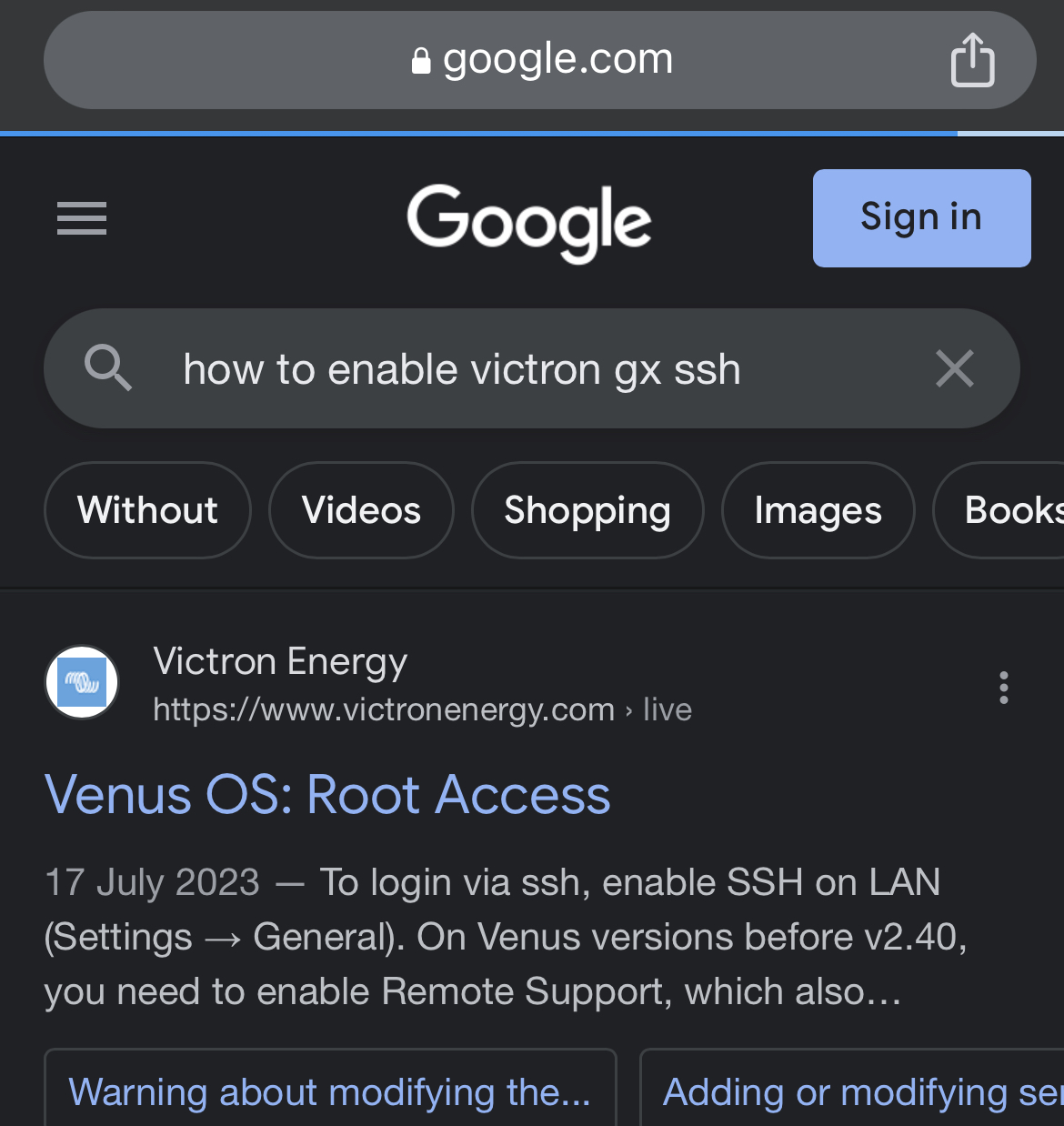Hi guys,
I am currently trying to install the new Venus OS 3.1 (large) on a Raspi.
I have been on 2.9.2 before which refuses to update.
Unlike in the 2.x versions, there is no longer a menu to enable remote login via ssh.
In the "General" menu under "Remote Support" I can only choose between "User & Installer" and "User"; no more "Superuser".
Also, the "set root password" and "enable ssh" menus have disappeared.
What can I do?