Hi, the electrician throw away the package I the GlobalLink. So where do I find the VRM portal ID? On the side of the unit it’s only stamped FCC ID and IC ID.
Really appreciate the help:)
Hi, the electrician throw away the package I the GlobalLink. So where do I find the VRM portal ID? On the side of the unit it’s only stamped FCC ID and IC ID.
Really appreciate the help:)
The VRM portal ID and the SN is on a sticker on the back (base) of the unit, so you'll need to unscrew it from the wall to see it! I'd suggest taking a photo of it while you have it off the wall, just to have for future reference as you may need the SN or VRM portal ID at some point later in its service.
No sticker except this one. And this is 9/10 digit and not 12 as required:(
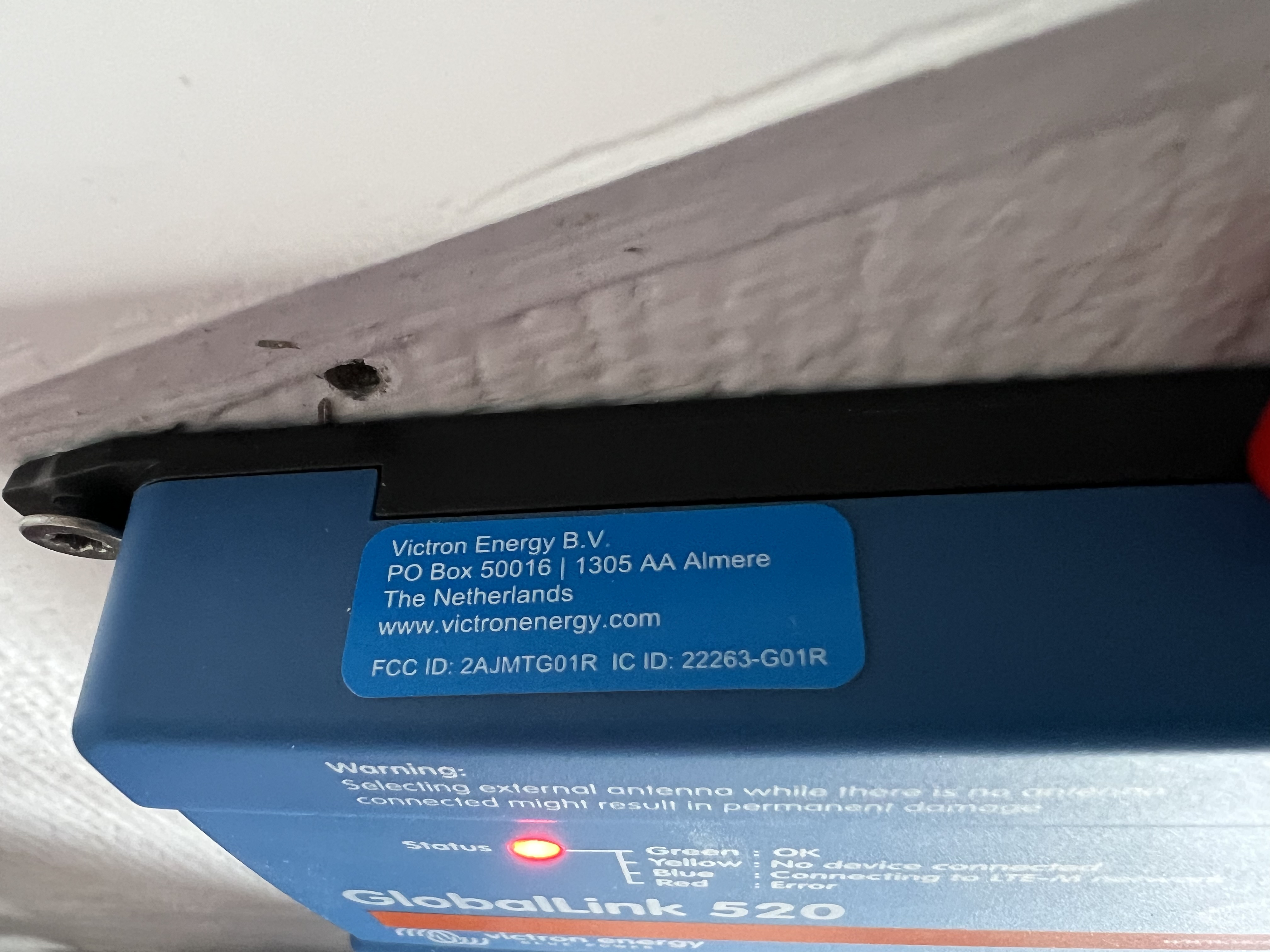
Globalink Product page
Globalink Online Manual
Additional resources still need to be added for this topic
39 People are following this question.