Currently I am having to reset the SOC display every couple of days. After a couple of days, it shows about 30% when in storage mode (54.4V), is there a specific method for calibrating this SOC reading so it doesn't need to be reset all the time?
- Home
- Anonymous
- Sign in
- Create
- Spaces
- Grafana
- Node-Red
- Unsupported topics
- Questions & Answers
- Modifications
- Communauté francophone
- Deutschsprachiger Bereich
- Preguntas en Español
- Explore
- Topics
- Questions
- Ideas
- Articles
- Badges
Hi @Alexandra Found the issue, which was a dodgy battery (possibly internal BMS issue). I was discharging the batteries to see how long they would last and monitoring individual battery voltages, but after a couple of hours one of the batteries went down fast eventually dropping to 8.5V. The BMS is supposed to disconnect the battery at 10V but this also did not happen. I have disconnected the bank with the issue and the SOC meter now works correctly. :)
Regards Trevor
Well done.
I was wondering about a battery issue. This one has been a head scratcher for sure.
The 8.5v may be the bms sleep voltage. Just check with the documents for the battery.
It means that the battery settings are not quite correct for your battery.
What batteries do you have? How have you set the battery monitor?
Hi @Alexandra, Battery setup is:
******************************************
Battery capacity - 210Ah
Max Charge - 30A
Battery Preset - User Defined
Battery Chemistry - Lithium (LifePo4)
Remote Mode - Remote On/Off
Low SOC Shutdown - Off
Dynamic Cutoff - Disabled
Adsorption Voltage - 58V
Float Voltage - 0V
Storage Voltage - 54.4V
Equalization - Off
Voltage Compensation - Disabled
Low Temp Cutoff - Disabled
**********************************************
Battery Monitor Setup:
***********************************************
Peukert Exponent - 1.05
Charge Efficiency Factor - 100%
Discharge Floor - 5%
************************************************
I have basically left the battery monitor settings as they were from factory thinking that these would probably suit most setups. The batteries I have are 8 x12V LifePo4 105Ah as 48V with 2 strings of 4 in series, with the 2 strings in parallel.
Generally the SOC meter shows what is expected the next day, but by day 3 it shows 30-40% at 54.4V. Any help would be appreciated as this is the last thing I need to get sorted as the latest firmware fixed the other issues I had.
Regards Trevor
And no the default is definitely not correct since you are experiencing problems.
The charge efficiency factor is not likely to be 100%
The voltages should be set to battery manufacturers recommended values (in your case x 4 of the value)
Just set the float and absorption values. Change the efficiency to 98%, you may need to adjust this later, it depends on your battery.
Hi @Alexandra I have change the battery setup to include the float level, however there is no way to disable the storage mode. I have simply set this to 54.4V the same as the recommended float value. The storage mode value cannot be set to 0V either as the lowest value available is 32V.
I have set the charge efficiency to 98% as per your recommendation with a Discharge Floor to 10% and will give this a try.
It would be nice to know what the calculation is that derives the SOC value so I could work out the expected setpoints. Thanks for your recommendations.
Regards Trevor.
I expect the wheel was not reinvented here and it uses a similar logic to the bmv system. So reading up there would help with set up. Let us know how it goes though with the SOC.
Hi @Alexandra I have finally been able to spend some time looking at this issue again. I have tried to calculate the Peukert Exponent for my batteries using a downloadable calculator. However the calculated value comes out at 0.5 which cannot be set using the app as it only allows 1.00 to 1.50 values. Not sure if I am doing this correct so I have the details below.
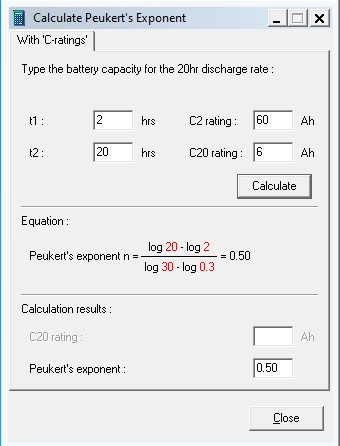
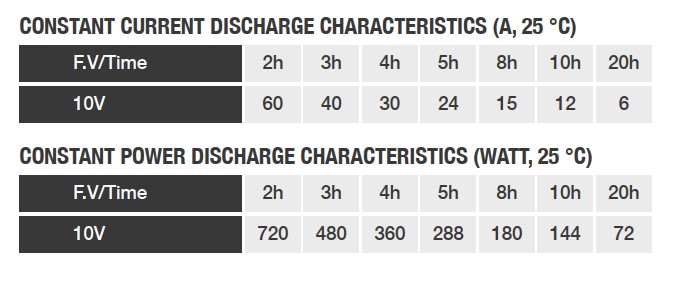
Regards Trevor
Usually there is a higher capacity at C20 than there is a C2. The table is a bit confusing.
C20 means capacity drawn over 20 hours.
C2 means you drew out the full capacity over 2 hours.
For 2hr its capacity is drawn out at 60amps per hour. So suggests 120ah at 2C (60A x 2h)
For 6A over 20 hours that is 120AH (6Ax 20hours)
So a weird figure would come.out there peukert 1.0 meaning 100% efficiency. 1.0 disables the adjustment in the calculation.
Also I am sure on the original firmware that the SOC meter would reset to 100% once Bulk Charging had completed. This does not seem to happen anymore so I am having to reset the SOC every day which is getting tedious.
The "Constant Current Discharge Characteristics" table shown is off the manufacturers spec sheet, I have not done any discharge testing of the batteries to verify this data and would not discharge to 10V anyway.
Since the ESS functionality relies on the SOC meter, I am keen to get this sorted. I will set the Peukert Exponent back to 1.00 (currently at 1.25), however I have had it at this value before but it still does not seem to work correctly.
There are two that interact one is peukerts one is charge efficiency.
If in charging it does not reach 100% then it is the charge efficiency setting that needs adjusting.
As an example if it charges only to 97% (and you have said it us 100%) then it is 97% efficient. This is not exact, i am just giving a rough guide here. 100% efficiency would mean if you drew out 10AH it only takes 10AH to replace. So if it then puts the 10A back and you are not at 100% then it is not 100% efficient on charge.
And this would make sense if the battery is passive balancing as well, since some energy is lost to heat and that process.
Your peukerts is likely closer to 1.03 but the datasheet claims otherwise. And it relates more to discharge not charge.
@Alexandra I have now tried multiple combinations of all the "Battery Monitor" setpoints which still leaves me with the same issue. If I synchronize the battery SOC meter once the battery voltage is at FLOAT (54.4V) and during the night it discharges to the 40% ESS minimum discharge setpoint, the SOC meter does not increase from 40% when the batteries are charging no matter what combination of settings are used. The only way I can get the SOC meter to return to the preset charge efficiency factor is by re-synchronizing the meter again once the batteries have been charged.
Since the entire ESS functionality is dependent upon the SOC meter working correctly, this renders the ESS functionality useless. I would be happy at this stage to simply have the ESS SOC meter re-synchronize to the preset charge efficiency factor setpoint once charging has been completed. At least I can then modify the setpoints to provide the best linear discharge indication it will provide.
Do have anything else charging the batteries? Or is it just the Multi RS?
If the firmware is up to date, settings even if they are i correct, if it is charhing it should increase (even if i correctly). I can't understand why you be having this issue. Maybe there is a problem with the unit itself.
Related Resources
Additional resources still need to be added for this topic
question details
32 People are following this question.
