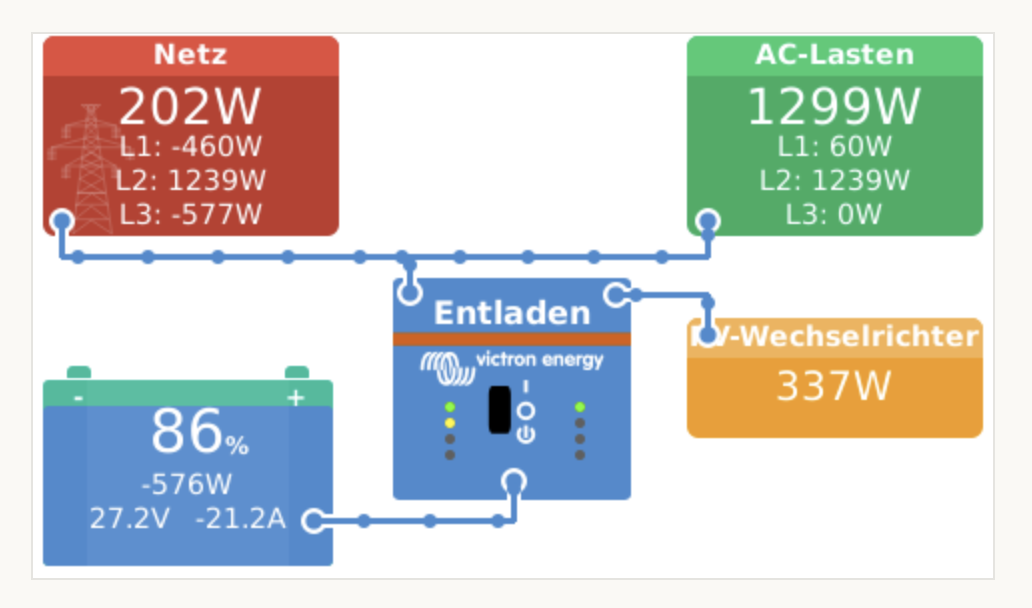Hi, i have a system like this:
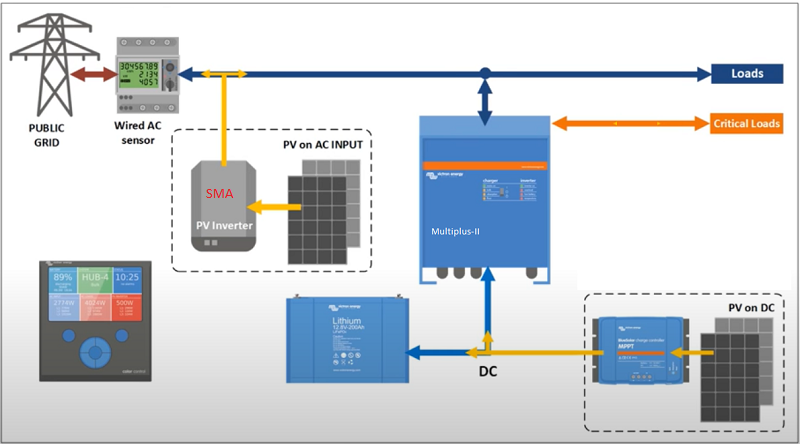
It consists of Multiplus 2 (24/3000), Shelly 3EM Energy meter, SMA Inverter on the ACin (0.9Kwp), a Midnite Classic 150 (2.3 Kwp), 200Ah/24V LiFePo4 (8x Winston cells) and Venus OS 2.93
A Current sensor is connected to another Rpi and read the current flow to/from the batt. The Pi calculates the SOC and is responsible for some other things like temperature, gas consumption, etc.
With this configuration, the SOC gets not calculated correctly on the VenusOS/ESS
The charger has a modbus interface. I use node red to read the values from the charger an can publish them on the node red dashboard. Additionally I want to include them in the VenusOS system to get the SOC calculated correctly. After some investigation I found the https://github.com/user0x01/venus-mqtt-pvinverter#readme project and installed the solar charger part and the two velib files from https://github.com/victronenergy/velib_python
Now I could init the charger:
Topic: venus/solarcharger/mdinite/init
Payload:
{"key": "midnite","productname": "Classic", "deviceinstance": 185,"customname": "MID CL150", "hardware": 18,"ip_address": "184.134.12.1","firmware": 2.2}
and publish data:
Topic: venus/solarcharger/mdinite/values
Payload: example: {"key":"midnite","state":771,"loadcurrent":0.5,"pvvoltage":35.2,"pvpower":1624.82,"dcvoltage":27.4,"dcpower":59.3,"yielduser":4.2,"yieldsystem":39.071}
Good thing: The Solar charger with its values is displayed in the VenusOs:
Bad thing: The Battery amps and SOC is gone: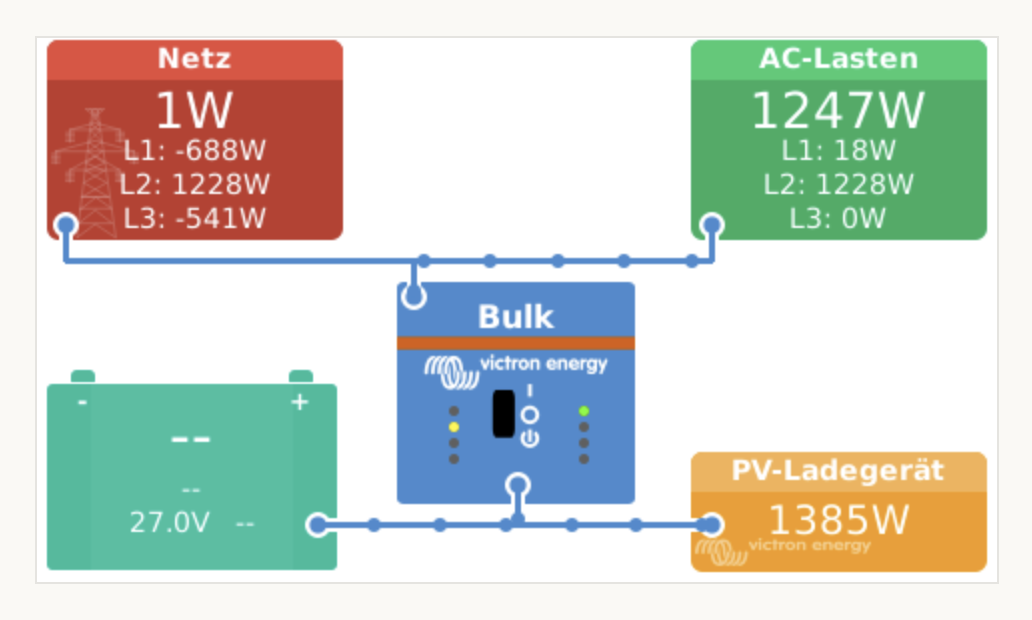
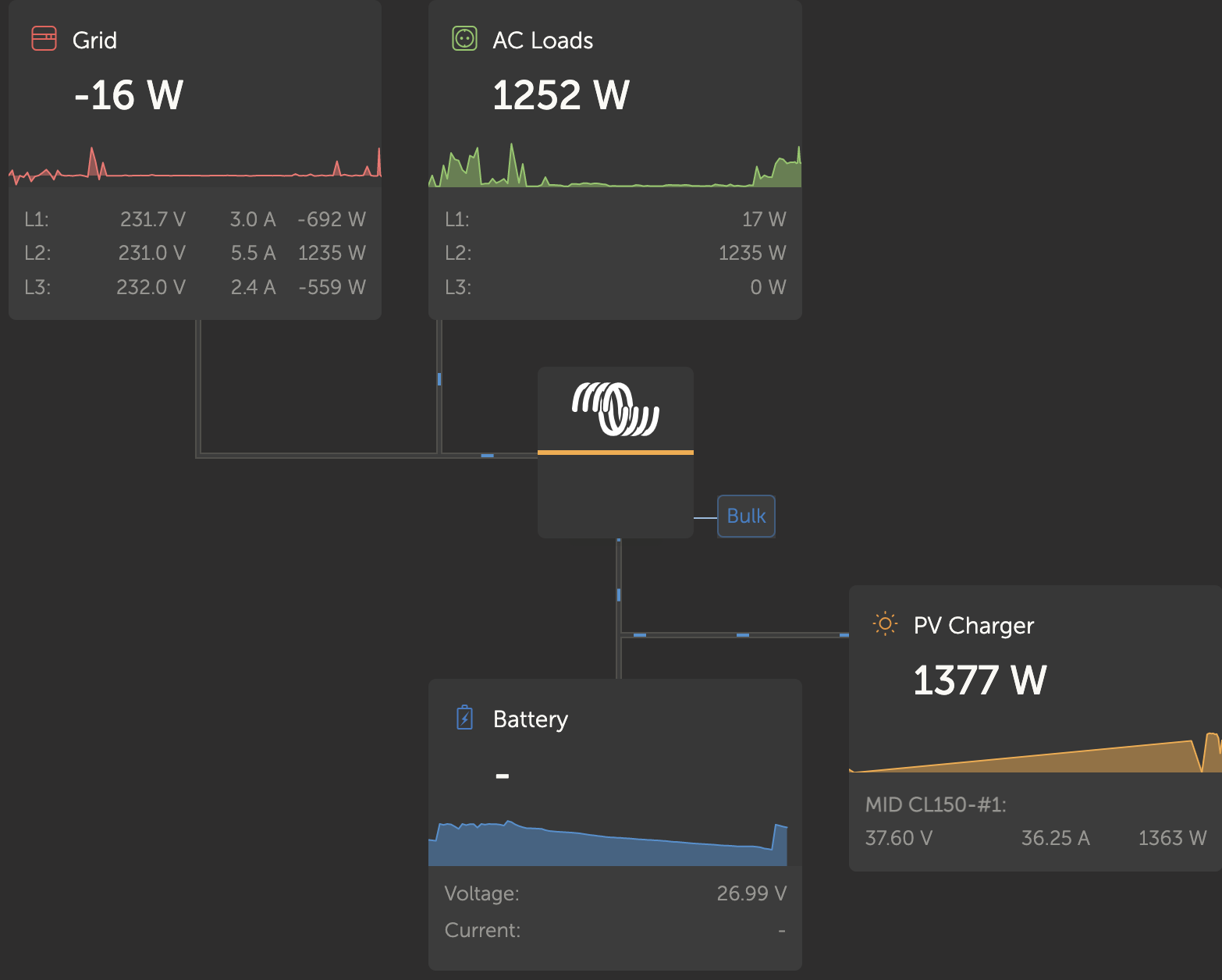
Does anybody knows why? How can I solve this?
Side hint: If I enable the DVCC I get an error: gx-error-48-dvcc-with-incompatible-firmware