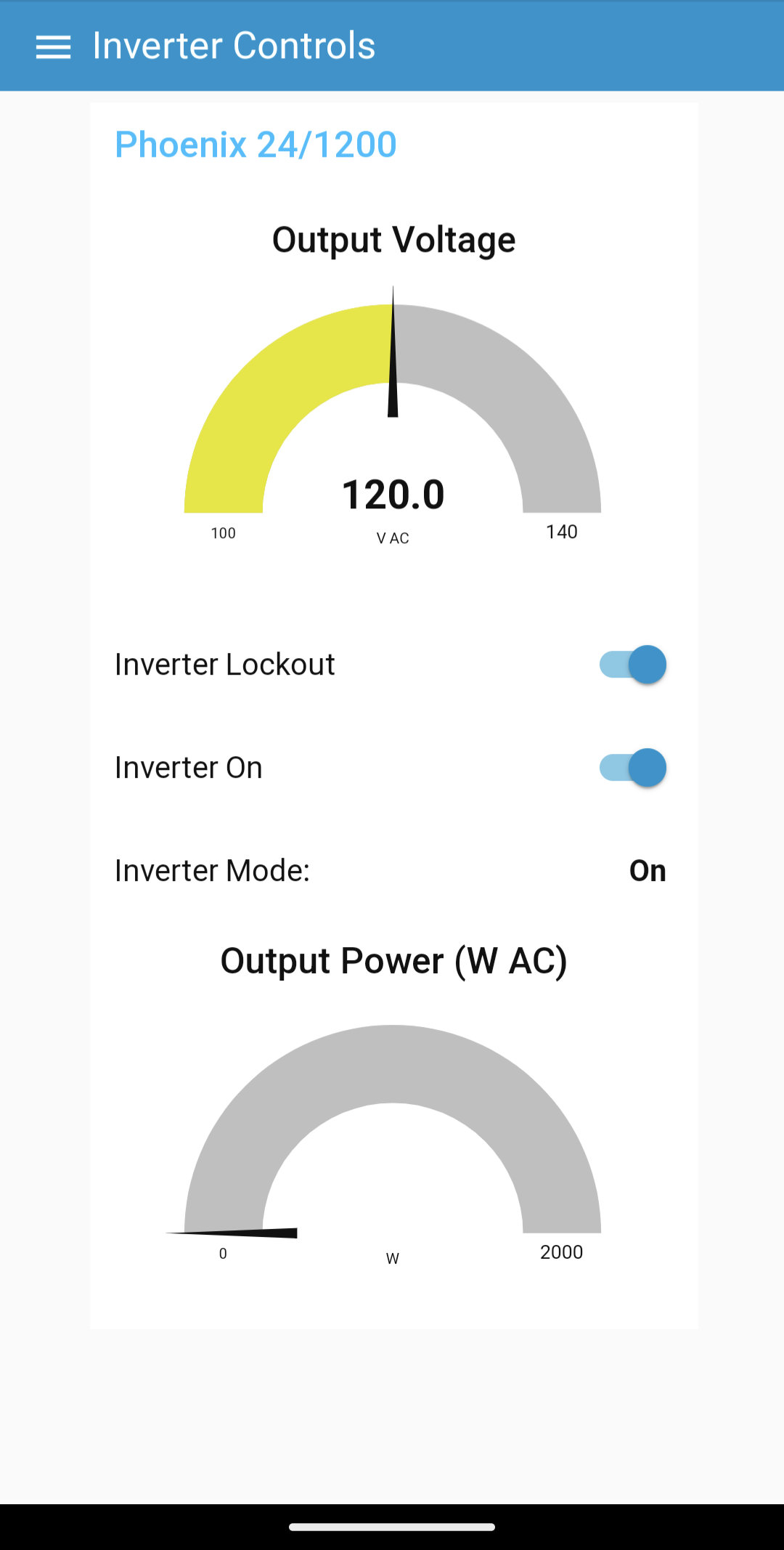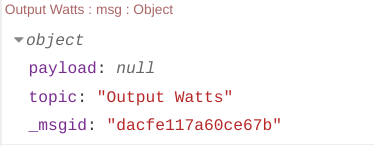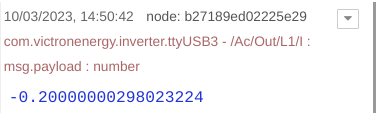I have a flow that is reading the Victron "Inverter" node and outputting the Output Power (W AC) to a gauge on the node red dashboard. I cannot get the node to output a value other than "null" both to the gauge and debug nodes. Other nodes that read the voltage and state from the inverter in question work fine. I also thought perhaps I could read the output amps and just multiply by the output voltage for the gauge but that also shows "0" no matter what the load. The inverter displays its output load in VRM and VIctron connect so I am assuming it is some sort of communication glitch.
I have Venus OS v2.90 running on an RPI4 with I think Node Red v. 3.02
Any suggestions would be helpful. TIA