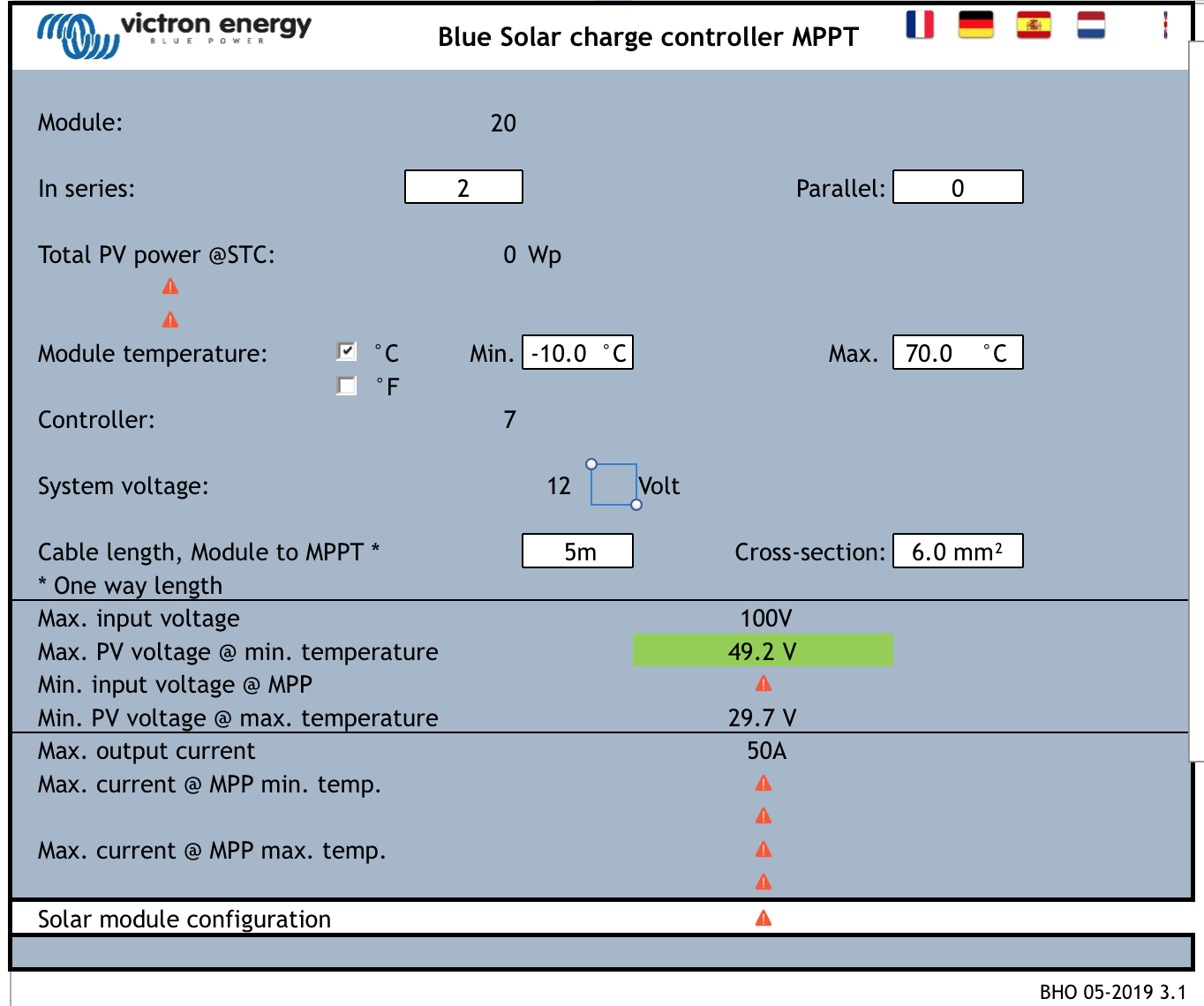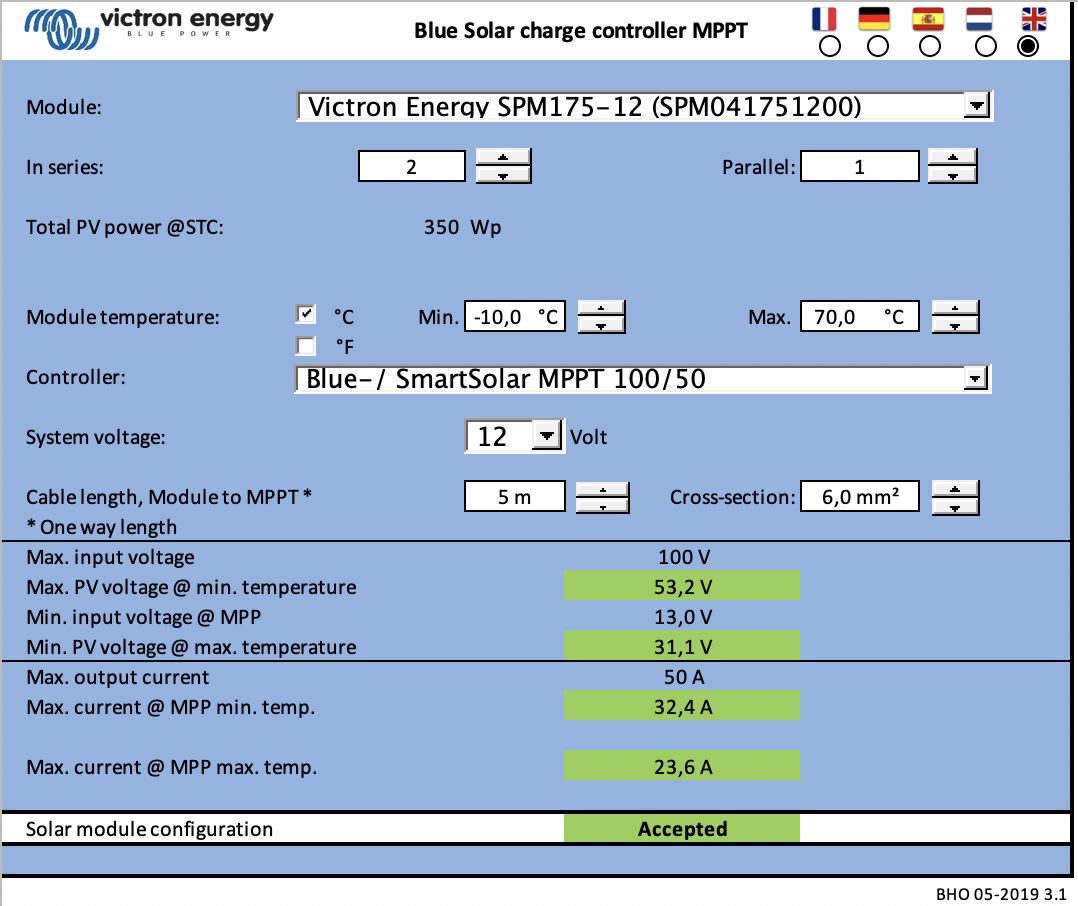Hi All,
I'm struggling to use (and understand) the solar calc spreadsheet. Help please...
I think I have worked out the panel and Mppt selection from subsequent sheets (I have x2 12v 175W series 4 panels and the MPPT 100/50 controller) and entered module 20 and controller 7. My system voltage is 12v (default was 4 on the sheet). The only other thing I have changed is the cable run from 10 (default) to 5m.
I don't understand the Total Power at STC - it remains at Zero no matter what values I change.
I am getting LOTS of exclamation marks.
Am I doing something wrong or is my choice of components incompatible (if so, why please?)
Thanks in anticipation.
Al