How do I update the firmware of the MPPT RS 450/200 without an internet connection? It is showing Firmware v1.04 and I am connected to it via the Cerbo GX on my LAN. The MPPT is connected to the Cerbo GX via VE.CAN bus. The MPPT does not show up in Victron Connect. Many thanks for any help.
- Home
- Anonymous
- Sign in
- Create
- Spaces
- Grafana
- Node-Red
- Unsupported topics
- Questions & Answers
- Modifications
- Communauté francophone
- Deutschsprachiger Bereich
- Preguntas en Español
- Explore
- Topics
- Questions
- Ideas
- Articles
- Badges
question
Is your site on VRM?
If so, you can select Device List on the left menu then below the list of devices is a Firmware Update button. Press that button and your installation will be scanned for device firmware updates.
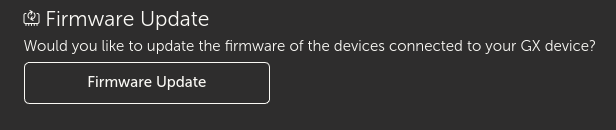 Any devices that have updates available will show up with a blue Update Device button.
Any devices that have updates available will show up with a blue Update Device button.
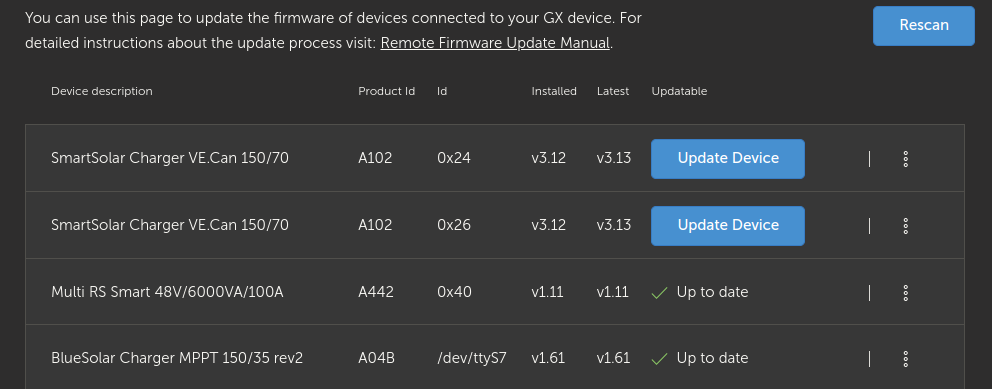
I'm not sure why you can't connect using VictronConnect. Did you mention that you are using a Windows version of VictronConnect? In that case you'd need to connect to the device using a VE.Direct cable to your computer. Otherwise you could use VictronConnect on a telephone or tablet device.
I am not on VRM and do not have internet on my solar devices.
Yes, I have a Windows machine. Bluetooth connection from Windows machine isn't supported.
I went to the Victron Pro Firmware page and read the .doc and it stated as you have done, I need to get a VE.Direct to USB interface cable. I will look for one, thank you!
Related Resources
Additional resources still need to be added for this topic
question details
31 People are following this question.
