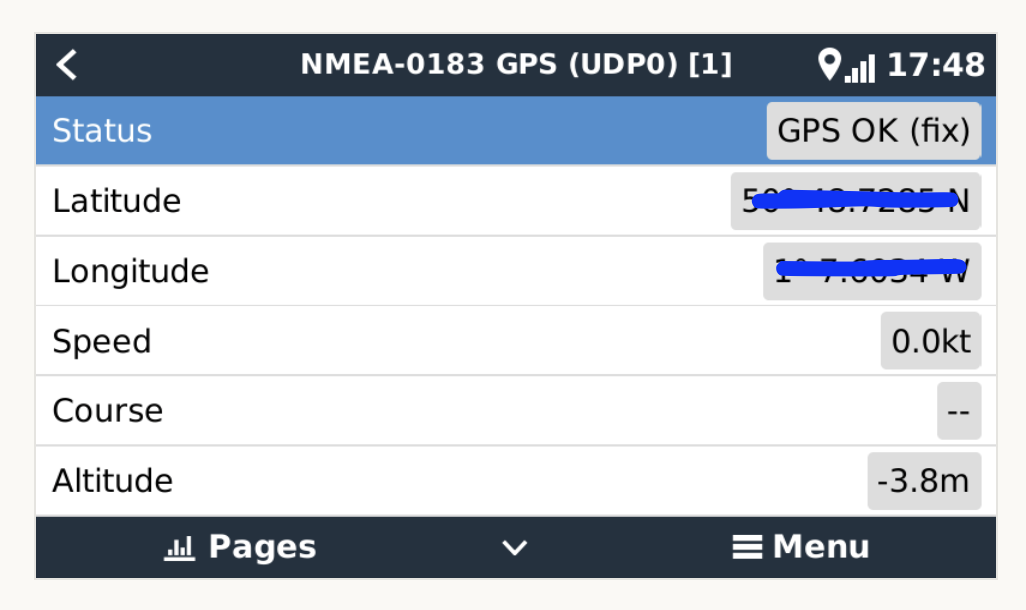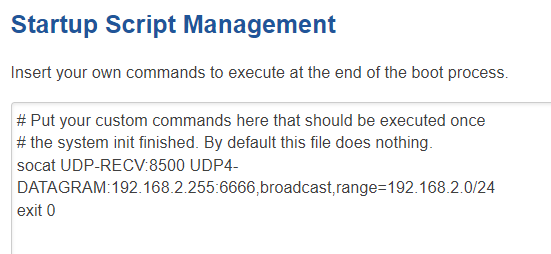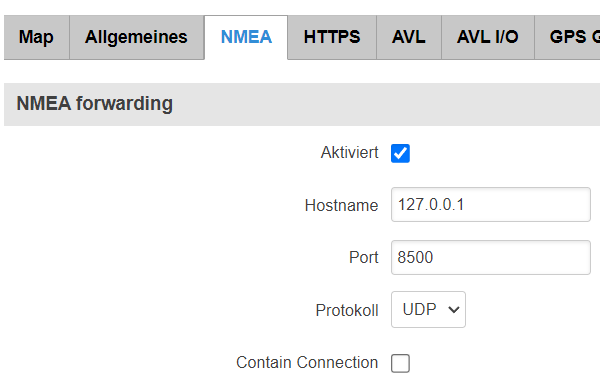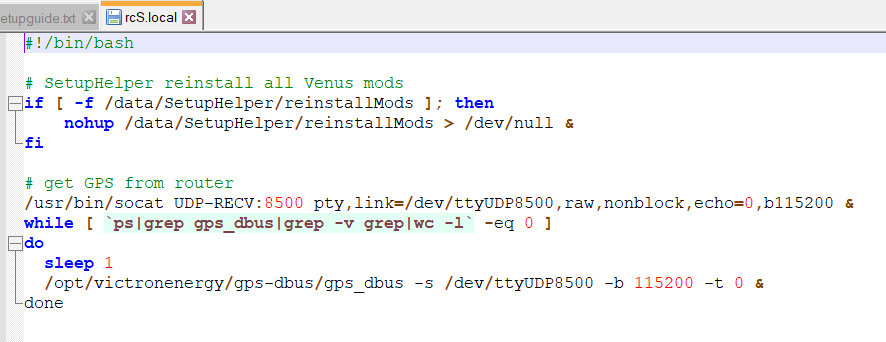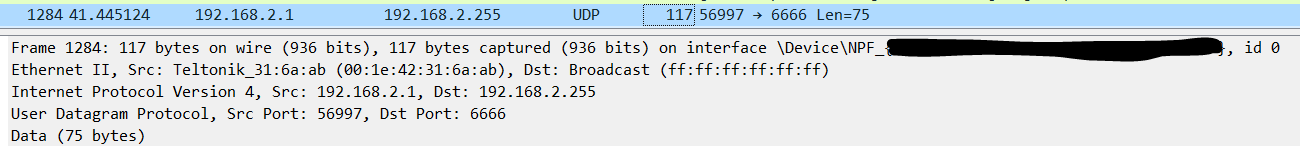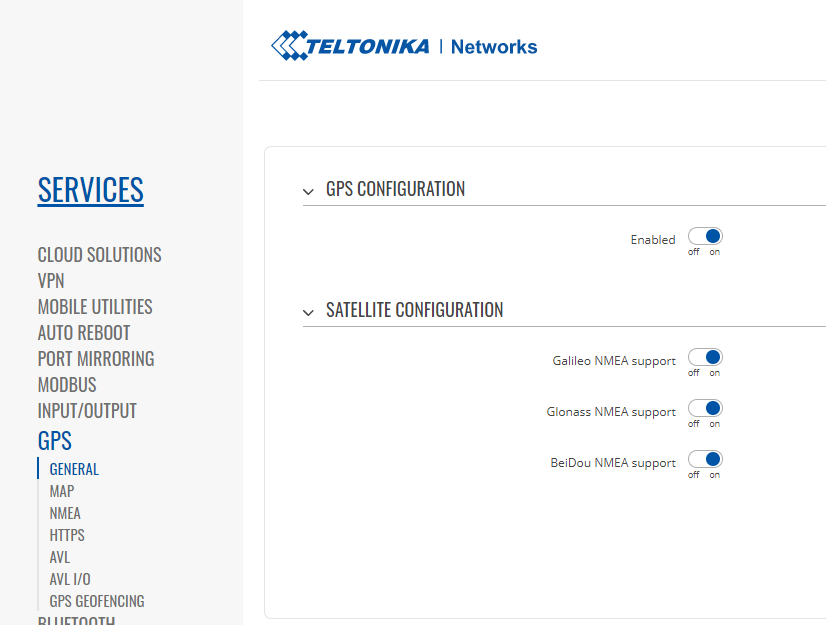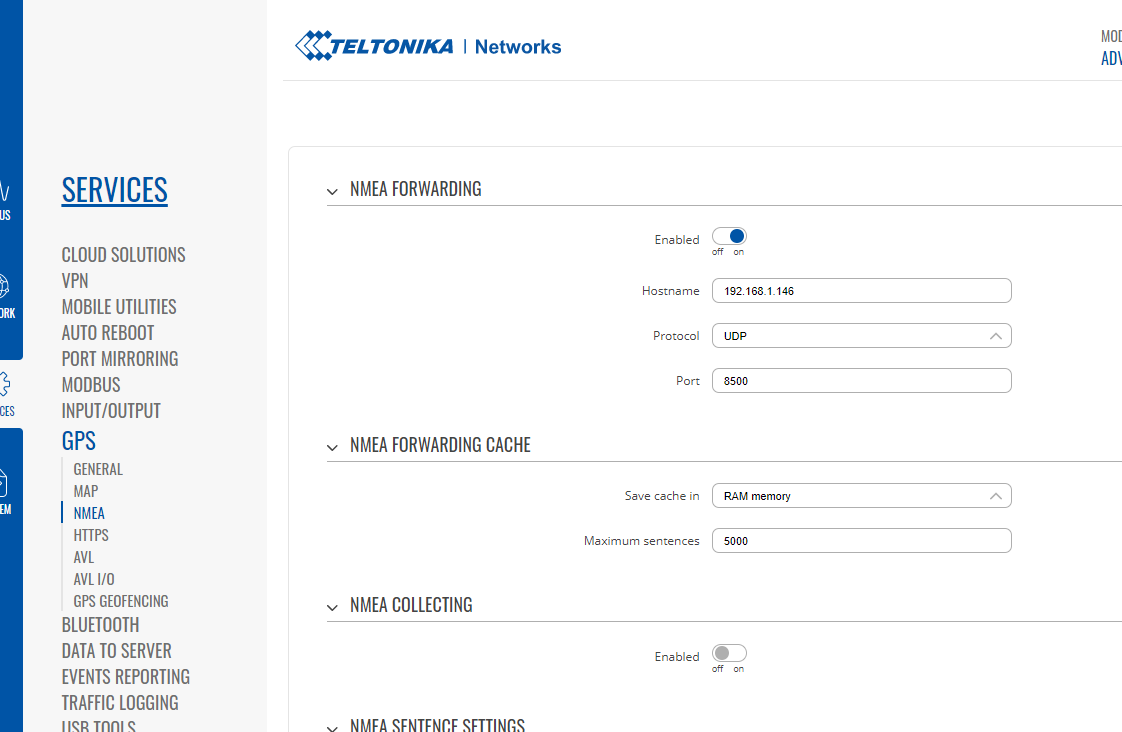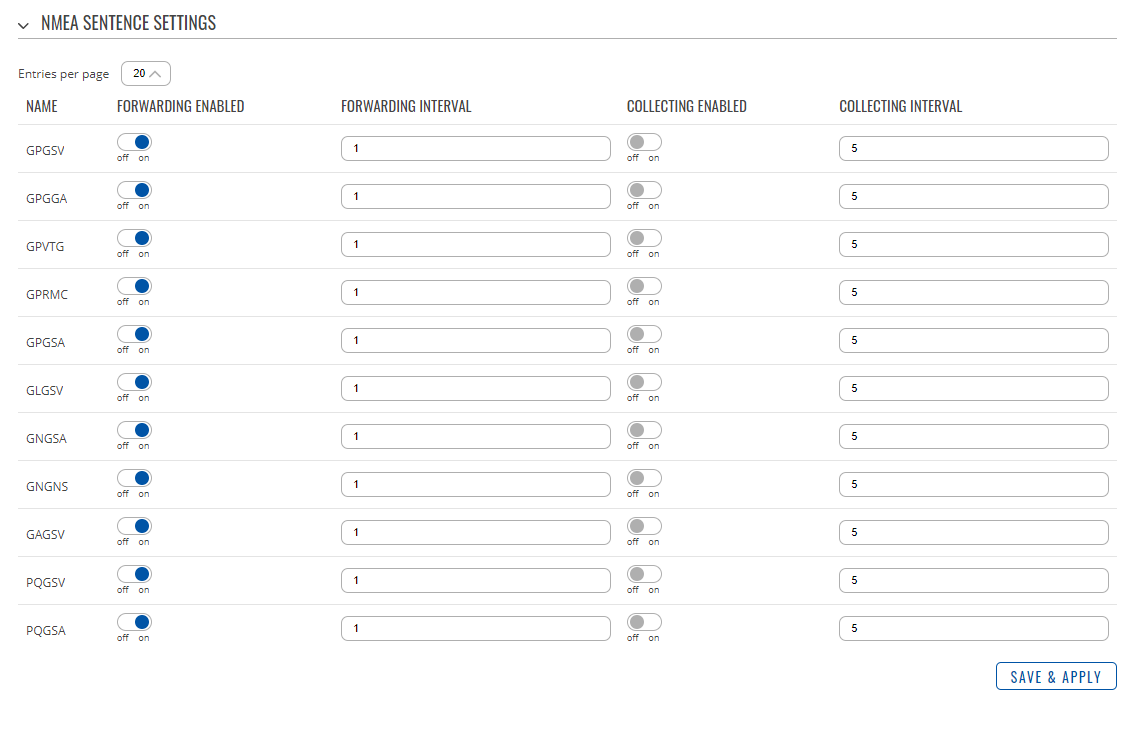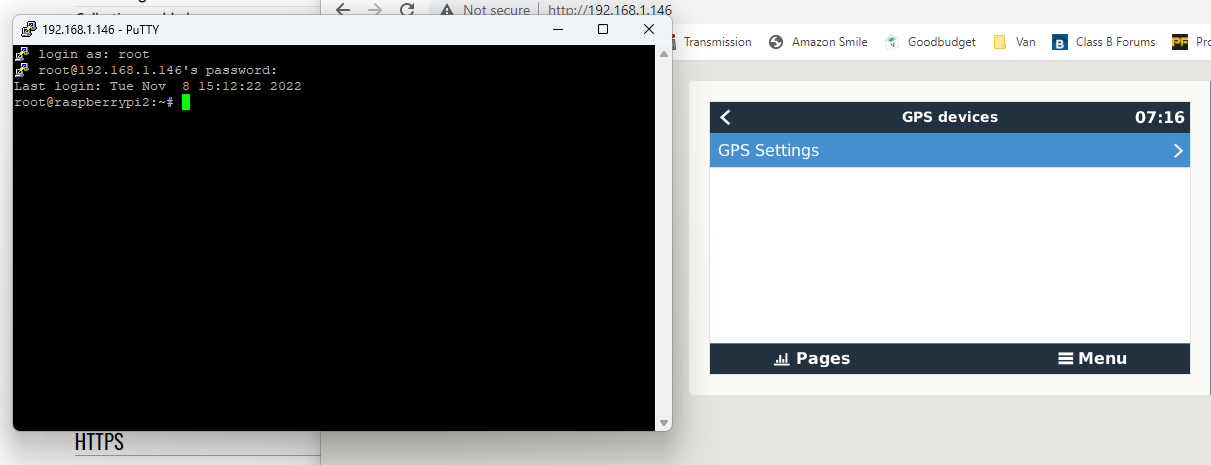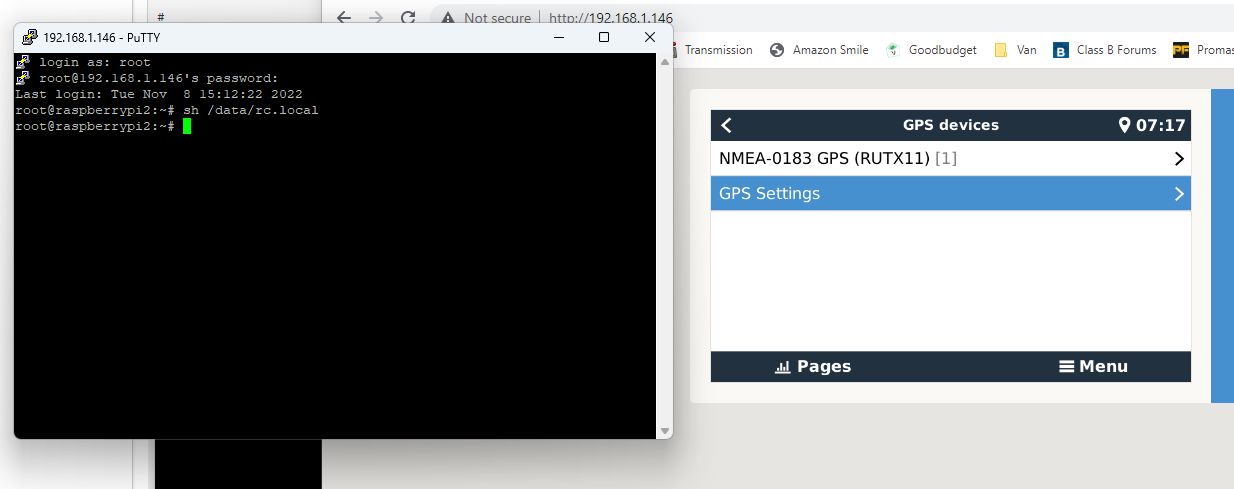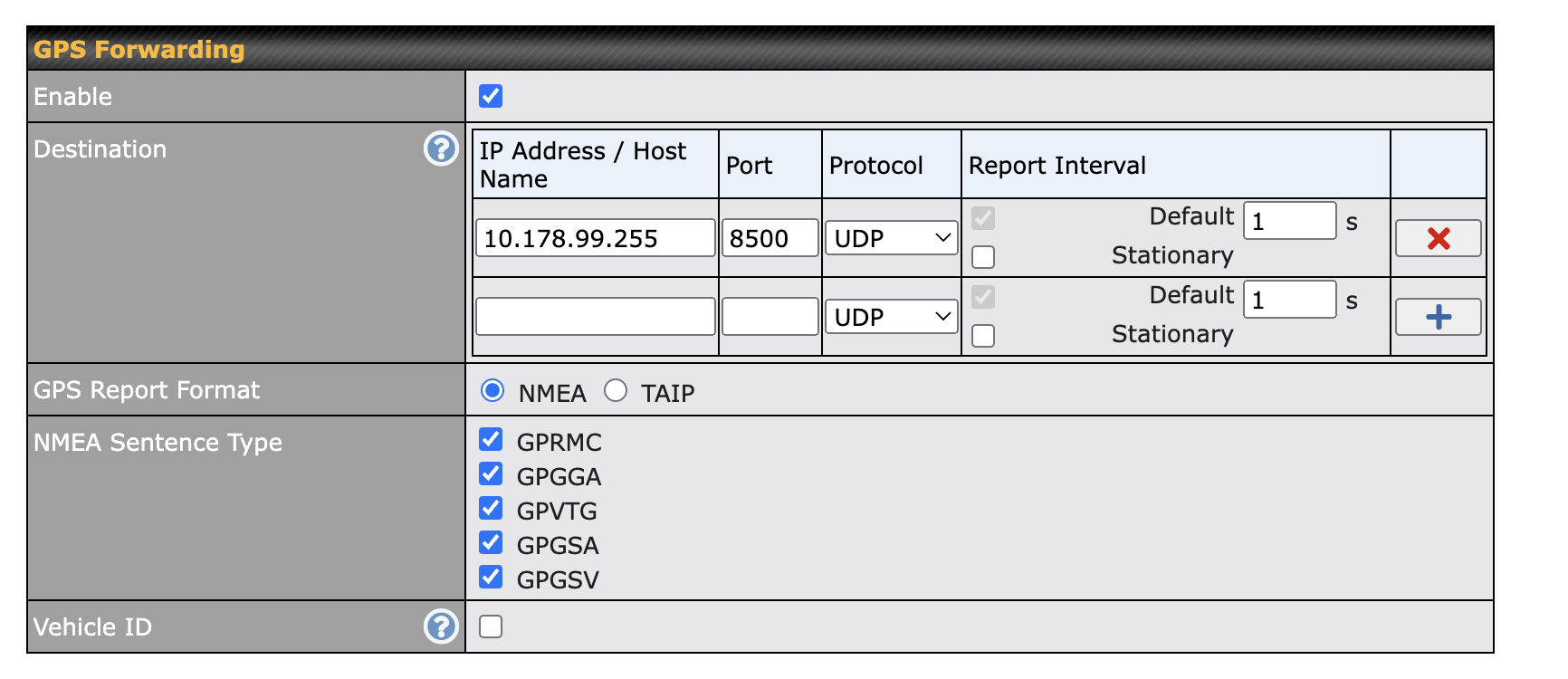I have a Venus GX and a Teltonika RUT955 router installed in my motorhome. The router has a separate GPS antenna and aware of the current location. I was wondering if there is any way to transfer this to the Venus GX device and then to the VRM portal?
The router has RS232 and RS485 ports, it also supports Modbus TCP. It is highly customisable so I was wondering if there is any way VGX can receive it? Which would be the easiest way?