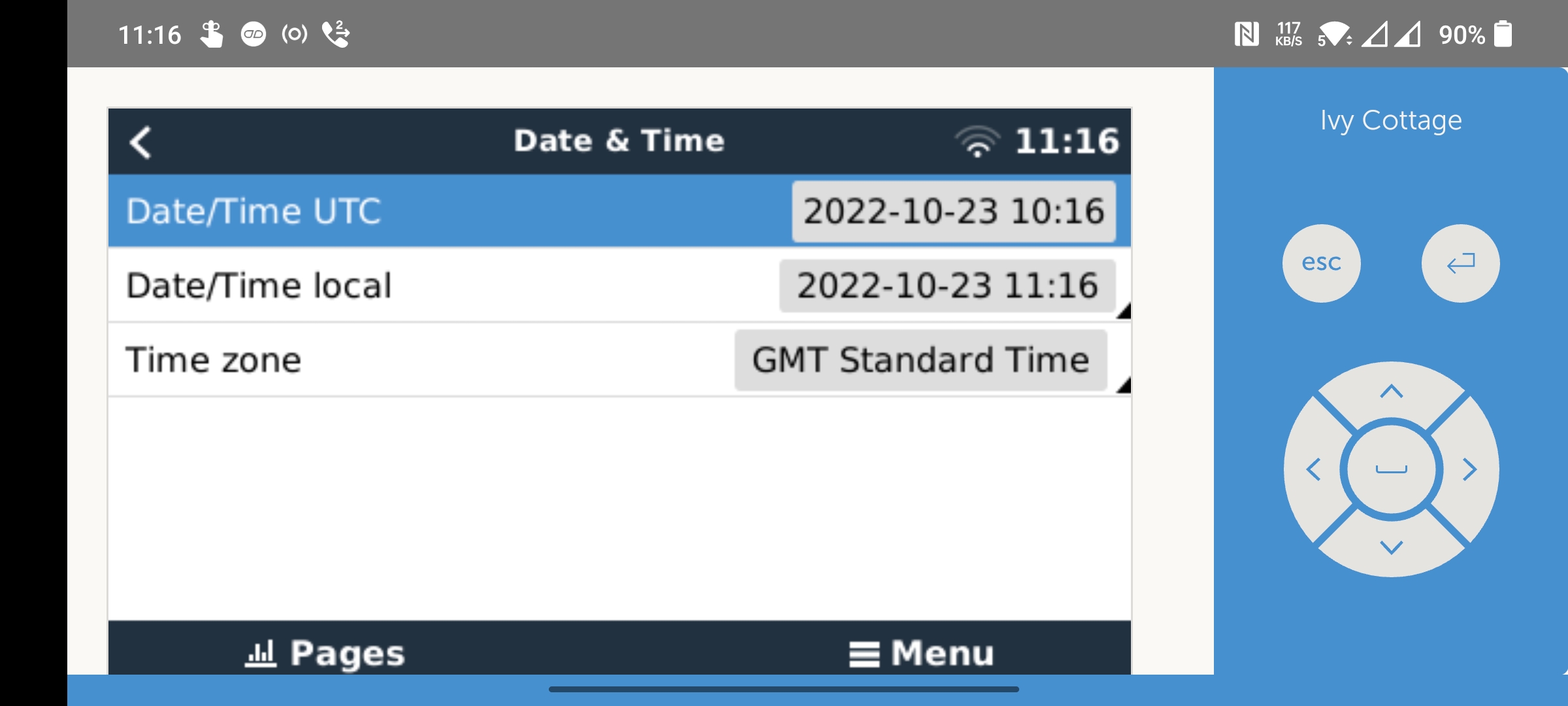I have a Multiplus-II GX with 5 Pylontech US3000C batteries. The set up works fine during the day, charging from some solar panels with their own inverter on the AC side when there's excess solar and discharging from the batteries when the house demand goes above the solar output. I have ESS running fine and can 'force charge' the batteries by choosing the 'keep batteries charged' option.
However, when I try to set a scheduled time and state of charge to reach, nothing happens. It's a bit of a shame as I'd like to charge up overnight on a cheap rate and then discharge during the day.
Can anyone suggest a few things that I should be checking, please (settings in ESS?)
Many thanks, Matthew