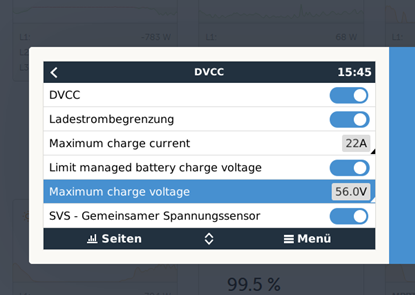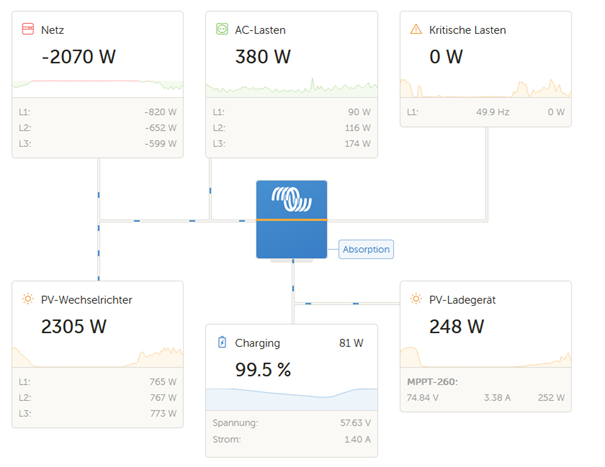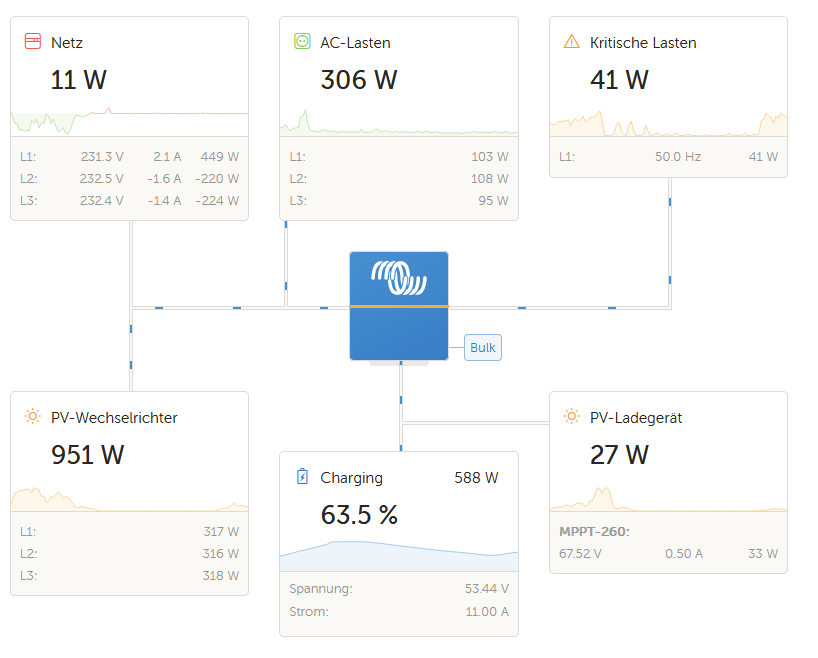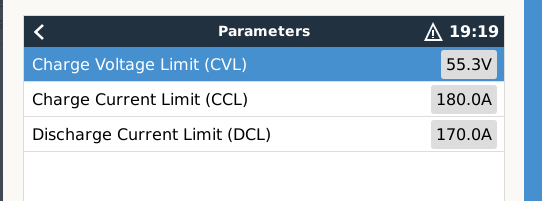Hello, I tried to use the DVCC max. charge voltage several times at different ess systems, but it never worked. I need to reduce the charge voltage in ess only during summer, when the batteries are always full, customers asking those settings, because they want to increase the life of the batteries, full charge is always bad, in summer batteries stay long time at full charge, see picture.
I tried to update to GX 2.90 but doesnt work.
I tried it at systems with CAN bus controlled battery (REC-BMS for Victron) and at systems without CAN controlled battery.
Always, the Multiplus2 is charging the battery until either the BMS switches the CCL to zero or without CAN bus battery the multiplus charges until it arrives its max. voltage set by ve-configure.
It never accepts the DVCC max. charge voltage, WHY? Why does this important feature do not work for any of my customer installations?
Thank you for your help!