Hello I have replaced my batteries to 6 stacks of 4 Pylontech Force L2, but my cerbo shows only one stack and I looks like, it is blocking every A values to 1 stack….what to do? Any ideas
- Home
- Anonymous
- Sign in
- Create
- Spaces
- Grafana
- Node-Red
- Unsupported topics
- Questions & Answers
- Modifications
- Communauté francophone
- Deutschsprachiger Bereich
- Preguntas en Español
- Explore
- Topics
- Questions
- Ideas
- Articles
- Badges
This is better directed to pylon to make sure you have cabled it correctly with the right cables.
From their manual:
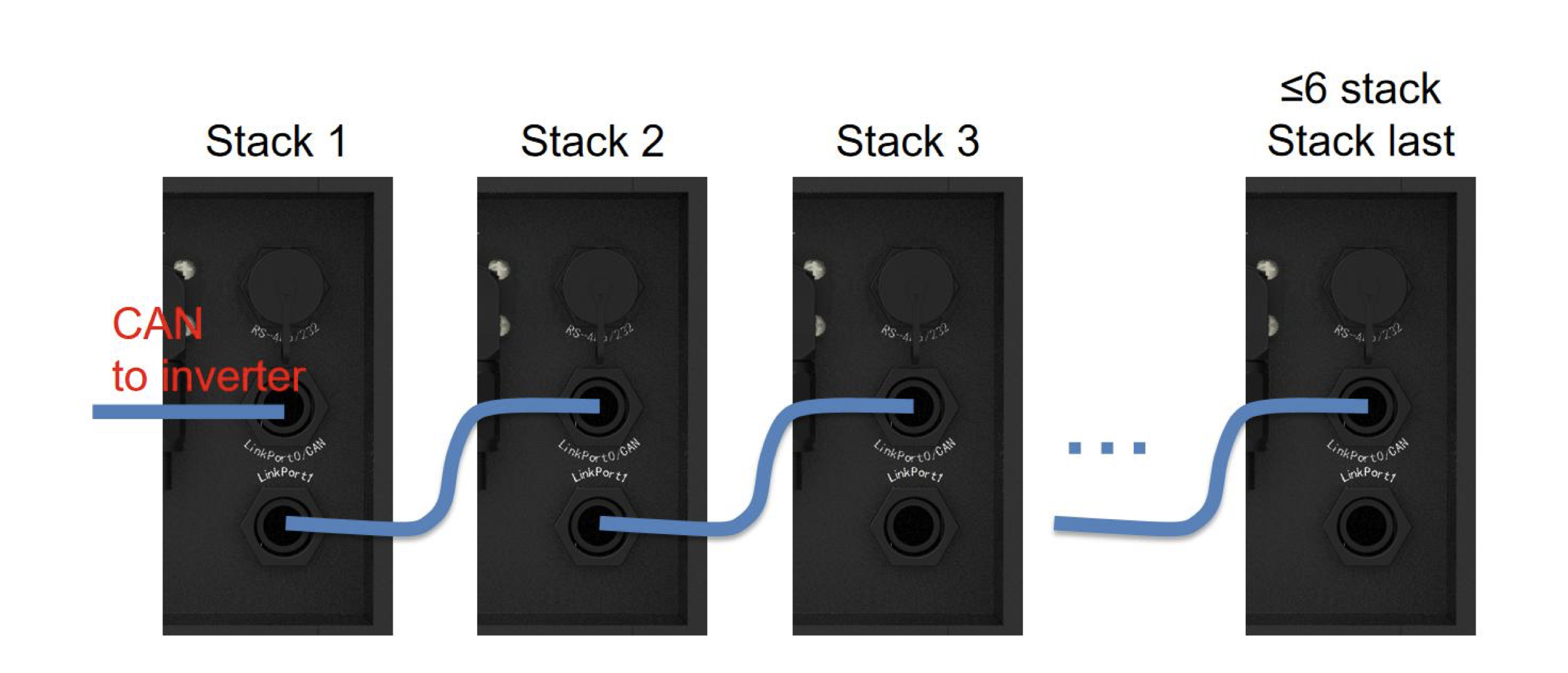
It is wired correctly with type A BMS cable….it doesn t show the cumulative amperage and cumulative capicaty. It charges with max 100A (which is value only for one stack) from MPPT, but in cerbo it shows 1/6 of 100A….there is some logical error…it should be total 6x100A and 6x285Ah. So it detects 6 stacks, but it doesnt cumulate them.
It sounds like the stacks aren't communicating properly, you may want to reset them in case they were connected in the wrong sequence (master first, then stack2 etc)
If the master BMS is aware of the rest it will send the right data over CAN to the GX.
The GX just reports what it is told, there is no logic applied.
Sounds like you should open a request with pylon support.
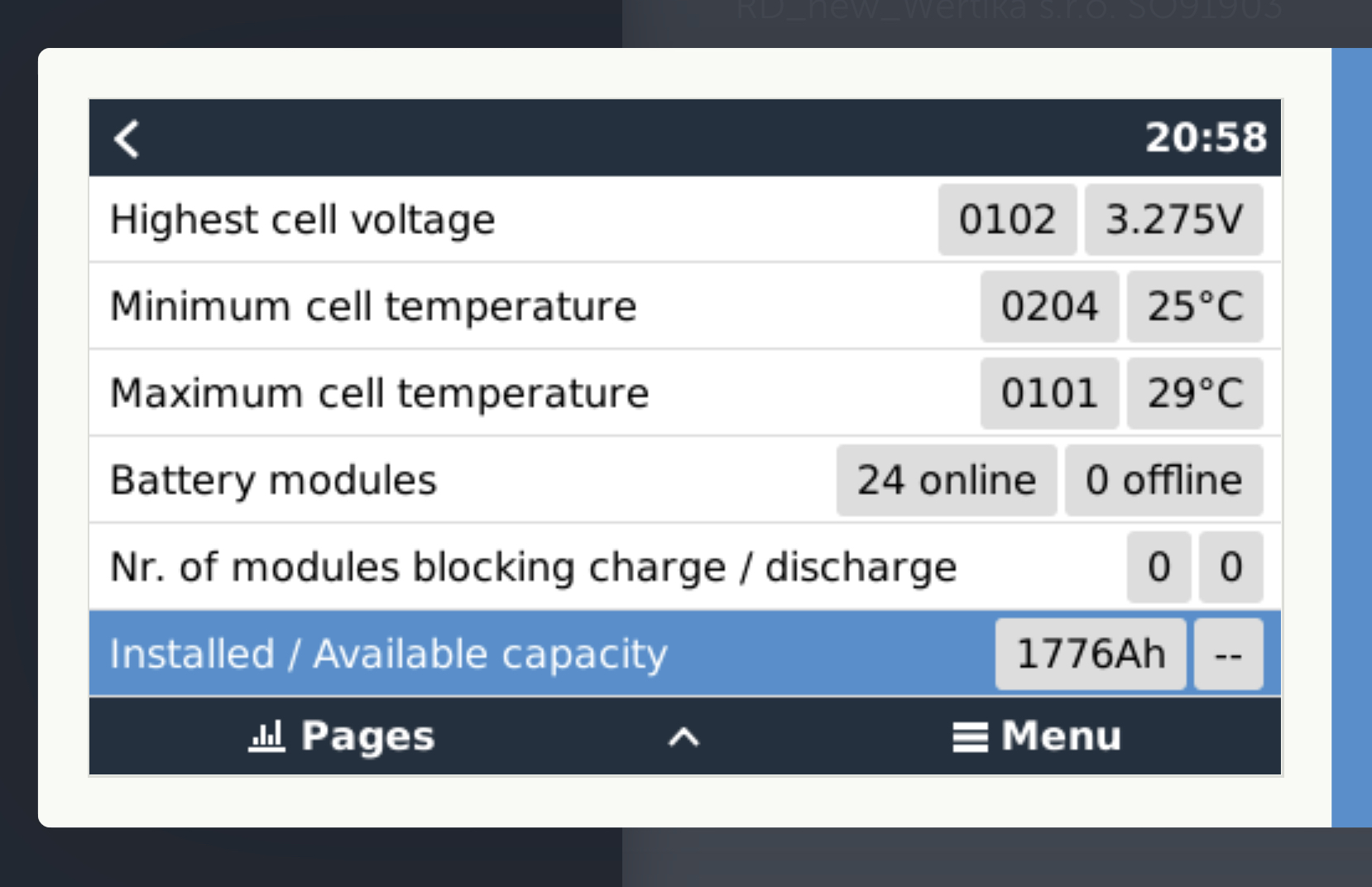 Hello everebody, here is a very important update on Pylontech Force L2 stacks….with connecting to Victron Cerbo….it was not able to adress all batteries in the Can bus, but only fist stack of four batteries. I have searched every possible solution. I read the booklet from Pylontech very carefuľy and there was stated to wire the stacks with FTP cable from last one to the first one and then to Cerbo.
Hello everebody, here is a very important update on Pylontech Force L2 stacks….with connecting to Victron Cerbo….it was not able to adress all batteries in the Can bus, but only fist stack of four batteries. I have searched every possible solution. I read the booklet from Pylontech very carefuľy and there was stated to wire the stacks with FTP cable from last one to the first one and then to Cerbo.
The key to success: turn all BMS and main fuses of the stacks…..do the wiring in any order….but then turn on the last main breaker and after the last BMS breaker (in my case number 6) wait circa 35 seconds….push the button for 5 seconds to start the battery……continue with the number 5….wait…start….go with 4…………..then with number 1. Now the Cerbo shows correct capacity, correct max. A, correct number of batteries (individual blocks)…in my case 24.
Hi I have the same problem only that I have two stacks of three modules but Victron only shows three modules I have wired as the manual but still not able to see so tried the BMS type A cable in the second stack and the Victron sees it but only 3 module so I know both BMS are working just not together. I will try the above method but do you turn main breaker of but leave the BMS breaker on or leave both off,
in my case turn Stack 2 battery and BMS breaker on (Victron BMS cable in Stack1) wait 35 seconds push the button to start the battery,
then do stack 1 turn on battery and BMS breaker wait 35 seconds and press the battery start button for 5 seconds
the Cerbo should see all 6 modules,
I've still the same issue with my three stacks. By the way after i must power on the farest module by the button, after switching on the middle stack it will power on after round about 35 s by itself, also the nearest stack to the cerbo does.
Only the amount of batteries of the nearest stacks are still shown which are 5 installed. On the other stacks there 6 installed.
If I try to power on all stacks with or without waiting >35 s between each and without pushing the power on button on none of the stacks will power up.
If I press the power on button on the farest or the nearest stack it will come up and then automatically also the other two, but still on cerbo only 5 modules are shown.
Could it be also an FW Problem on the BMS? Mine got MW3_15_B505_1.27 so maybe it is to old/has problems. Could someone check it where it is working?
Related Resources
question details
42 People are following this question.
