Hi all,
I followed this setup : https://energytalk.co.za/t/mqtt-explorer-help-please/1173/4
(without the Moqsuitto installation) but I can´t get a connection to the server.
I computed the VRM MQTT victron server to be 99 from the VRM portal ID and
the port is set to 8883. My username and password work ok on the VRM portal
an I use the mentioned venus-ca.crt CA file. I can´t see what is wrong in this setup.
btw: MQTT-Explorer connects ok to test.mosquitto.org server.
Any recommendations ? Thx, Sven

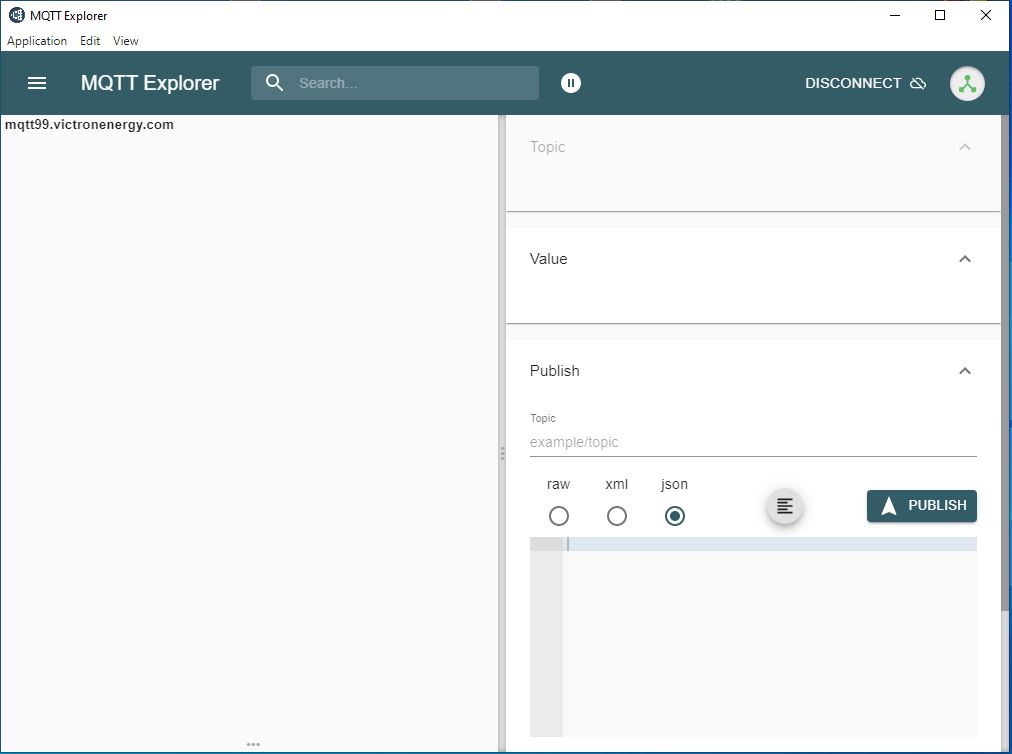 Thanks,
Thanks,