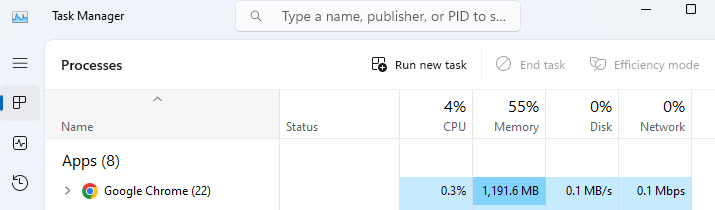Like many I use VRM a lot. The site seems to be using more and more browser resources, with various systems raising alerts. On a high spec system it was using 25% CPU.
There have been many improvements but it does seem like the site has become inefficient and could use optimising.
My main browsers are safari and firefox.

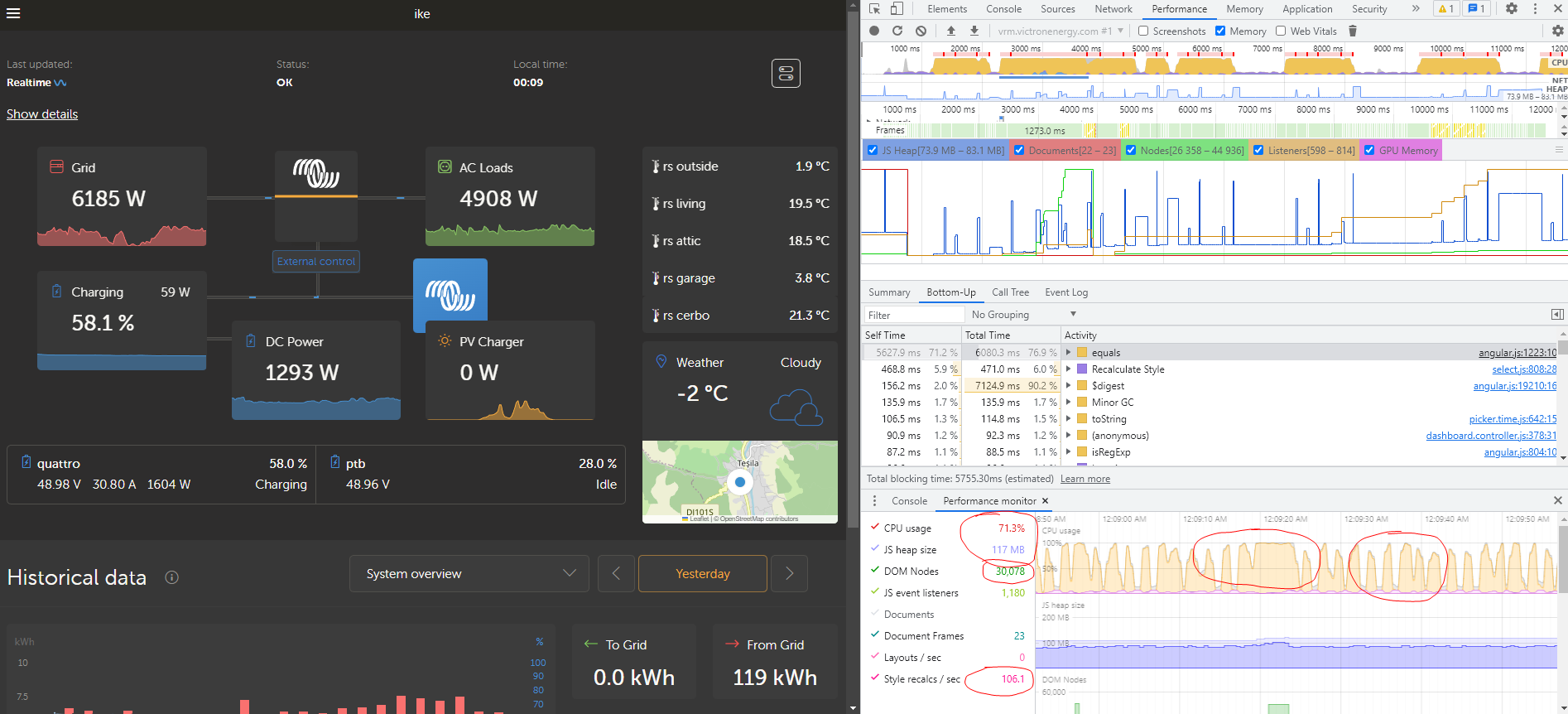
 I made a complex grafana dashboard and here are some numbers for comparison. The ammount of data is infinitely bigger than the default VRM dashboard, yet everything is easy on the resources. Little spikes in cpu for the updates (<35%), styles recalc are idling at 0 until next refresh (in this case 5s) dom nodes number very appropiate. I suspect even this dashboard can be further tuned, but seems "quiet" as it is. Back to VRM, maybe the graphs are updated in realtime as well instead of just the numeric values, and graphs at x seconds?
I made a complex grafana dashboard and here are some numbers for comparison. The ammount of data is infinitely bigger than the default VRM dashboard, yet everything is easy on the resources. Little spikes in cpu for the updates (<35%), styles recalc are idling at 0 until next refresh (in this case 5s) dom nodes number very appropiate. I suspect even this dashboard can be further tuned, but seems "quiet" as it is. Back to VRM, maybe the graphs are updated in realtime as well instead of just the numeric values, and graphs at x seconds?