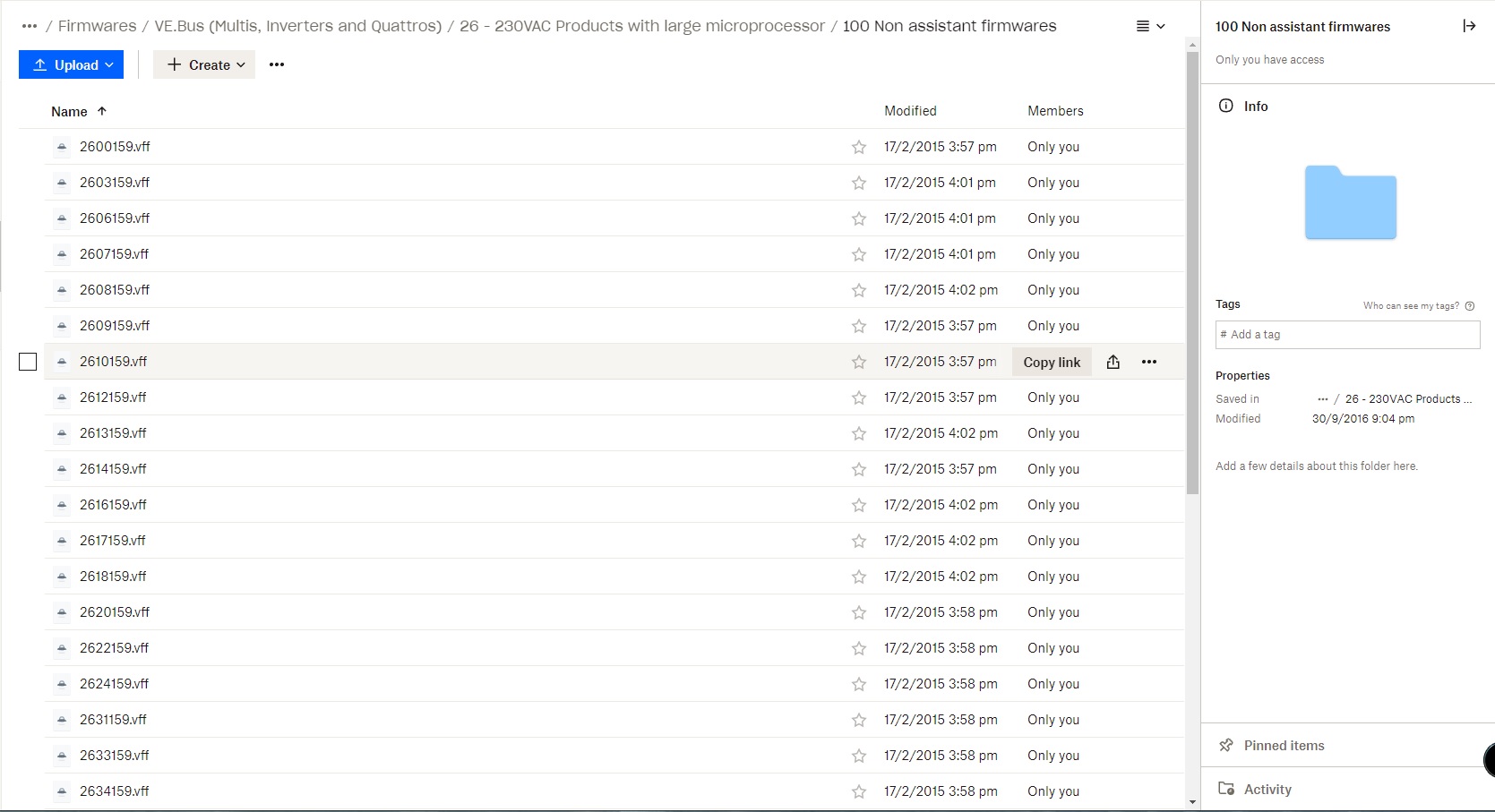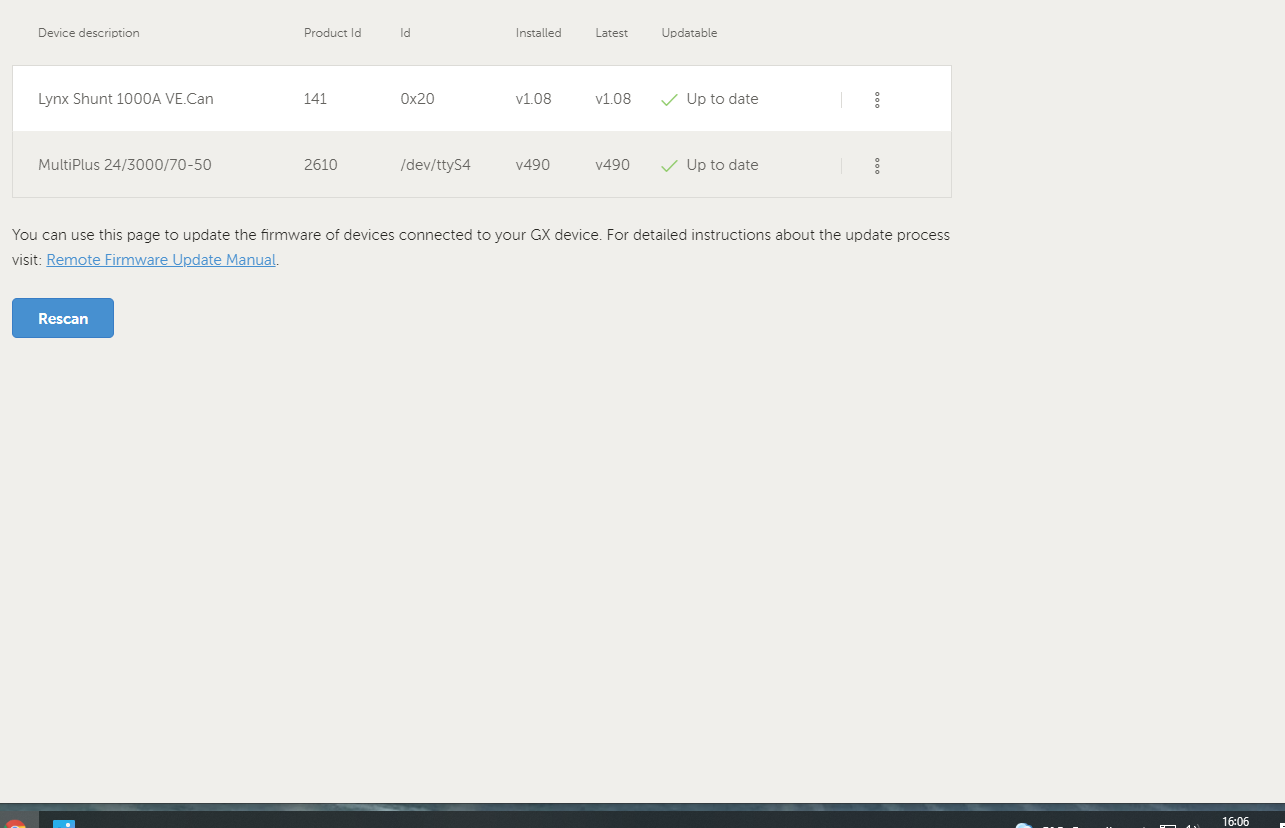Hello, Ive got a question about a firmware update.
My multiplus is running at version 2610158.VFD. So i made a connection with the MK3-USB, search at the dropbox files for the right file but i coudn't find the right one. The lowest one witch i could find is the 2610159.vff, Can i use this one instead?