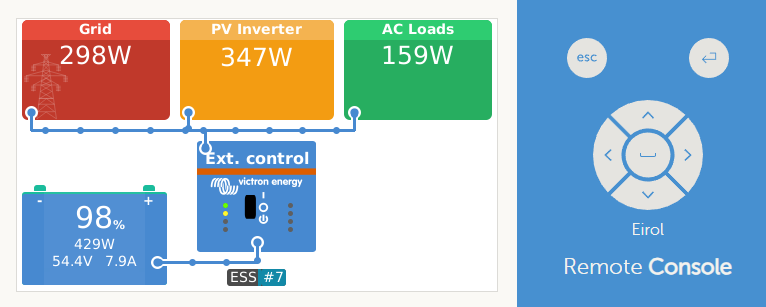Good morning all,
Just in the process of setting up my system and I'm looking for a simple to follow tutorial to integrate my Shelly EM1 to my Multiplus II via my Cerbo GX.
I have an EM1 with two CT clamps, one is on the single phase of my grid connection and happily reports current flow in either direction, the other CT clamp from the EM1 is clamped onto the AC Grid tied solar inverter leg and is also giving me live production readings from that system.
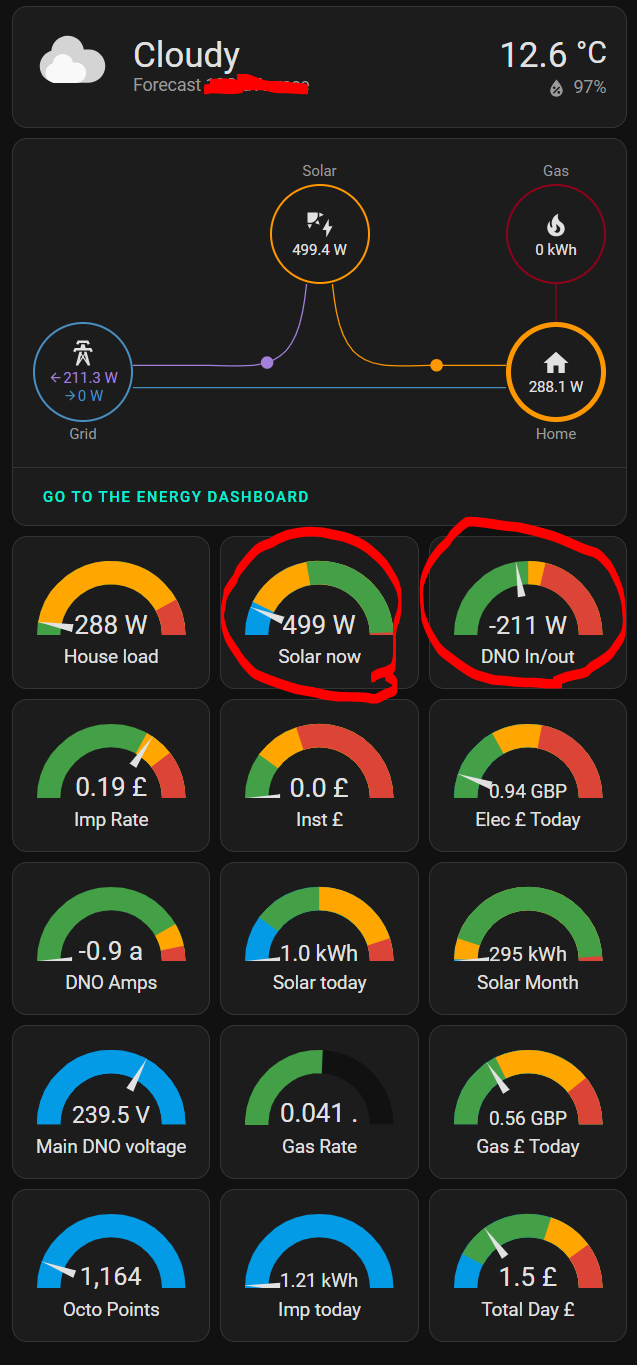
How do I go about using the Shelly to feed the MP II as its source of grid flow measurement?
Many thanks, P