Hello,
I've built a cutom (Raspberry Pi Pico) based device that centalizes information from all of my Victron equiment and automatizes things, and it receives my Victron equipment info via Bluetooth BLE.
I however have noticed that when my phone connects to one of the devices with VictronConnect, the corresponding device seems to stop emitting BLE advertisings and my custom system doesn't receive any info until VictronConnect disconnects from the device.
Is this the expected behaviour ? Would there be a way to keep receiving information regardless of whether VictronConnect is connected to the device ?
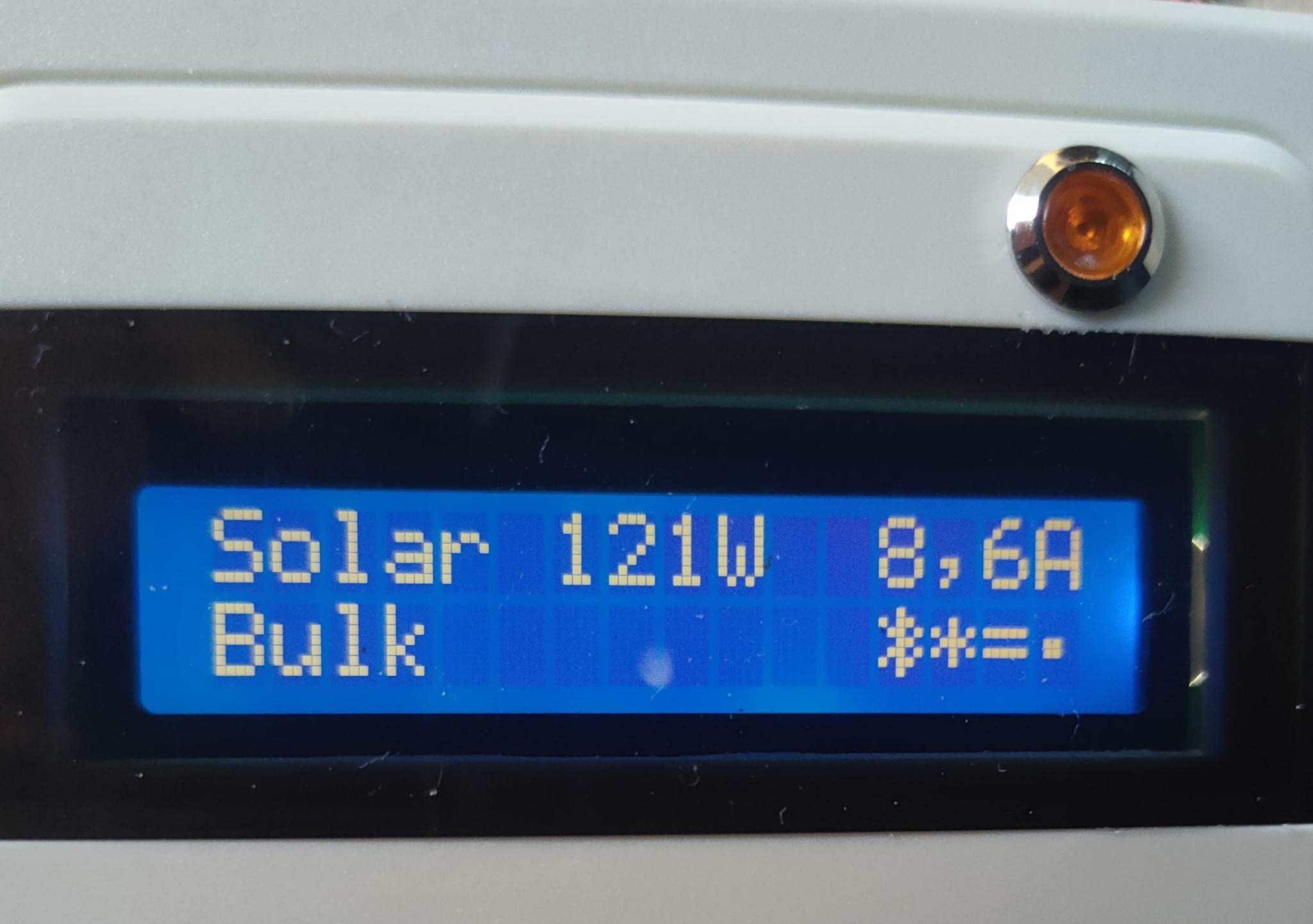
- Home
- Anonymous
- Sign in
- Create
- Spaces
- Grafana
- Node-Red
- Unsupported topics
- Questions & Answers
- Modifications
- Communauté francophone
- Deutschsprachiger Bereich
- Preguntas en Español
- Explore
- Topics
- Questions
- Ideas
- Articles
- Badges
question
BLE advertising stops when VictronConnect connected to device
Hi @petaramesh
The solar charger is advertising when VictronConnect is connected, but with (literally) a bit different data then when it is not connected. What is the code that you use to receive the data? Does it perhaps look at some fixed bytes that the advertisement needs to start with?
Kind regards,
Thiemo van Engelen
Hello Thiemo,
My code basically relies on the information you published at : https://community.victronenergy.com/storage/attachments/48745-extra-manufacturer-data-2022-12-14.pdf
And that' basically some quick and dirty python code that I wrote and you can find the BT BLE partt here : https://github.com/keshavdv/victron-ble/issues/44#issuecomment-1932031694
Kind regards.
Hi @petaramesh
There is another difference that I forgot and that is that the actual BLE advertisement type is different. Your code has the following check:
adv_type == 0
According to the API description at https://docs.micropython.org/en/latest/library/bluetooth.html, adv_type becomes 0x02 when VictronConnect is connected to the device. ADV_IND, which is normally used and means connectable and scannable, but once a device is connected, the advertisement is changed to ADV_SCAN_IND as it is no longer connectable. See also https://novelbits.io/bluetooth-low-energy-advertisements-part-1/.
So when you change the check to either check for 0 or 2, you will probably also receive the packets when VictronConnect is connected.
Kind regards,
Thiemo van Engelen
(edited) Probably found the correct API and filled in the correct values to check for.
From memory I had excluded 0x02 adv packets for, when I first tried to dump what I received from the Victrons (I first developped only with a Smart Battery Sense that I could easily bring home), I did see some 0x02 packets, but they didn't seem to be formatted the same as the 0x00 packets and they didn't seem to contain any usable information...
So I'll try it but will check my code to avoid to break things by trying to process invalid or unparsable data...
Thanks again for the hint.
You are right about other packets with adv_type 2 as this packet type is also used for VE.Smart networking.
To distinguish between the product advertisement messages and VE.Smart networking packets, you could check adv_data[1:2]. When this has the value 0x01 it is a product advertisement packet. (This 0x01 is actually the identifier for an AD flags type, but this is only included in product advertisement packets). For the VE.Smart networking packets, this will have the value 0xFF. This solution should work for now.
If you want the code to be more robust, you should improve the decoding of the advertisement data and look for a manufacturer AD type with manufacturer id 0x02E1 and then look at the first byte of the data in manufacturer data. When this is 0x10, it is a victron product advertisement.
Kind regards,
Thiemo van Engelen
Well then I will need to craft my code carefully and won't do this this morning on my RV's table corner, I'll check on this later ;)
Hi @petaramesh
Something else by the way: you might want to change the scan window to 400 msec, as the advertisement interval of our devices is something like 350 msec when VictronConnect is connected so increasing the scan window to >350 msec increases the change of actually seeing the advertisement.
Kind regards,
Thiemo van Engelen
Hi @Thiemo van Engelen (Victron Energy staff)
I could finally find some time to try implement your suggestions in my code, and it works like a charm, thank you !
Now I can receive and process Victron devices advertisements whether or not the device is connected to the VictronConnect app on my phone.
Here's the new code I use for BT processing : https://github.com/keshavdv/victron-ble/issues/44#issuecomment-2041409051
If I find time, I may sometime create a Githuh repo of my own to put my complete project code in it.
Thanks again for your help !
Related Resources
Additional resources still need to be added for this topic
question details
40 People are following this question.
