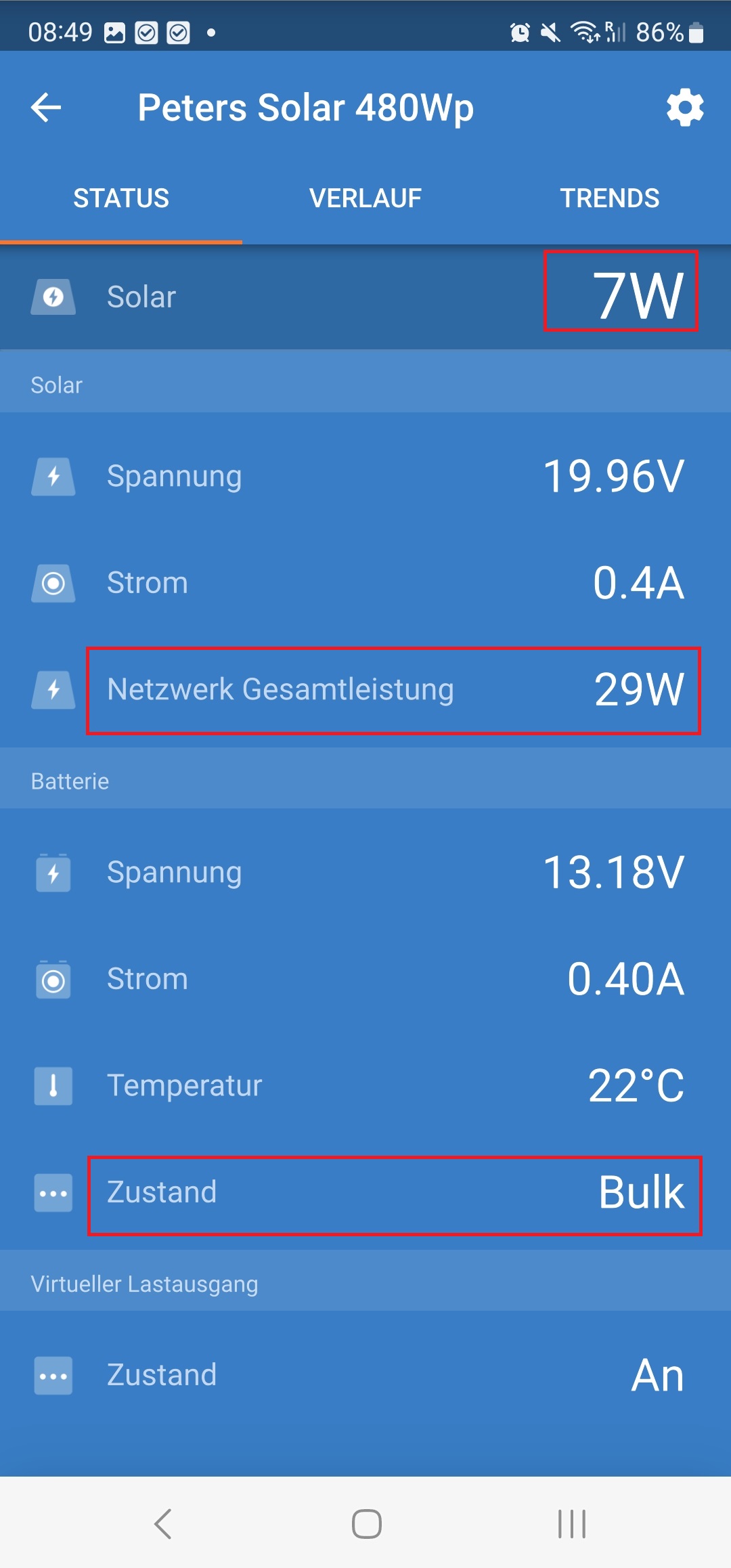I have 2 smartsolar MPPTs (110/30 and 100/50) in a network with a 500a shunt with temp sensor, charging Lifepo4.
All works well, except randomly the 50a (only ever the 50a, never the 30a) fails to start charging at sun up. It has never stopped charging, only ever failed to start. When it fails to start it will not charge at all, all day. Interestingly when this happens there is no 'why is the charger off' text in Victron connect.
It will immediately start charging if I do either of the following:
- Disconnect and reconnect + in from panels
- Disable then re-enable charging in Victron connect
- Take the unit out of the network. Continues charging if I rejoin it.
I can take the other 2 units out of the network and that wont start it.
Perfect line of site between all units and less than 2 metres apart.
This is happening around twice a week, really annoying as this basically means I can't have synchronised charging without checking every morning to see if it has failed to start. I've lost lots of days charging on my biggest array due to this. I will have to leave it out of the network which defeats the main purpose of having a network!
Can't see this is a hardware error as most of the time it works perfectly.