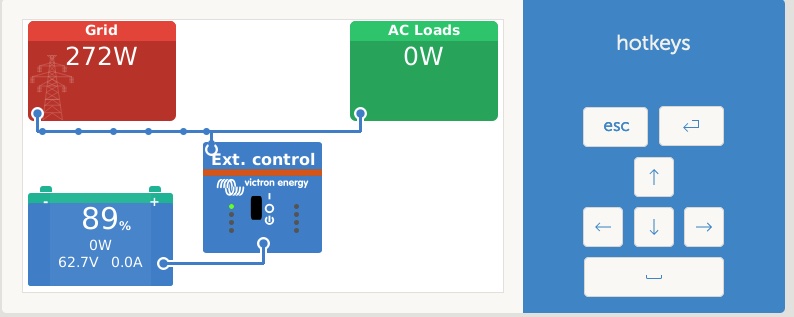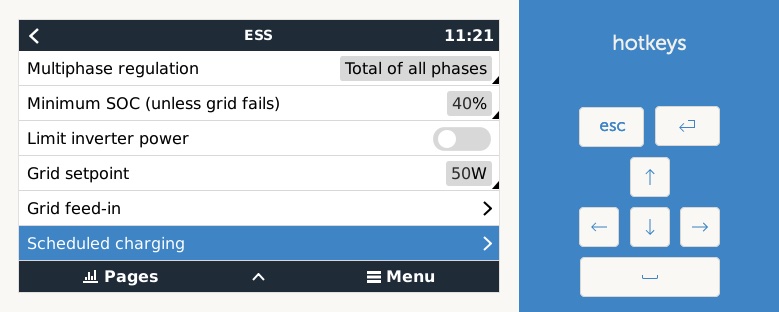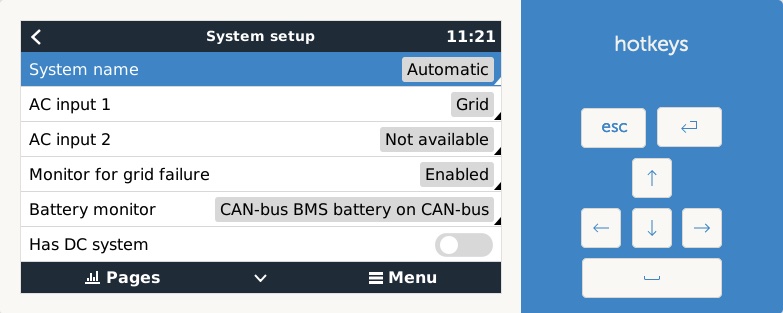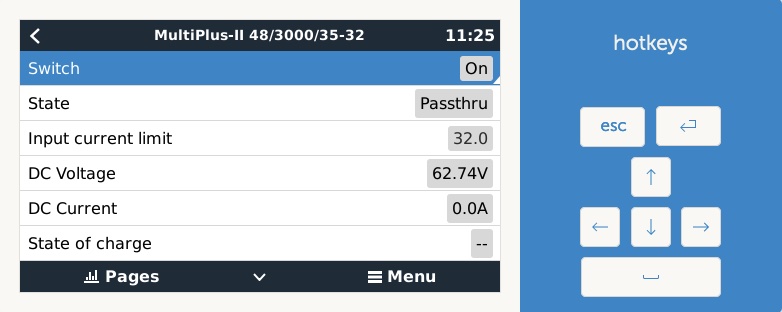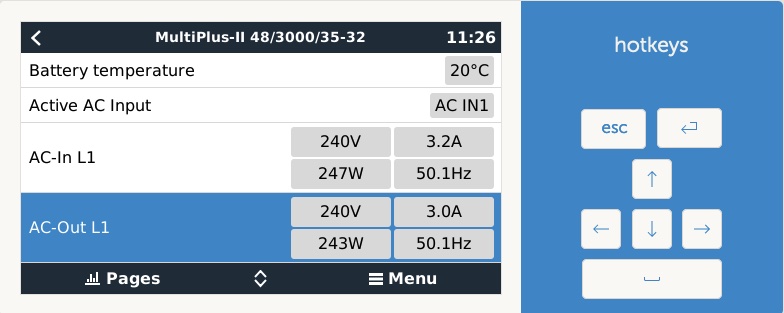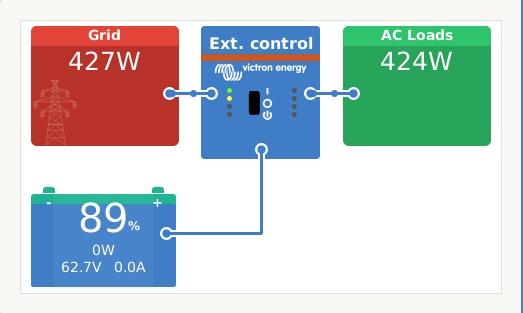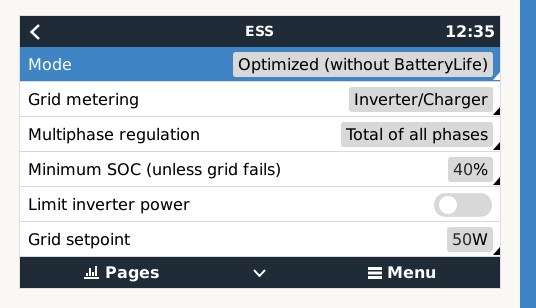I'm hoping someone can steer me in the right direction here as I'm tearing my hair out:
I have a Multiplus 2 connected to the grid on AC In. I have a battery connected with BMS talking on CAN, and I have an external CT on the main AC In to the house which is connected to the external sensor input on the Multiplus. I have nothing connected on AC Out and the whole thing is controlled by a CerboGX. So configured like this:
Grid--->CT--->House--->Multiplus---->Battery
I am attempting to have the Mutliplus support the AC loads in the house as long as the grid is connected, and I intend to use scheduled charging to charge the bank at night. Eventually a DC coupled solar system will come along, but not yet.
I have two problems that may or may not be related.
1. The Multiplus does not invert back to the grid or charge the batteries via Keep Charged, or via Scheduled Charging. After reset it sits at Bulk for a while before falling back to Passthrough.
I can make it happen manually. If I control it in Mode 3 and send the appropriate commands directly then it'll happily charge and discharge the battery. Further, whilst in Mode 1 if I write a value to dbus channel Hub4/L1/AcPowerSetpoint then it springs to life and acts as expected for 60 seconds - after which it falls back to passthrough.
I cannot fathom what is going on here. The Multiplus appears on the console as being in "external control". Not sure if this is right. Seems it's waiting for external commands? Not sure how the control loop works - would have thought it'd be internal to the Multiplus.
2. The Multiplus is reporting the same current use on AC In as it is on AC Out. The CerboGX reports that the AC coupled loads are zero. This isn't right - there are no loads on AC Out so I don't know why the Multiplus is reporting it like this.
Screenshots below. Any help much appreciated.