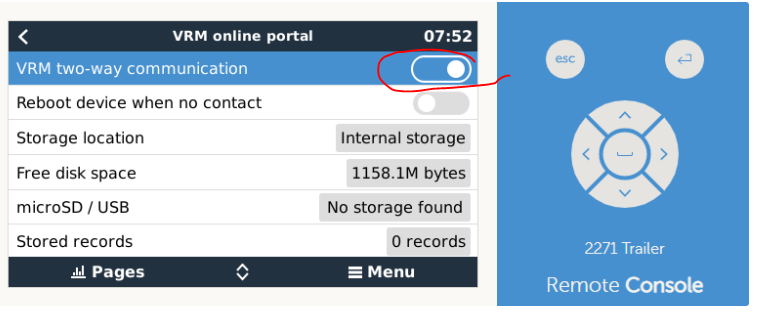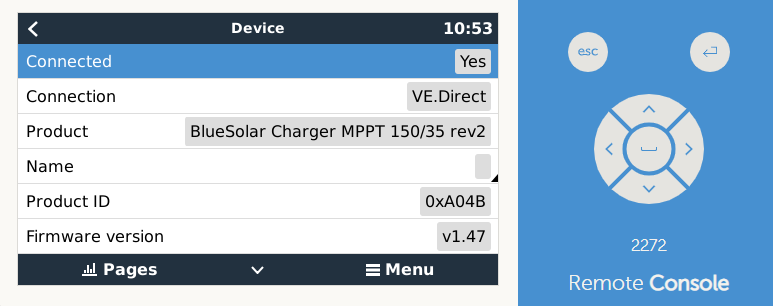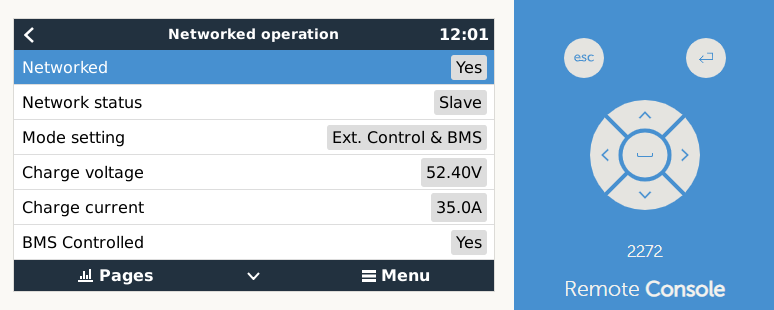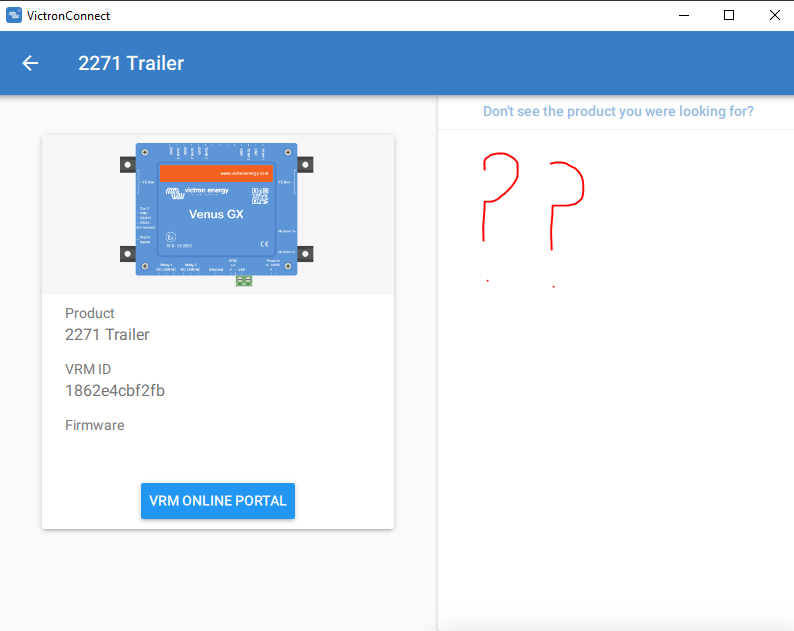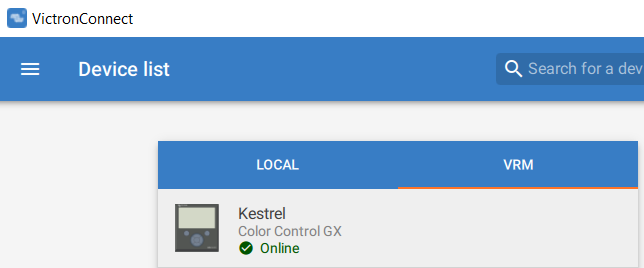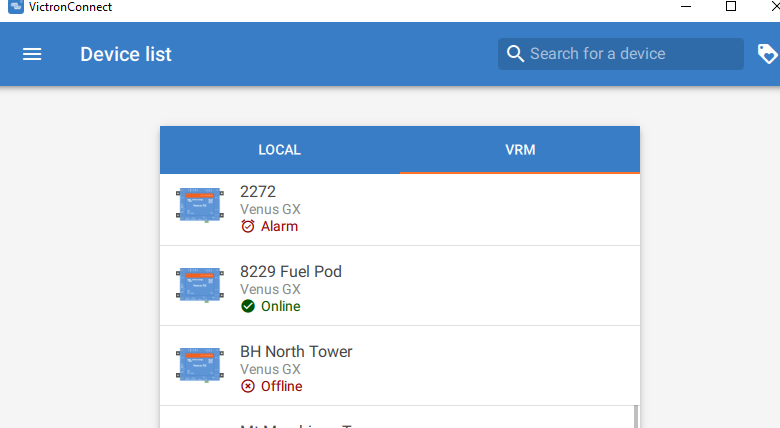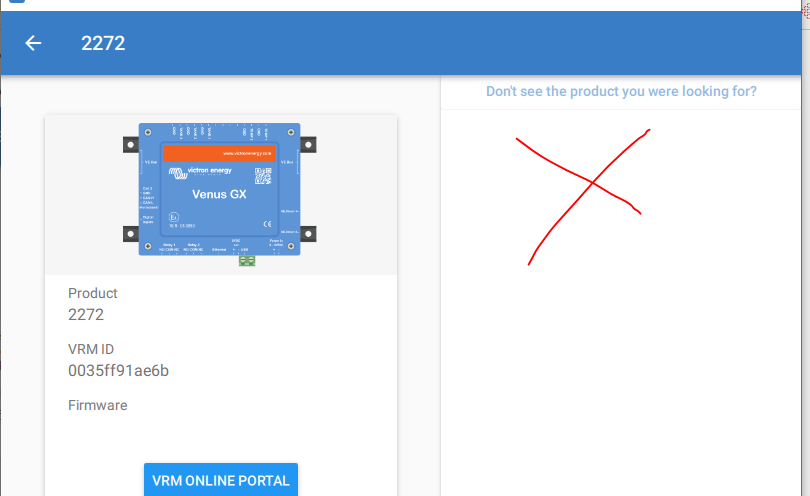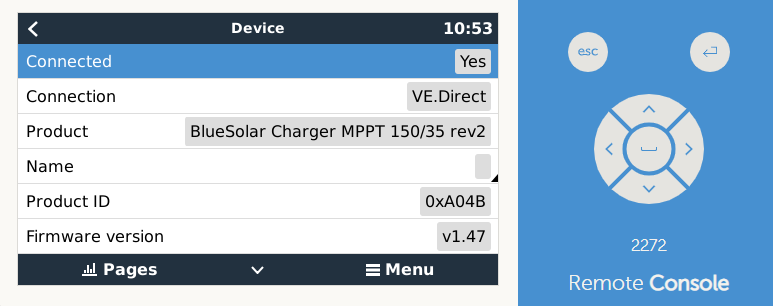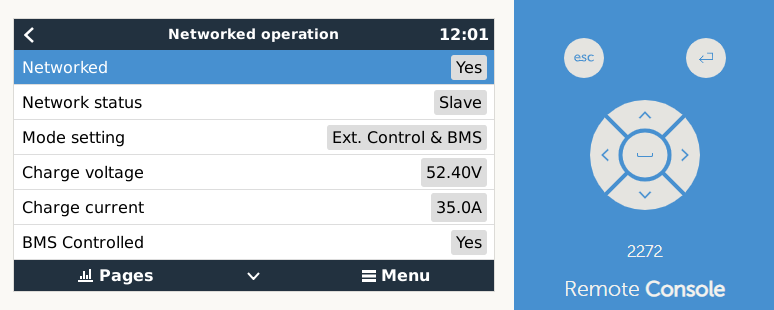Hi,
We have a new off grid solar install reporting Solar Charger [258] - Error code: #2 - Battery voltage too high, and is not charging battery, it is discharging and powering its load.
PylonTech US3000C
Venus GX, Firmware 2.93
MPPT 150/35, Firmware 1.47
I have read the info at: https://www.victronenergy.com/live/battery_compatibility:pylontech_phantom#high_voltage_warning_or_alarm_shown_on_battery_status
about this alarm being caused by imbalanced cells on newly installed batteries, but I don't think this is the case.
System reports Pylontech battery voltage 49.14V
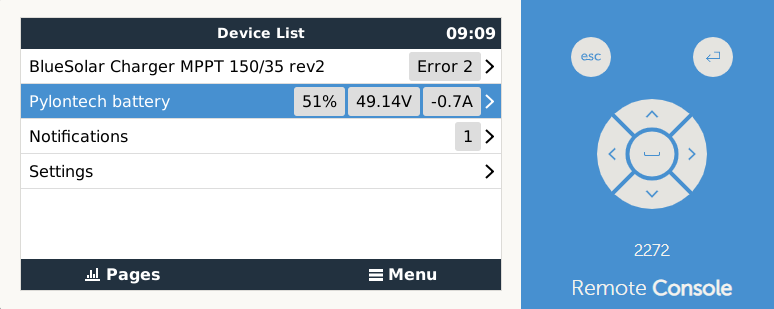
Highest and lowest cell voltage reports 3.276, and battery gives OK accross the board.
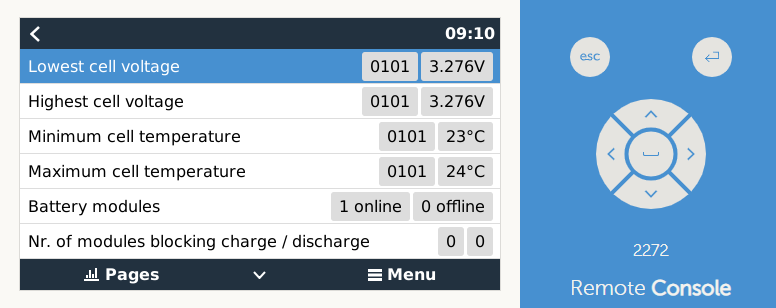
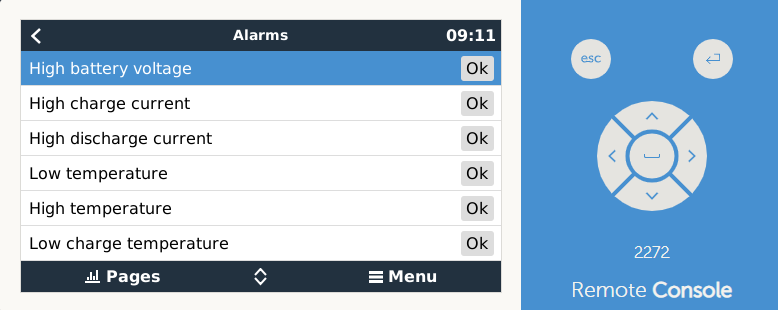
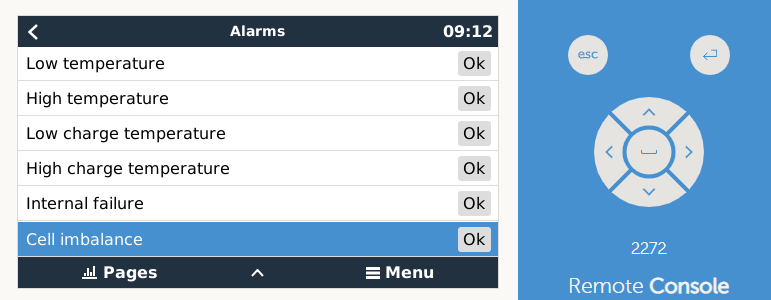
Battery CVL auto set by pylontech to 53.2V
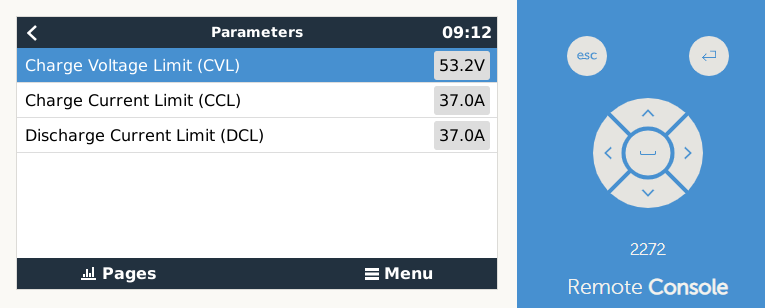
I have tried the advice linked above ("Note: The “Limit managed battery charge voltage” feature should be left OFF, unless you are experiencing “High Voltage” or “Internal Error” alarms. These alarms can indicate that there is an internal cell imbalance in the battery. It may be useful in this situation to enable this feature, and then adjust the voltage limit down so that the batteries are able to balance charge without reaching over voltage internally. ")
adjusting the Limit Managed Battery Charge Voltage all the way down to just above the voltage reported by the battery, and rebooting the Venus GX, but the high voltage alarm returns immediately after boot.
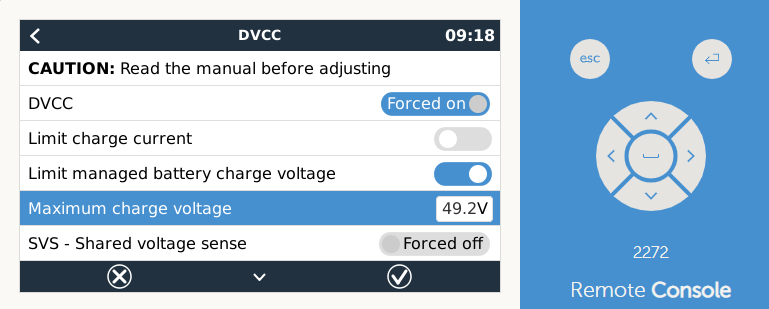
What is the next step to resolve this over voltage alarm and failure to charge?
Cheers