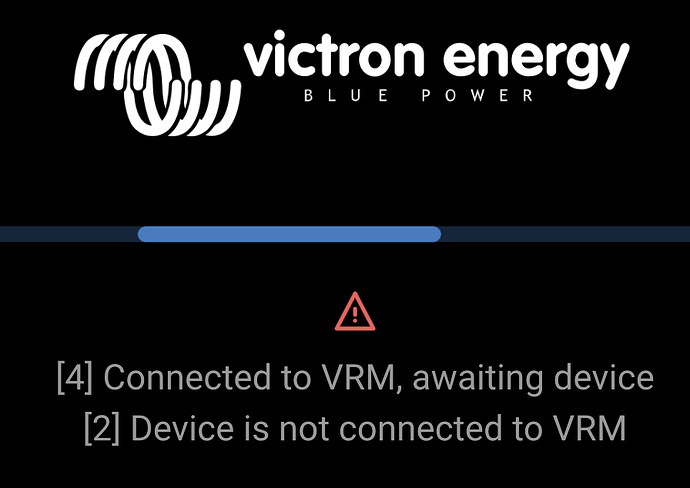New CerboGX with 3.60 won’t connect to Remote Console claims no connection to VRM though I get email from vrm.victronenergy.com with data loss Alerts and Clear after about 13 seconds…
Under the vrm portal on the gx itself, what error message appears there?
On the Touch50:
- Notifications: no alerts
- Settings → VRM → Last contact 6m 0s (counting up)
- Settings → VRM →
- Connection status (HTTP channel) #153 Connection error
- Error message: Failed to resolve ‘ccgxlogging.victronenergy.com’
- Errno-3 failure tin name resolution
- Connection status (MQTT Real-time channel) DNS query for ‘mqtt93 victronenergy. com’ timed out
- Connection status (MQTT RPC channel) DNS query for ‘mqtt-rpc victronenergy.com’ timed out
If you have a ccgx, roll back to 3.55.
3.60 has issues on that device and was removed as a result for all ccgx devices.
It is usually related to DNS or an ip adress issue/ problem.
I am going to assume you have done the basics like reboot the GX and reboot the router and service it is connected to, checked the time zone settings?
If it doesn’t resolve a sure fire way is a rollback. If that doesn’t work. Revisit the router. If that doesn’t work, then reset to factory and re update, sometimes cumulative updates scramble brains a bit.
HI Nick…
Thx for the reply…
3.55 not available only 3.34…
Attempts to install via USB fail: storage not found…
- Factory reset according to the manual is microSD card reset that I have done with 3.55 and 3.62 neither update works where WiFi connectivity is a reality…
- Only Starlink Ethernet works for Large VenusOS install and connection to VRM…
- Any and all other avenues of issue resolution fail miserably…
- I have to assume I have $600.00 worth of CerboGX bricks…
- I have given up exhausting all form for salvaging my CerboGXs that have worked for 2+years with no hint of reviving…
Hi David
There is a new update for the Cerbo GX version 3.62 which addresses some of the issues you maybe experiencing.
You can update your device with online update feature To update from the internet, navigate to: Settings → Firmware → Online updates.
2. Press ‘Check for updates’.
3. If there is a newer firmware version, it will be shown under ‘Update available’. Press to update to the new firmware version.
4. After the GX device has been updated to the new firmware version, make sure to check the settings of your installation.
5. Generally the Cerbo will reboot after a firmware up
- Same issue as with 3.55, 3.60…
- I have 2 Cerbos one is new MK2 both have the same performance issues…
- Will only connect and install VenusOS large on Ethernet…
- Spending $165.00/month Starlink to connect my CerboGX
- Though the registration link for VRM navigates and logs in the Touch50 and the laptop VE connect and Remote Console state no connection to VRM and definitely no historical data or Solar forecasting available… Display: No Data… My old Cerbo worked great 2+ years now is a brick…
When you logon to the starlink with the app, does the cerbo show there like the other connected devices?
I have had issues with GXs and starlink.
My old cerbo is fine with WiFi and the new updates, so barring a physical problem it has to be a routing problem.
There is still the option of rolling right back to a much older FW. But your rollbacks so far haven’t changed anything so there are only two other possibilities.
- At this point I’m open to anything…
- Very exasperated and out of options at this point…
- Notwithstanding makes no sense a 2 year old Cerbo and a 1 month old MK2 exhibit the same symtoms are 2+years operation with my old device and now out of nowhere no working…
- And, I refuse to believe anything WiFi, Google Fi Hotspot, Starlink WiFi (does not connect) only Starlink Ethernet RJ45 will connect yet will not report to VRM yet claims connected to VRM
???
Yeh I get like this too after move to 3.60, now 3.62 (today).
I go the hard way and let os go to factory setting. And I get a black gx (but save the node red setting before).
Then I connect all devices back and in VRM I delete the existing and setup a new.
Reinstall my node red setting.
And now is working as before under 3.62 ,but lost same 3 part functionality, but is ok for now.
- As posted previously I had to give up on putting the Cerbo to factory settings…
- Cerbo more-or-less working except it won’t pair with my phone (box pin and 6-0’s not working)…
- I need to buy a WiFi router to use the local marina WiFi to get off of the expensive Starlink RJ45 hardwired which is the only way to get FW updates and to get VRM connected though I still don’t have historical data and no Solar forecast anymore afte 3 years of flawless data and connecion…
Are you sure none of the vrm access settings on the gx has changed from full to something else? Or is remote support in access settings enabled.
Sometimes these things inadvertently change.
Hi,
Sorry for the troubles!
Do you perhaps have both ethernet and wifi connection in that Cerbo? As in that case this might explain it:
(Solution is to set gateway of the ethernet connection to 0.0.0.0)
Which of your systems still has an issue (pls provide name or url). And is it ok if myself or someone else from Victron logs in remotely?
If yes, pls enable remote support.
With regards to:
I don’t really understand that one. You can update either from usb stick or via internet. What am I missing? never mind, see it now. Somehow the usb stick update doesn’t work.
If you do enable remote support, could you put the stick with the file on it in the GX? Then when logged in remotely we can check whats wrong there.
Wrt:
Do you mean you’re installing a new Cerbo Gx? Or updating a system that worked well?
All the best, Matthijs
- You will have to have instructions explicit for you to remote in…
- This is the timeline as follows:
- 2+year old CerboGX running fine until recently running on 3.34…
- Attempts to get back connectivity via phone and laptop and connectivity to VRM historical data and Solar forecasting failed…
- Assuming my CerboGX is a brick (VE terminology found in the manual) I purchased a new CerboGX MK2…
- Result the new Cerbo exhibits same issues as the previous unit…
- I followed the replace with new device instructions per reading the Touch50 help…
- Please advise…
Hi thanks for the quick reply,
To enable remote support, see Settings → General → Access & Security menu.
Q1: I see the system is connected to RJ45 Ethernet, and VRM right now, without issues. Correct?
Q2: So issue is that you can’t make it connect via WiFi instead?
Q3: When you try to use WiFi via your mobile phone or marina WiFi, did you disconnect the ethernet cable? Could you post a photo or screenshot of the error that you get when trying to connect via WiFi?
A1: Yes VRM says connected nonetheless no historical data or Solar forecast that has been the case past 2+years…
A2: Yes, will not connect to WiFi: marina, Google Fi Hotspot, Starlink, nothing at all…
A3: Yes, Ethernet was a last effort… All previous attempts at anything did not involve Ethernet…
Please see attached from VE connect app probably Bluetooth…
thanks for the quick reply, I’ve sent you an email
Yep… I submitted support tickets for a very long time with the response that it was me…
To prove a point I bought a second new CerboGX that had the same issues:
- Will not connect to WiFi but does connect to Ethernet (dedicated Starlink)…
- Solar forecasts and other features not present…
I didn’t do or change anything then one day the Cerbo woke up…