Hello everybody,
the last two days I tried to set the ESS Mode 2. I read a lot in the FAQ, but nothing I did helped.
I already checked the System name:
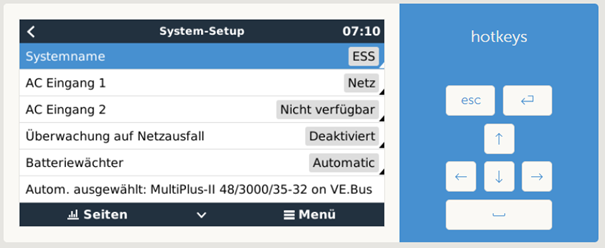
But until now I can´t change the ESS Mode:

Thanks all for your help
René
Hello everybody,
the last two days I tried to set the ESS Mode 2. I read a lot in the FAQ, but nothing I did helped.
I already checked the System name:
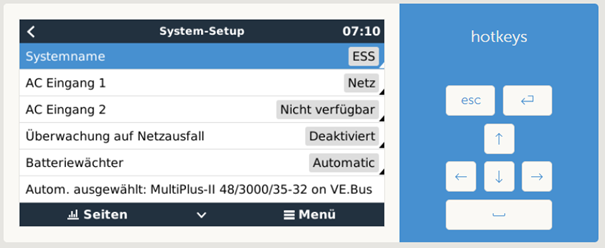
But until now I can´t change the ESS Mode:

Thanks all for your help
René
Sie müssen den ESS Assistenten im MultiPlus hinterlegen. Dafür müssen sie VE.config nutzen.
Zudem brauchen sie einen MK3 Interface oder eine Internet Verbindung.
https://www.victronenergy.com/live/vrm_portal:remote-veconfigure
Hallo,
danke für die schnelle Antwort.
Derzeit habe ich folgenden integriert:

Welchen ESS Assistenten muss ich denn anlegen?

Danke für die Hilfe
René
Hallo,
Danke fuer die schnelle Antwort. Nach mehrfachem Probieren und Ein-Ausschalten des MultiplusII GX sind nun die Einstellungen in der Konsole im Bereich ESS möglich. Ich glaube, dass das Ein-Ausschalten hier die Lösung war.
Danke für die Hilfe
36 People are following this question.