Hi,
I need some help, after 3 days of trying all options I am loosing faith!
I have 2 MultiPlus-II 5KV Parallel (firmware 481), Cerbo GX (firmware 2.63 - coming from 2.58 -2.62), Fronius Primo 6k (working okay), Pylontech 6 x US3000, ESS Installed and configured on both devices. When not in ESS mode all works fine (Inverting, Charging, Passtrough, 'Off-grid', etc). Only when in ESS mode it all goes wrong!
When switched on the Multiplus goes to 'Bulk charge'. Starts to charge batteries and starts fluctuating. Fluctuating from 300 watt to 800 watt in a constant sinus on the Grid side. MP-II's are moaning when power is on it top. MP-II's keep fluctuating and charging for 15 - 40 minutes and than an 'Overload error' (most times on the Slave). Complete reset and it starts over again or the Main Fuse trips and they go in 'Inverter mode'.
Even when batteries are at 99% it's doing this. Have reinstalled and tried all the settings over and over again.
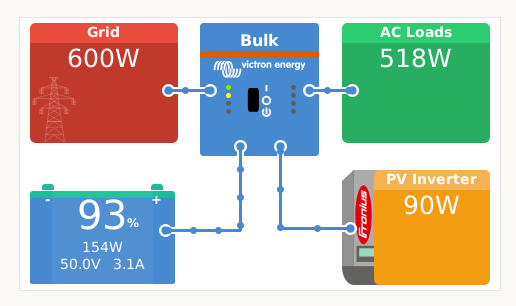
I added the configuration files (remove .TXT ;)
ESS Settings are:
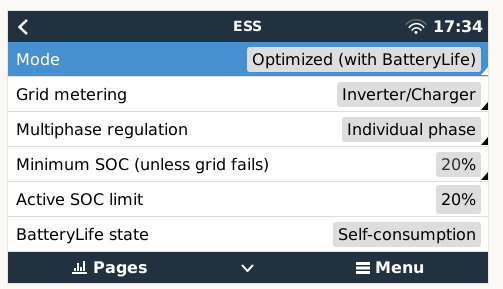
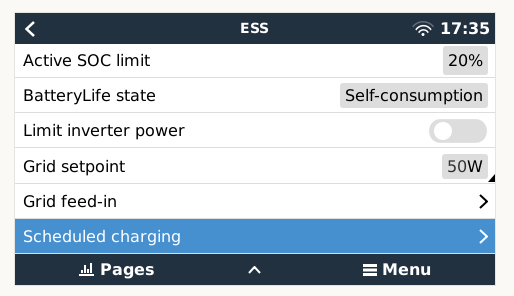
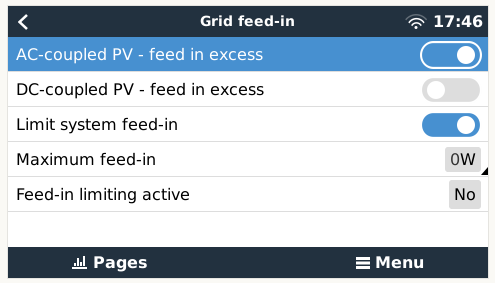 None of the 'Scheduled Charging' options work. ESS does not react to any setting. So now all disabled.
None of the 'Scheduled Charging' options work. ESS does not react to any setting. So now all disabled.
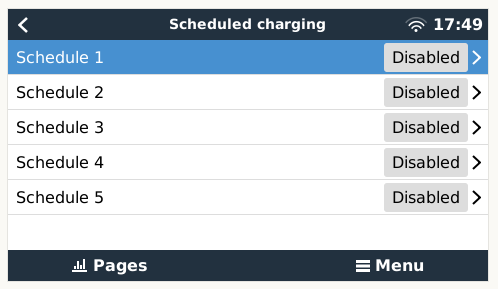
Posted an earlier question (thanks for the help). After new firmware and trying I could pin it down to ESS.
Love to hear what's wrong or what I am doing wrong. Dealer came with the option to send them both back to Victron (he is lost to). Hopefully somebody can have a look before we send them back.
Robert
