Hi everyone,
Below it shows that BMS control is enabled automatically when a BMS is present:
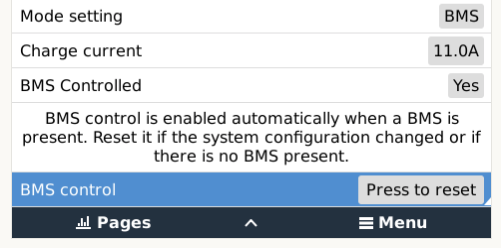
Is there a way to disable BMS control, so that the MPPT manages charging the battery from its own charge settings, while also having the measurement info (SOC for example) from the BMS displayed via CAN?
