A couple of days ago, my nodered flows (on a linux box) subscribed to mqtt.victronenergy.com stopped working. Attempting to diagnose the issue, I used
mosquitto_sub -v -I myclient -t '#' -h ccgx
against the CCGX locally and receive no updates and the only value returned is for the topic "N/my_identifier/system/0/Serial". Previously, this would've returned a large volume of data.
I eventually found how to set a root password, then logged into the CCGX as root and looked at the mosquitto log files and find nothing unusual. Looking at the dbus-mqtt log, I don't see anything suspicious.
I've rebooted the CCGX and the issue persists. It's running the latest firmware.
I would appreciate any guidance on this puzzling issue.

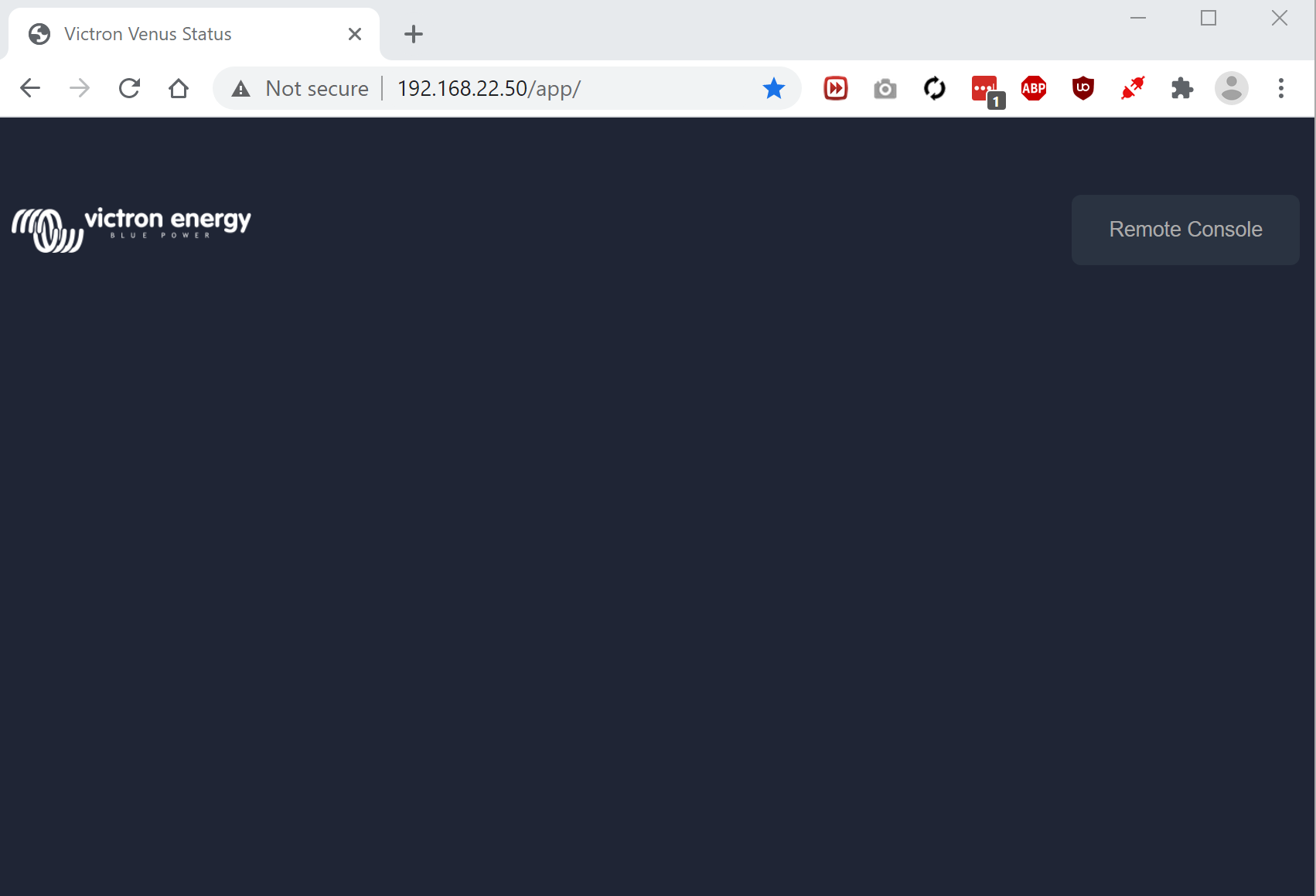 HI Matthijs, Today, the MFD page is not loading. It did load yesterday with V2.60. It does, however start populating data in MQTT. This may explain why I was seeing data last week, but not this week. I probably had the page loaded on one of my tabs.
HI Matthijs, Today, the MFD page is not loading. It did load yesterday with V2.60. It does, however start populating data in MQTT. This may explain why I was seeing data last week, but not this week. I probably had the page loaded on one of my tabs.