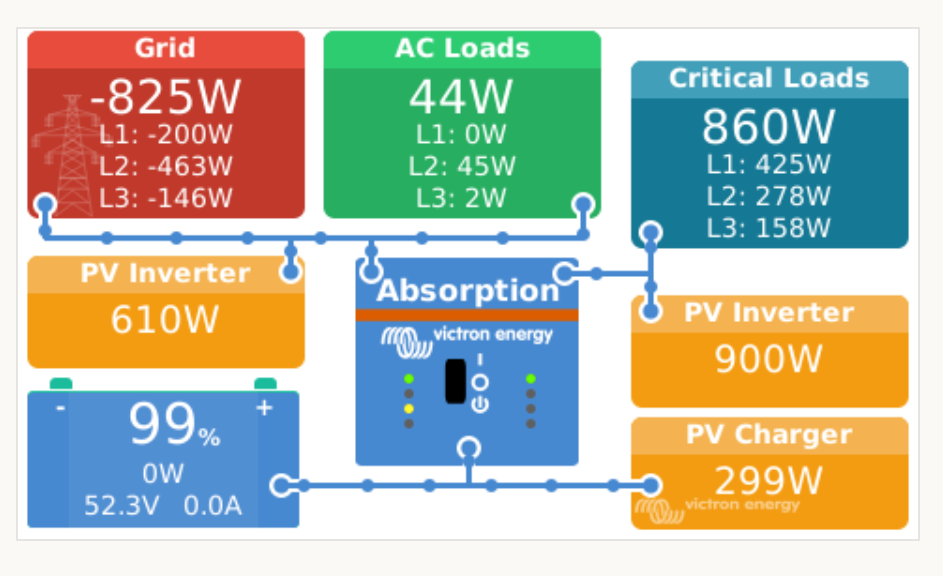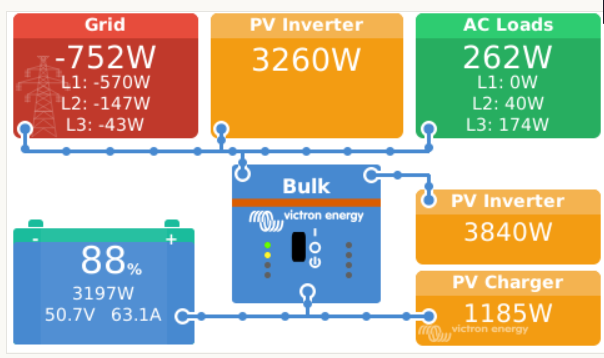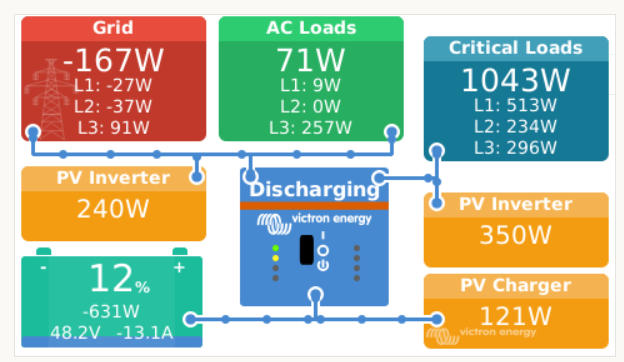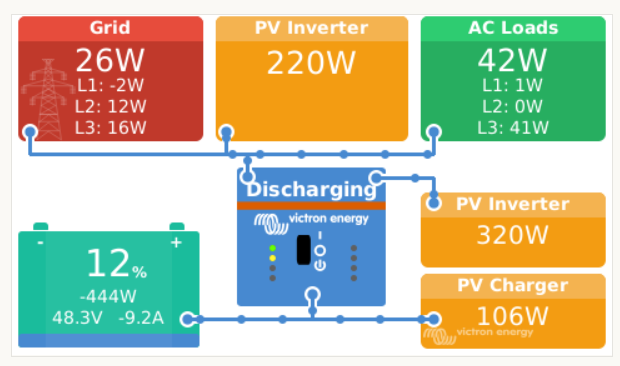HI,
is it possible to remove AC OUT from showing up in the main screen of GX?
I do not have anything connected to AC OUT, but all my loads are connected and correctly shown as "Critical Loads".
My main annoyance with AC OUT Showing are:
- Takes up room on display without adding value
- Showing wrong information (nothing is connected, so there cannot be any loads, but it shows power consumption)
thanks