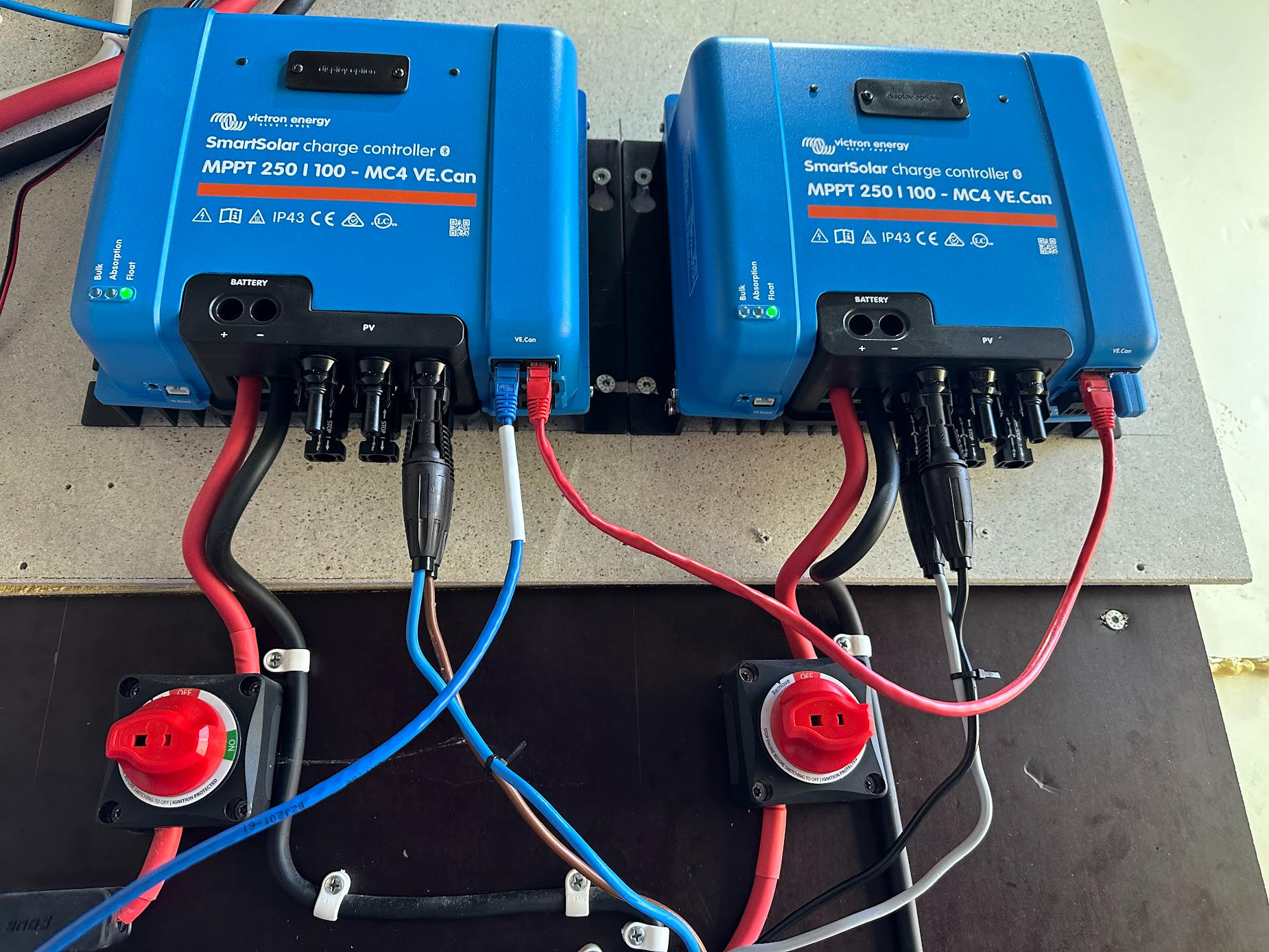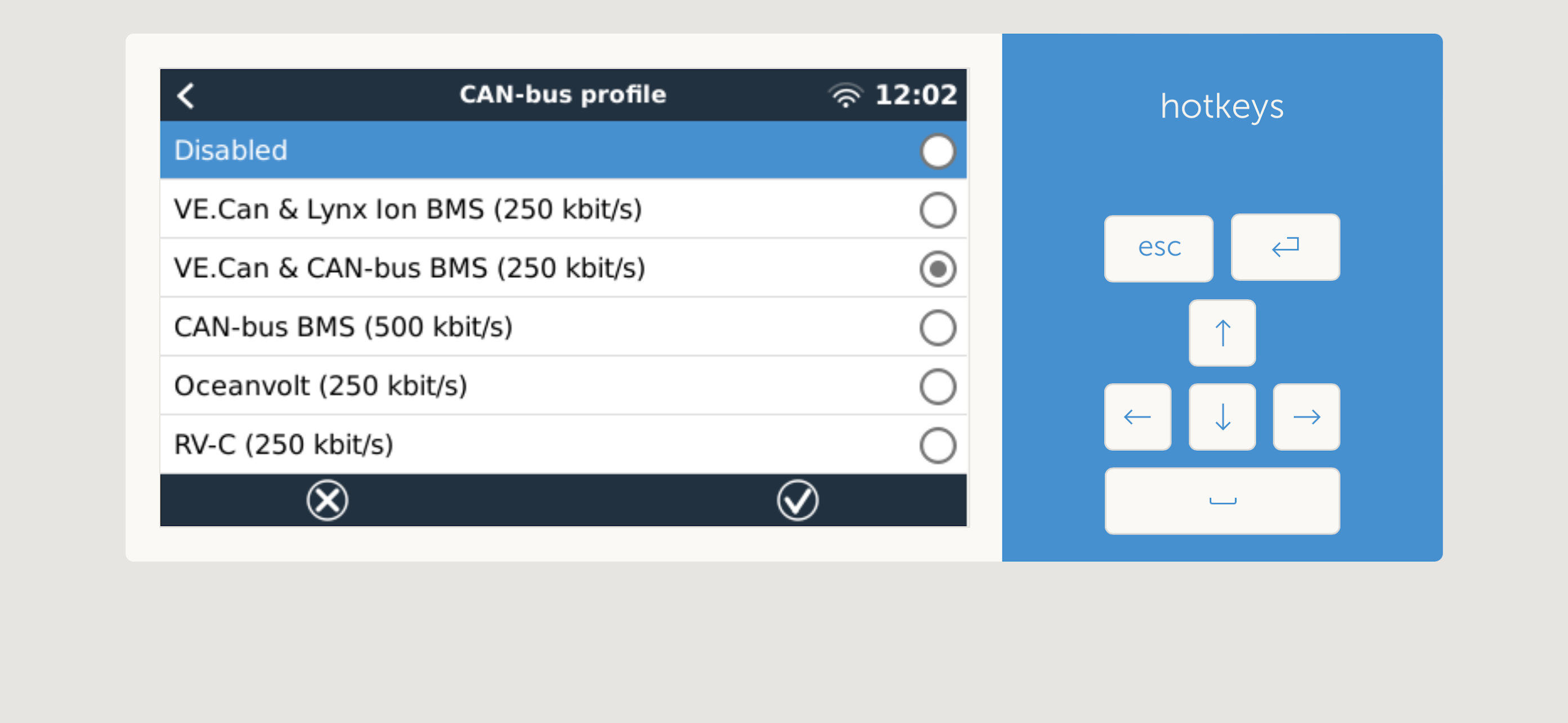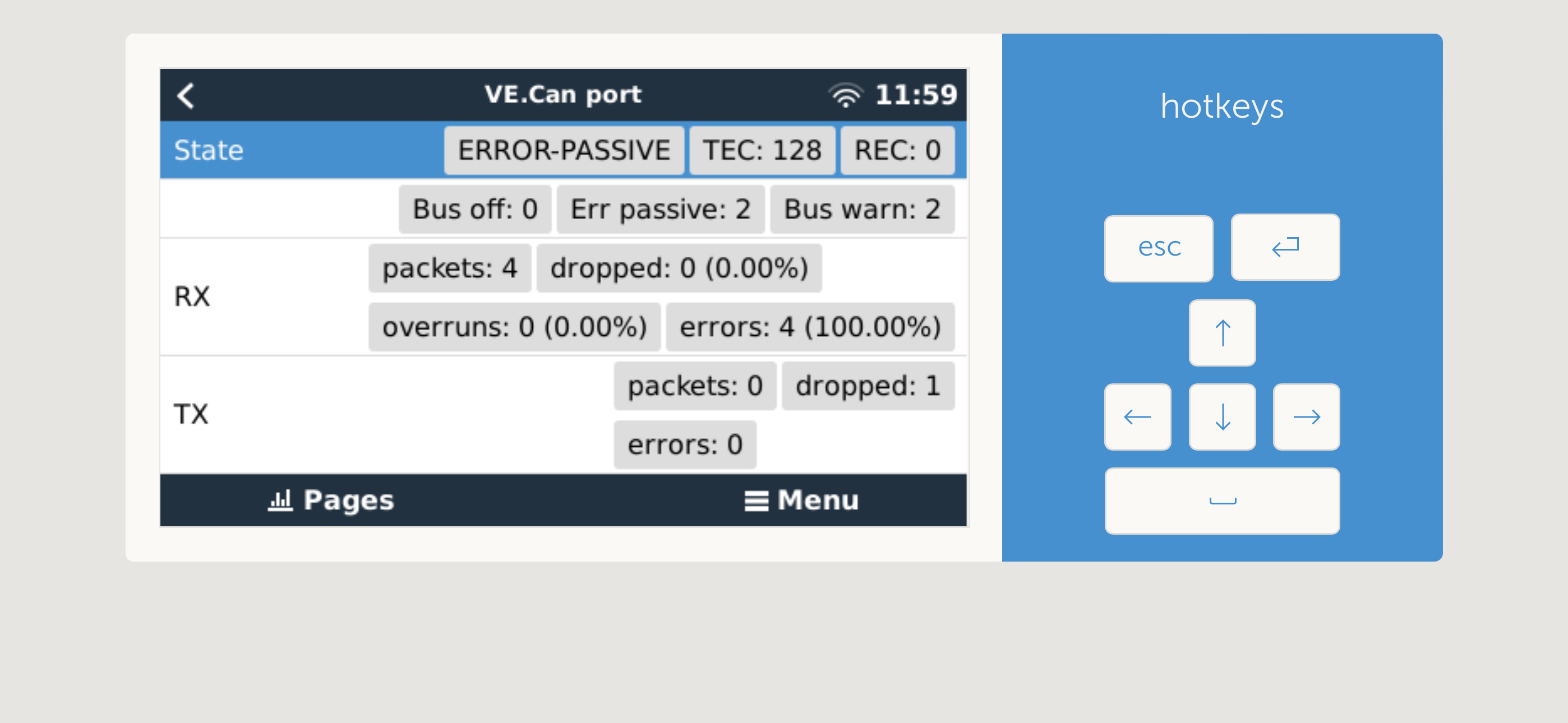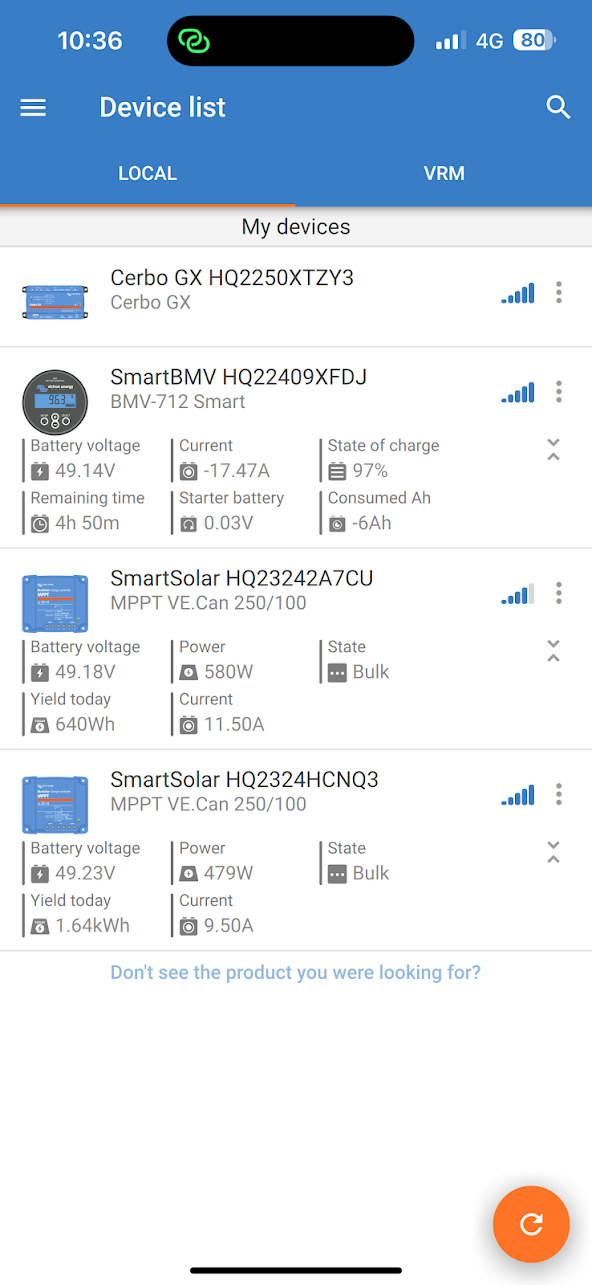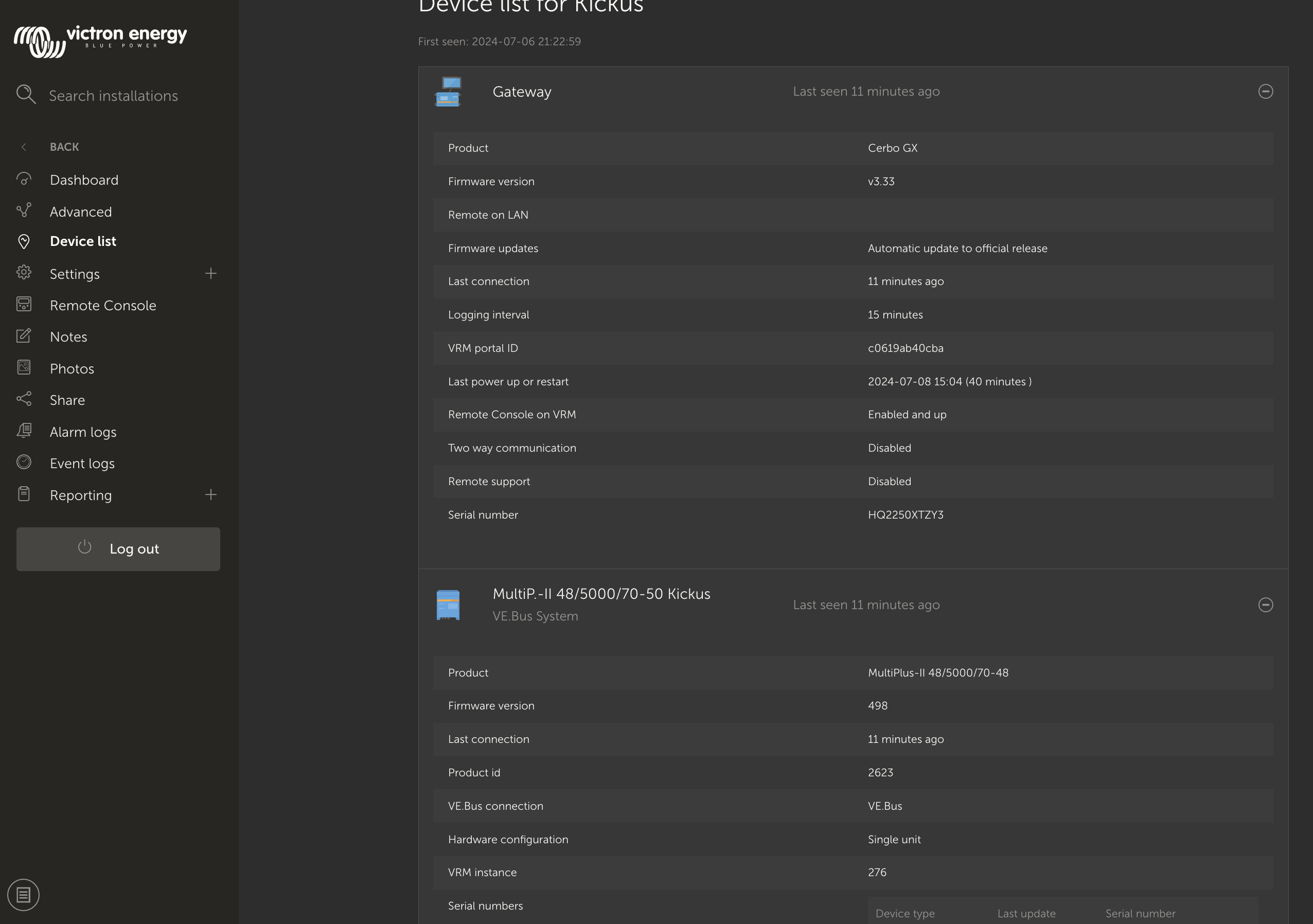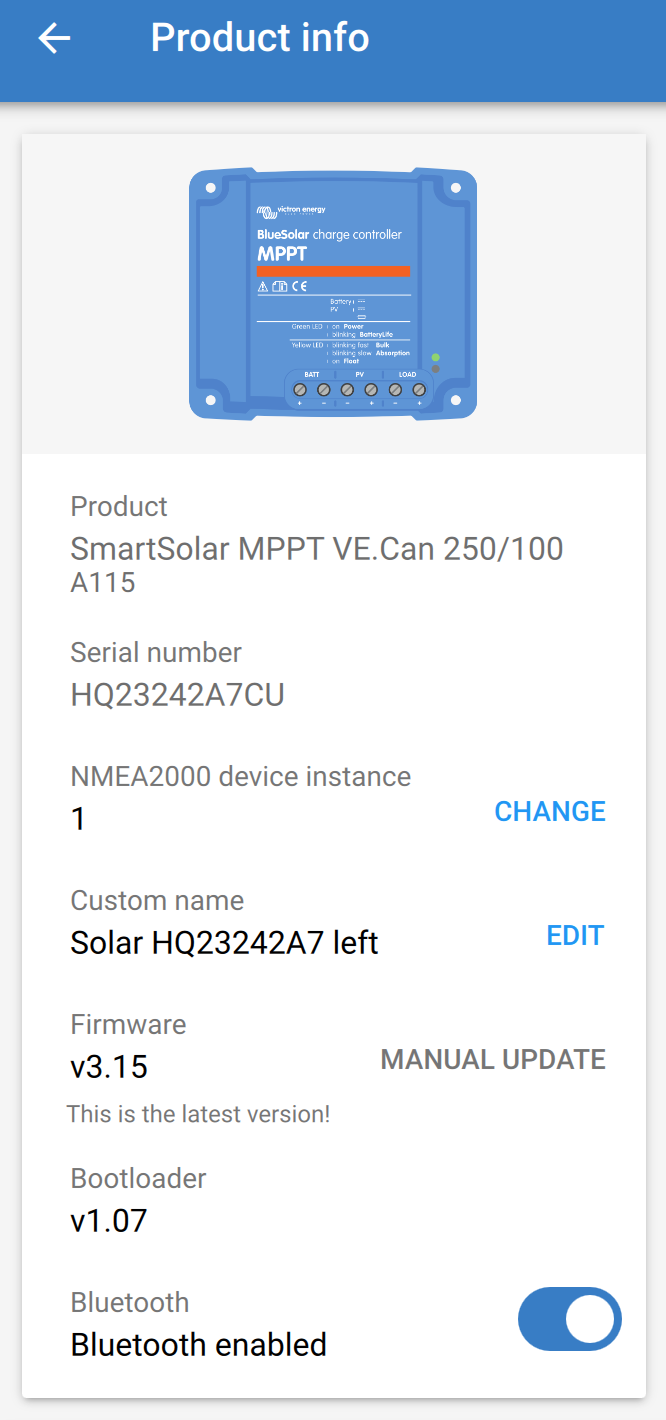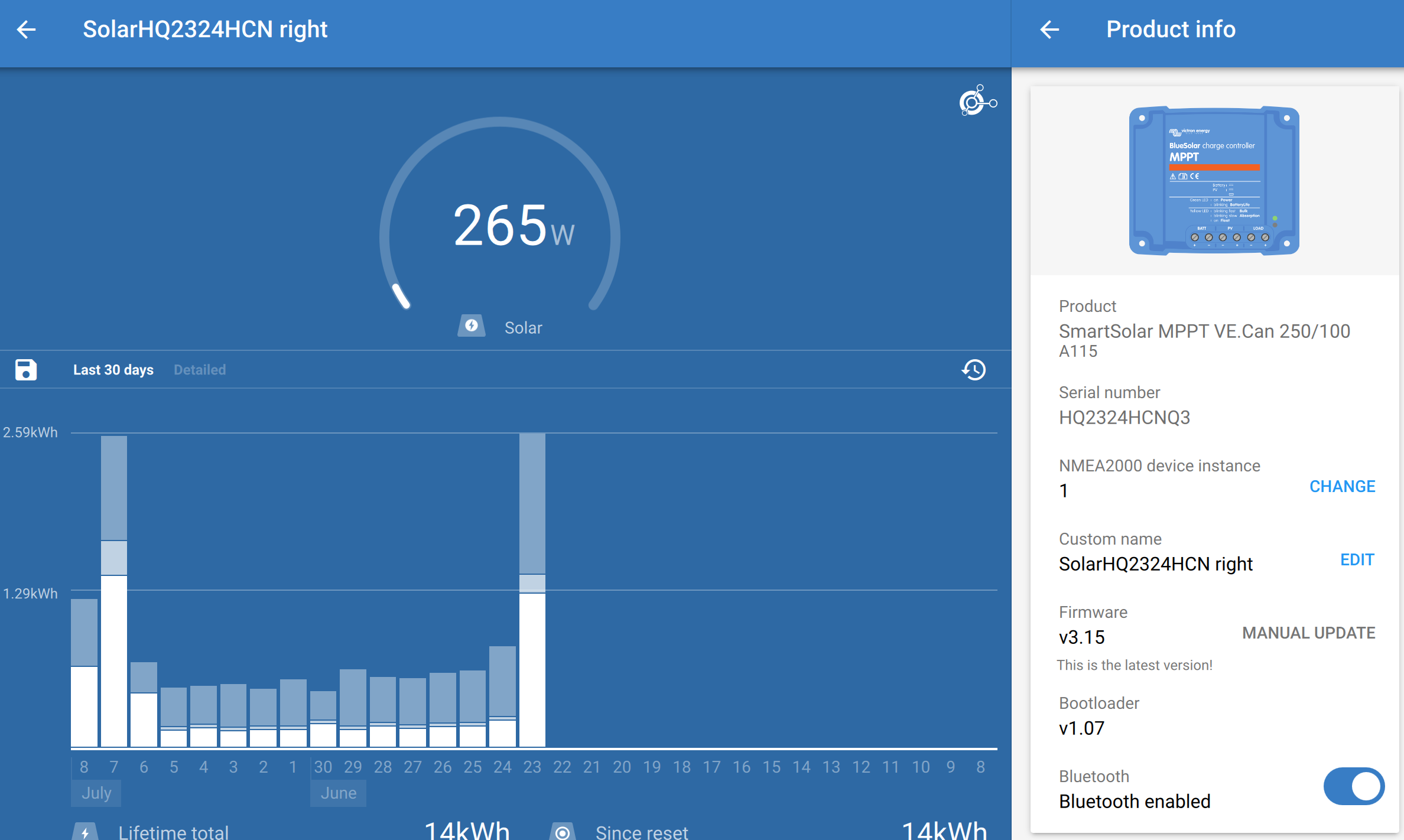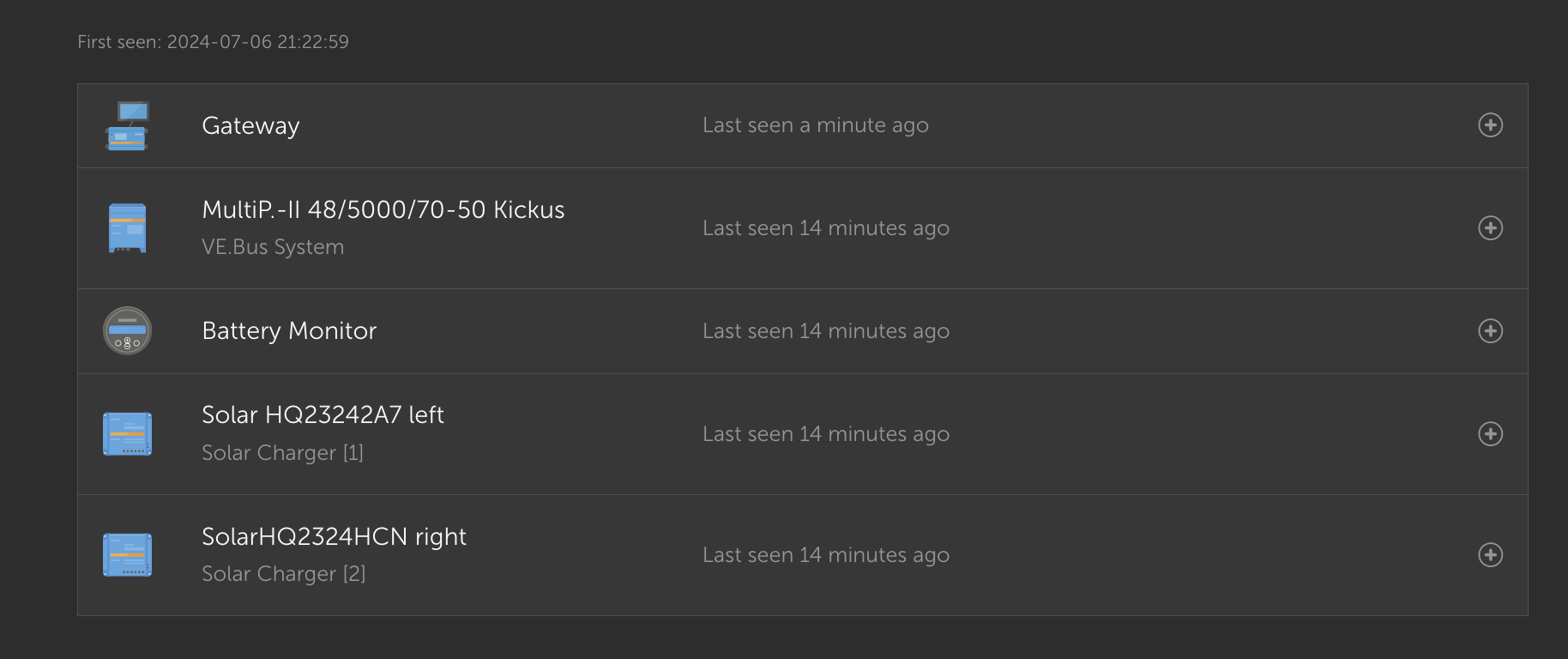Hi,
I have a new setup which is failing to establish VE.Can communication with Cerbo GX and SmartSolar MPPT 250/100 MC4 VE.Can. The solar chargers are neither visible on VRM or in Cerbo GX console.
I want DVCC in use, in order to scale up with additional solar chargers while having a system-wide max charging current defined.
Please help - I'm running out of ideas. How can I get the Can devices visible? I have terminated the Can bus in both ends.
Br,
Kristian