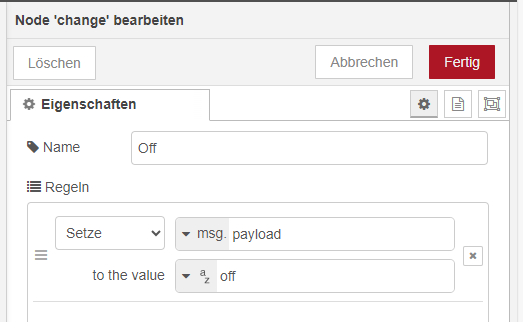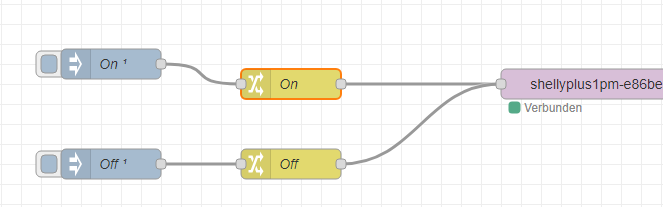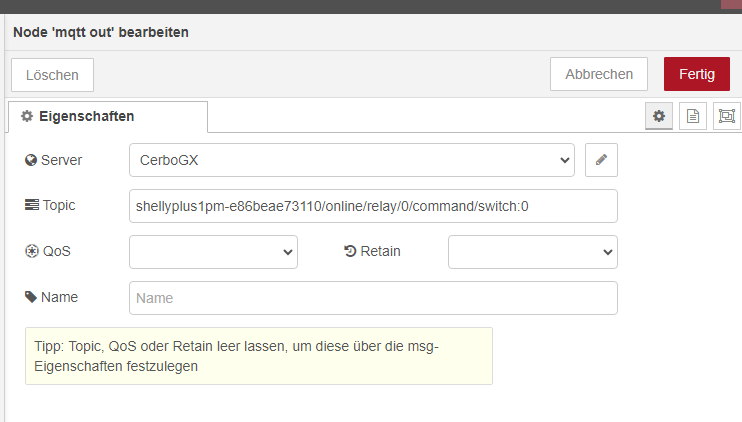Hello, I want to control an Shelly 1PM with NodeRed with the Cerbo MQTT.
I can read all data but I can not control the ouput state of the relay.
I can see my operation in the MQTT Explorer but the state of the Shelly will not change.
If I control the operation over http everything works fine.
Attached some pictures.
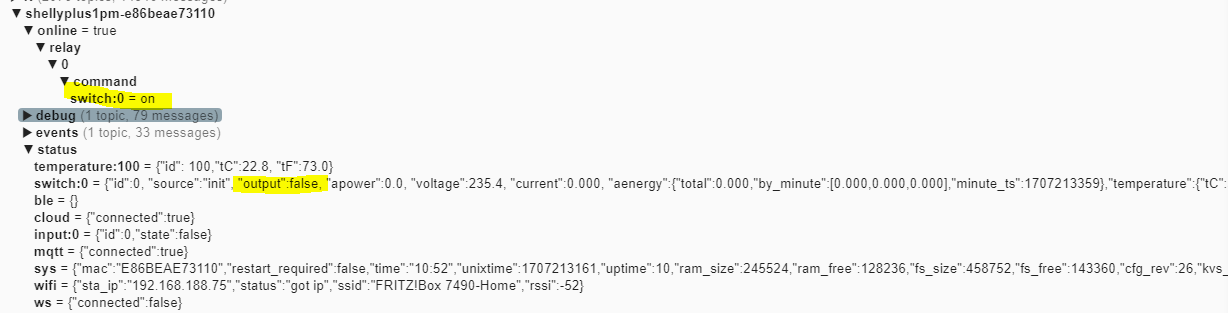
The tempearture of the Add on I can read over the Mqqt.