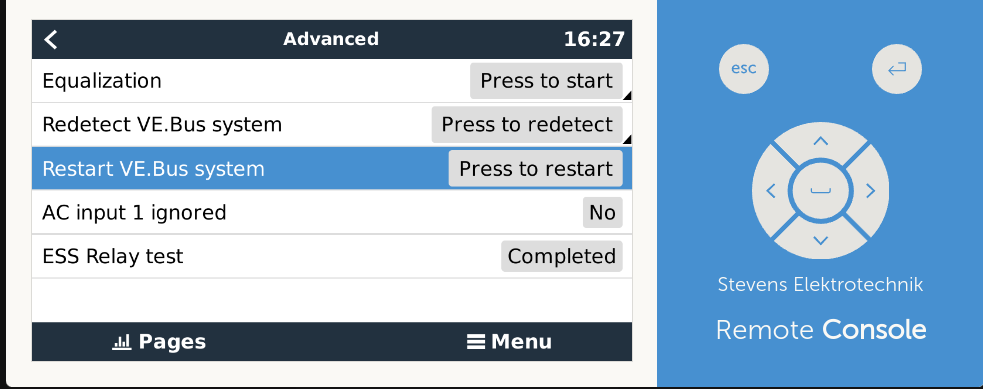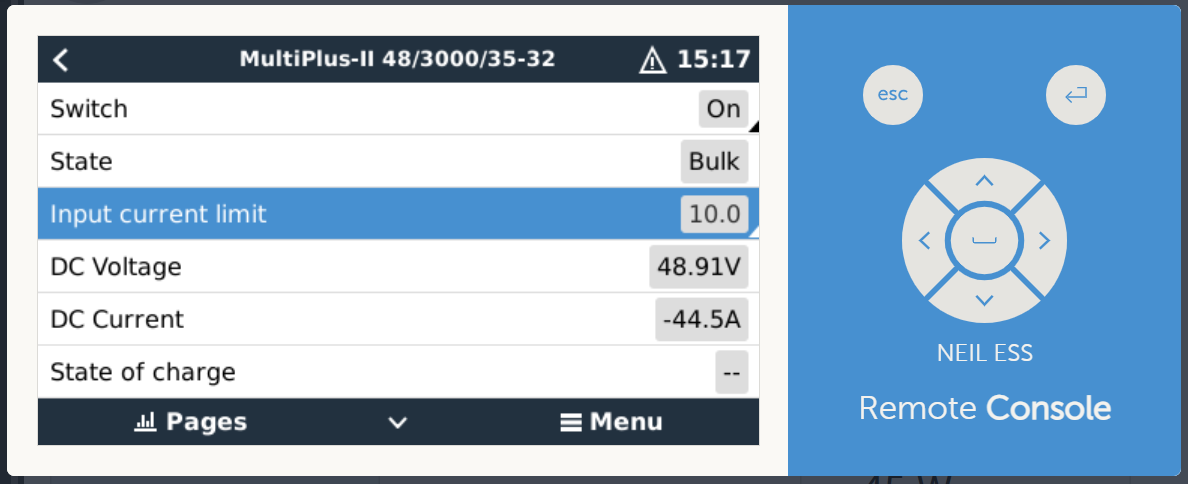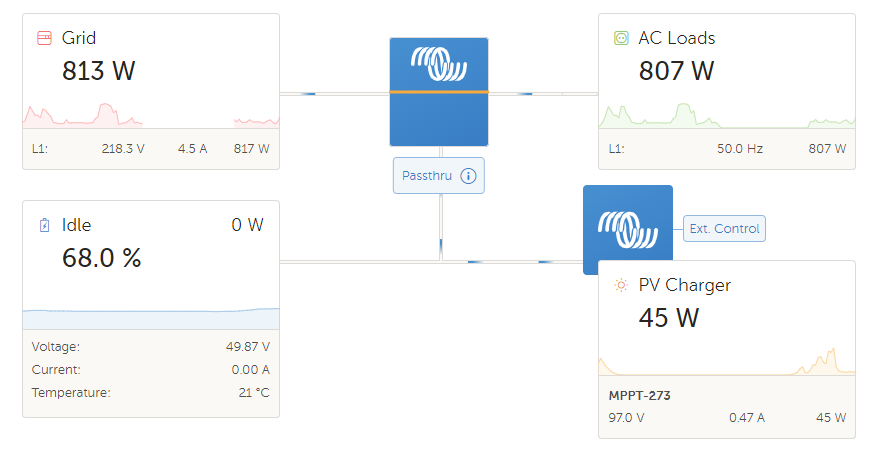
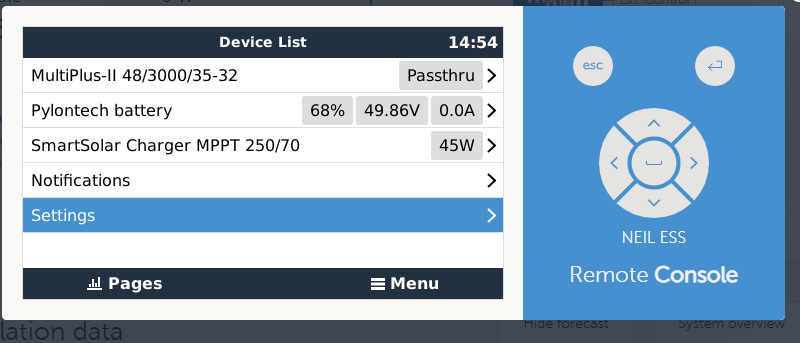 I have a Multiplus 2 that has been running for over a year without too many issues. I use it as an Energy Storage set-up - charging from PV and the Grid (on cheap rate) in the evening. Through the day it attempts to balance the energy in the house until the batteries are depleted, starting the cycle all all over again - 7 days a week. I have 2 Pylon Batteries connected on CAN-BUS and a small CT (current transformer) connected to the Multi to measure the house load. This week - the unit was powered down for 2 hours whilst we had some extra work carried out - the Multi was also powered down for the same duration. Once the unit was put back online, it has decided to stay stuck in Passthru; frustrating as nothing had changed and now I can only charge from the PV and not make use of any of the stored power, or cheaper night time electric.
I have a Multiplus 2 that has been running for over a year without too many issues. I use it as an Energy Storage set-up - charging from PV and the Grid (on cheap rate) in the evening. Through the day it attempts to balance the energy in the house until the batteries are depleted, starting the cycle all all over again - 7 days a week. I have 2 Pylon Batteries connected on CAN-BUS and a small CT (current transformer) connected to the Multi to measure the house load. This week - the unit was powered down for 2 hours whilst we had some extra work carried out - the Multi was also powered down for the same duration. Once the unit was put back online, it has decided to stay stuck in Passthru; frustrating as nothing had changed and now I can only charge from the PV and not make use of any of the stored power, or cheaper night time electric.
I have attached 2 screen grabs for clarity. I see a few posts with Passthru 'Stuck' but no real solution to the problem. Already powered down and back up, disconnected batteries, disconnected PV and AC, but still stuck.
Any ideas would be appreciated.