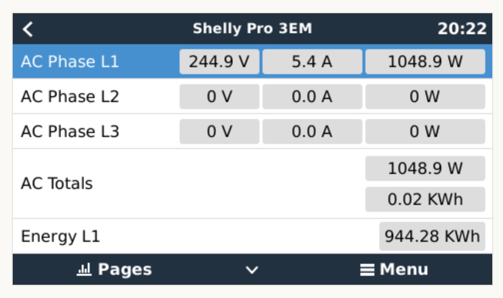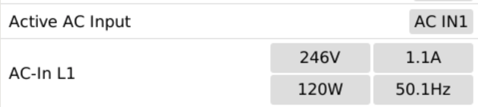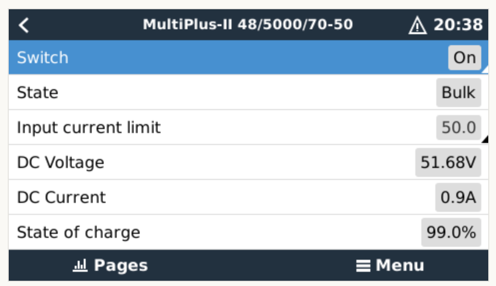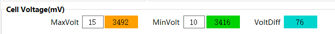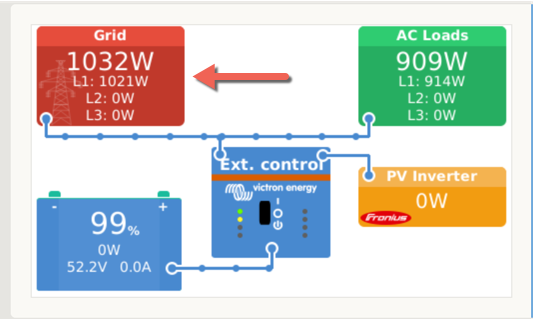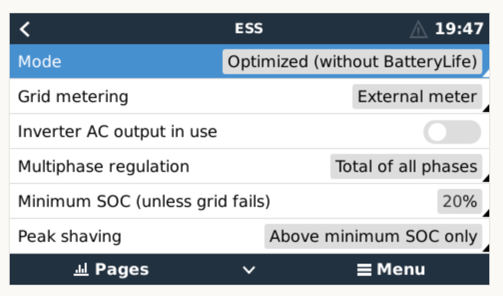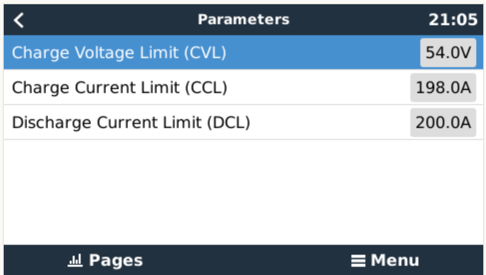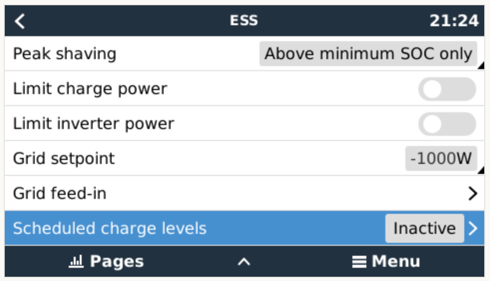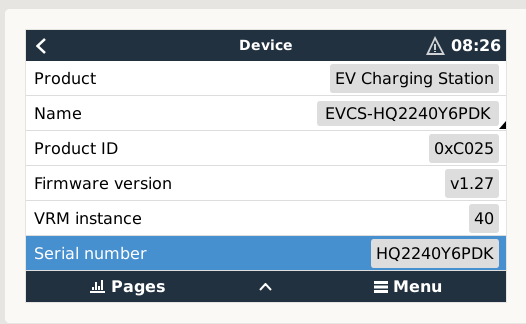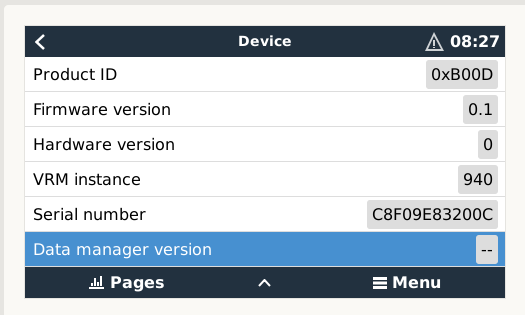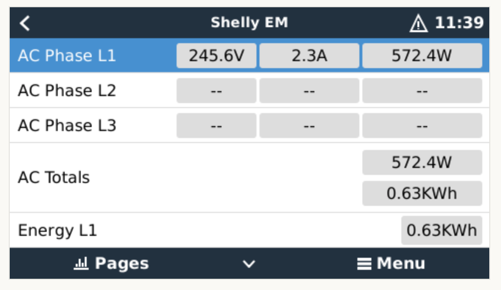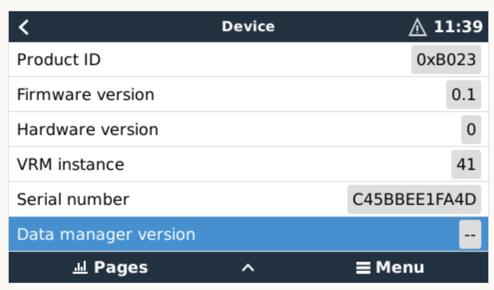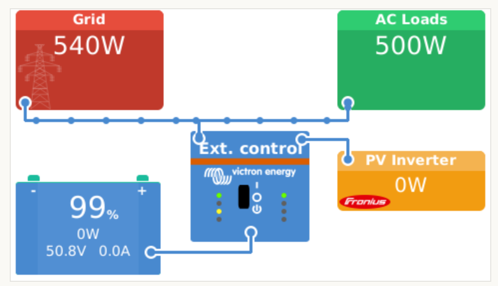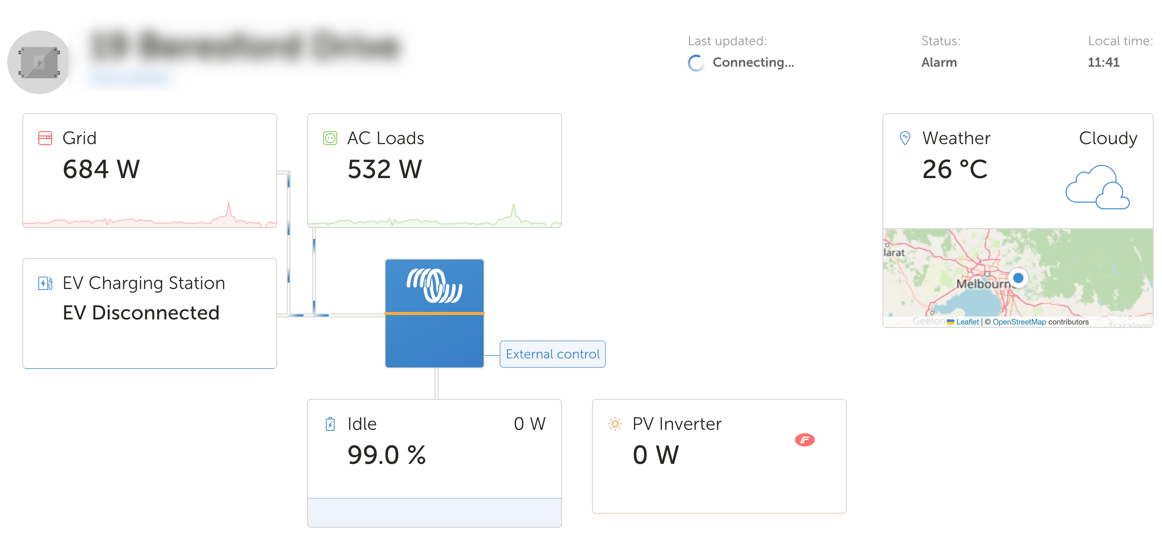Hi brains trust,
I am having an issue where my battery will not go in to discharge in the ESS.
Victron MultiPlus II 48/5000/70.
Battery is showing all ok with no alarms in Victron and online
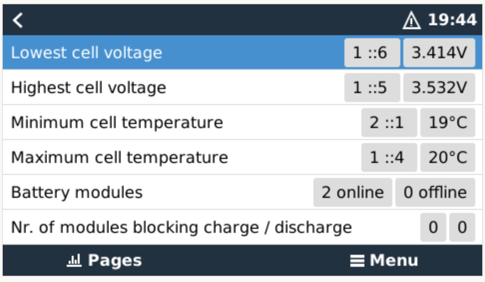
No alarms from the BMS
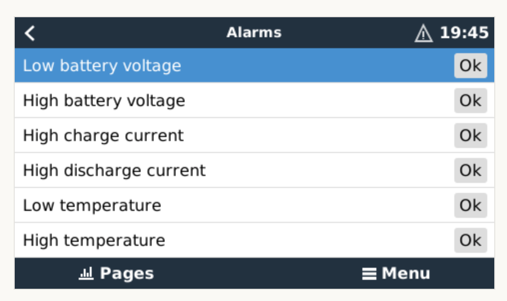
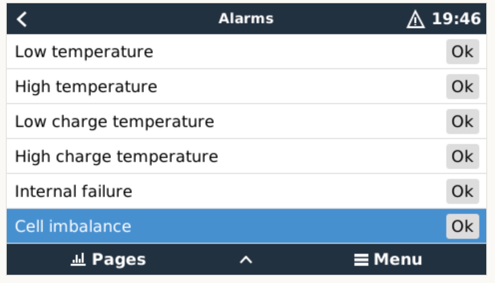
State of charge is 99%
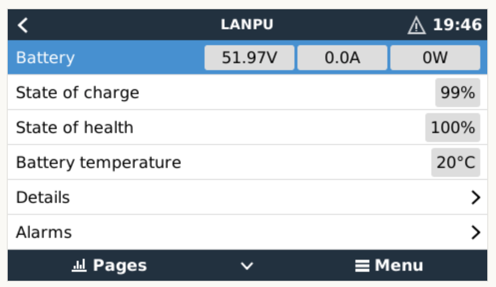
ESS Settings all seem correct
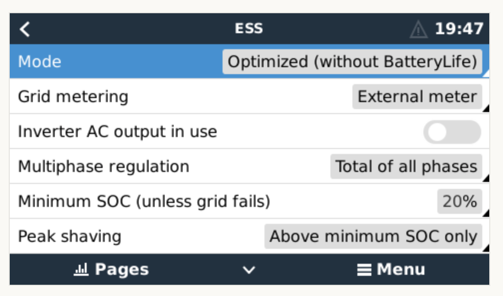
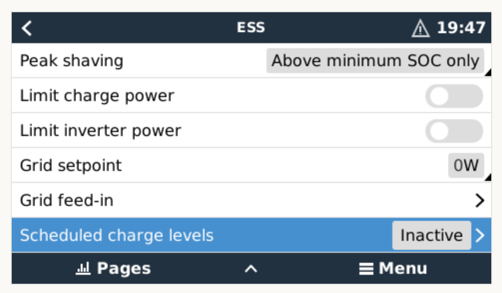
Grid meter is reporting correctly
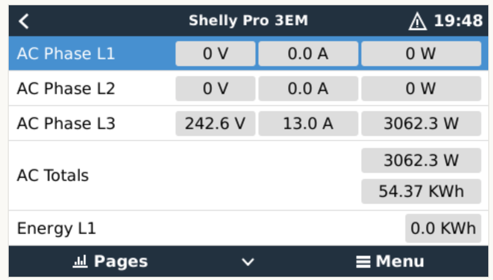
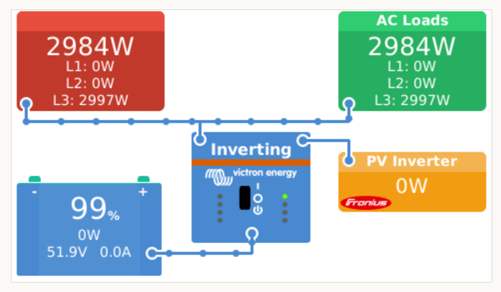
BMS is reporting that it is ready to discharge on both battery units connecting via RS232

I have run out of ideas on how to get this battery to discharge.
Battery units are 200AH 48v LiPoFe4 connected in Parallel via Lynx Distributor (400AH Total)
Anyone have any ideas as I am all out of them?
Thanks in advance!
Greg